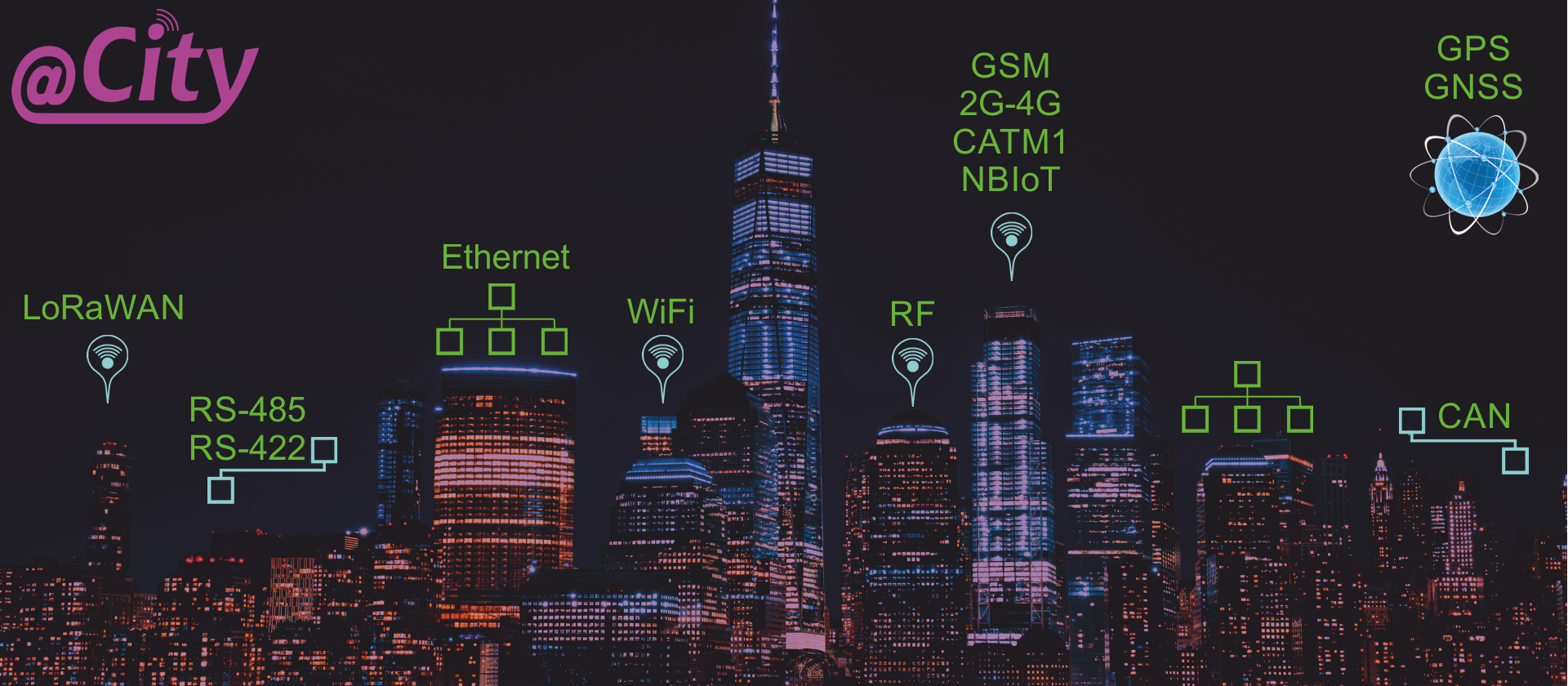
IoT CIoT I Corporis Fabrica - Smart Solutions
LoRaWAN & GSM - Smart City
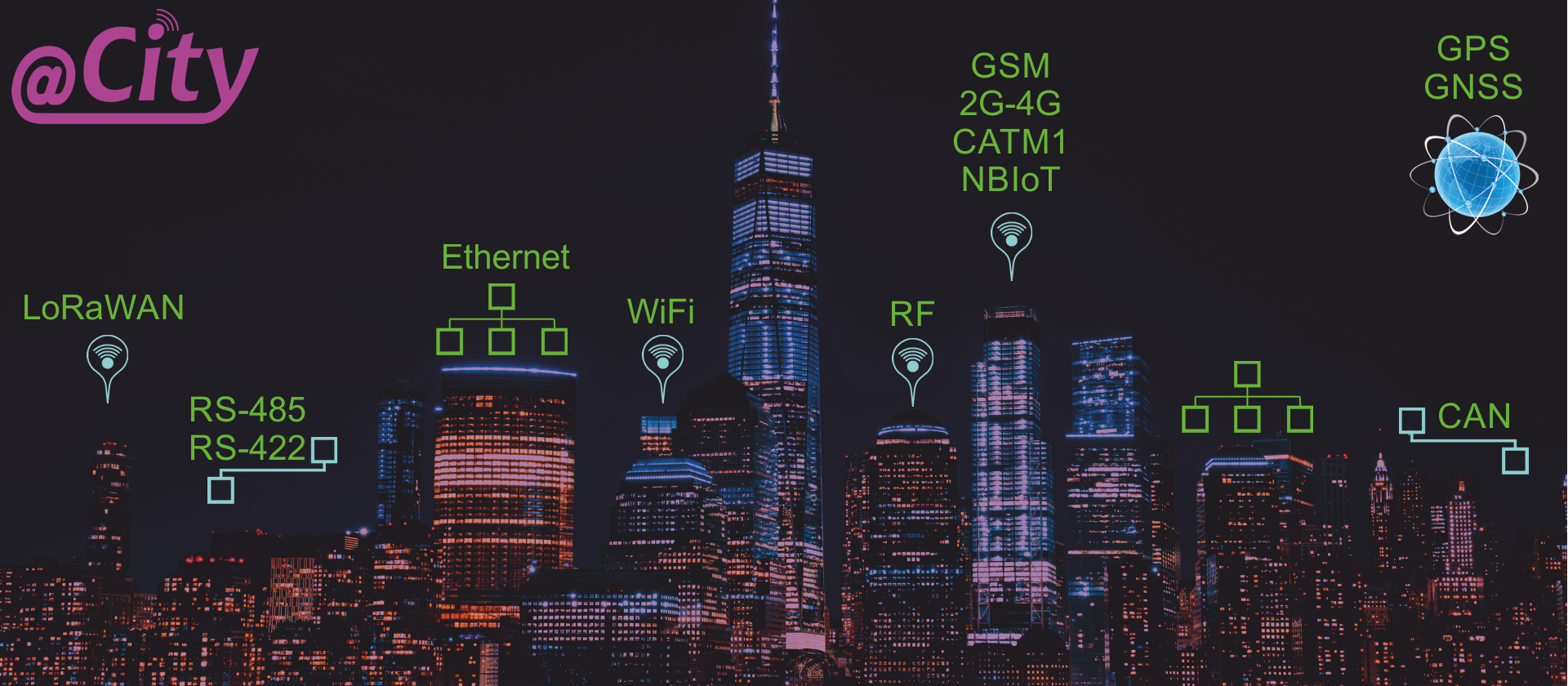
ISYS - Argutus Systems
![]()
![]()

![]()
![]()
![]()
DRAFT
Table of Contents |
1. Introductio. 3
1.1 @City ( IoT/CIoT ) Communication 4
1.2. Iot ex opibus hardware / IV CIoT Corporis Fabrica
0..4 programmable binarii initibus exitibusque IV
0..4 programmable binarii outputs IV
0..4 numerum inputs (nonvolatile calculis) IV
0..4 dimmers outputs (WM aut 0..10V) V
Infrared input output V +
0..4 measurement inputs (ADC) V
Vide interfaces SPI / I2C / UART / CAN V
1.3. @City GSM Devices 6
1.4. @City LoRaWAN Devices 9
The module without LoRaWAN modem and processor may act as MEMs Sensor Module for @City GSM, WiFi, Ethernet, and other eHouse architectures ( 3v3..3v6 DC powered ) 10
2. General conditions of usage @City ( LoRaWAN, GSM ) Systems 11
2.1. Exclusive Conditions of @City GSM. 11
2.2. Exclusive conditions for @City LoRaWAN. 12
3. @City ( LoRaWAN, GSM ) Controller Configuration 13
3.1. @City Controller Configuration - Assigning names 13
3.2. General configuration of @City LoRaWAN & GSM Controllers 14
3.2.1 General configuration of @City GSM device 14
3.2.2. General Configuration of @City LoRaWAN controllers 17
3.3. XVIII binarii Inputs configurationis
3.4. XIX binarii Outputs configurationis
3.5. Triticum configurationis ADC Inputs additional sensoriis et (XIII) XXI
3.6. WM Dimmers configurationis / XXII 0..10V
3.7. XXIV-Calendar scheduler configurationis
4. LoRaWAN Network Infrastructure Configuration 26
4.1. LoRaWAN Gateway Configuration. 26
4.1.1. Basic configuration of LoRaWAN gateway 26
4.1.2. Semtech fasciculum Forwarder (SPF) XXVII configurationis
4.2. LoRaWAN Network/Application Server Configuration 28
4.2.1. LoRaWAN Network Server Configuration 29
5. Work condition of @City GSM / LoRaWAN devices 31
The @City system supports a number of electronic devices ( controllers ) - called as node, mote, device. Many types of communication ( wired and wireless ) are available depending on the available infrastructure, requirements and conditions.
Device types available in the @City system:
CIoT - Internet Rerum Opera (GSM / 2G / 3G / 4G / NBIoT / CATM1)
IoT - Internet of Things ( LoRaWAN )
Ethernet
WiFi
Artes omnes per se inseruntur @City cloud and there is a possibility of hybrid cooperation depending on the availability of a given communication infrastructure.
For buildings and availability of LAN or WiFi connected to the Internet we can use eHouse solutions via eHouse.PRO server ( that can send/receive data to @City cloud ):
Ethernet
WiFi
CAN
RF
RS-CDLXXXV / RS-CDXXII
In sequentibus describitur document GSM and LoRaWAN devices based on a single-chip microcontroller ( microprocessor ) and an external communication modem. This allows the system to be standardized despite the difference of communication modem.
Nam ceteris communicationis placere ad variants eHouse documenta.
This enables similar functionality and equipment to be obtained, as well as easy migration to other communication variants or versions.
The @City system currently uses one of the selected communication modules ( modems ):
LoRaWAN ( 1.0.2 ) + BlueTooth + BLE4.0 + NFC
GSM ( 2G/NBIoT/CATM1 ) + GPS/GNNS
3G+GPS
4G+GPS
The whole "intelligentia," of the system resides in microcontroller ( microprocessor ) and is not very dependent on the type of communication. Et ex opibus, Verba..mea non hardware / CIoT cogitationes (microprocessor) ita se habet:
vigilantia statum inputs
assignans de imperio interficiere, cum mutationes status est
generatione processit metus
si connectens detectors / sensoriis
remotis renuntiationes
Cunctatur in / off aliquo electrica / electronic cogitationes (una output)
Open/Close/Stop drive control: blinds, gates, awnings, solenoid valves, servomotors, servos ( dual outputs )
drived per plures regunt cogitationes outputs, exempli causa motoribus, fans (triplum vel quadruplum outputs)
electrica navitas
gas
water
warm
acta res trepidus sensoriis
memoria non salvari volatilium
DUXERIT luminatione foedare DUXERIT potentia copia
motricium imperium imperium
control from an infrared remote control or close communication between devices via infrared
missis codicibus ultrarubrum
de omnibus Analog nexu sensoriis
Mensura enim voltage, vena aut resistendo capacitance
temperaturas, superior competentia et variis physica parametri
programmed latitudinemque parietum cum increpuit metus generating (min: max) non exceditur
mandatum exequendum imperium summa cum programma liminibus (min max)
Vestibulum nullis sensoriis et institutionem, exempli
lucis (ALS)
propinquo - III axis magnetometer sensorem (X, Y, Z)
turn in - gyroscope (X, Y, Z)
inclinometer (X, Y, Z)
propinquitatem (proximeter) 10cm / tempus fugam (4m)
accelerationis / vibrationem (X, Y, Z)
electronic circuitum
temperatus, pressura, humiditas, caeli qualitas altiore
color (R, G, B, IR)
Particulata pollutio aeris sonorum mensura (ppm 2.5 / 10um)
the OTA firmware upgrade ( Over The Air ), allows you to update the software algorithms and configuration via the main communication interface
@City GSM devices connect through the cellular network of the GSM mobile operator through one or more technologies and services. Haec officia dependentes Common singulis operariorum elit. The service is authorized in the same way as in mobile phones through active SIM cards:
vexillum Nano Sim (plastic)
MIM (in forma a electronic chip (Ic)).
The availability of selected services depends on the communication operator and the built-in GSM modem at the production stage:
I) 2G (Omnes operators)
SMS
TCP / IP (GPRS / ORA)
UDP (GPRS / ORA)
2 ) 2G/LTE CATM1 ( Orange ) - there is 2G fallback possibility when CATM1 is not available.
SMS (2g / CATM1)
TCP / IP (GPRS / ORA / CATM1)
UDP (GPRS / ORA / CATM1)
3 ) 2G/NBIoT ( T-Mobile/Deutsche Telecom ) - there is 2G fallback possibility when NBIoT is not available and operator allows it.
TCP / IP (NBIoT)
UDP (NBIoT)
IV) 2G / 3G (Omnes operators)
SMS
USSD
TCP / IP (GPRS / ORA / 3G)
UDP (GPRS / ORA / 3G)
V) 4G / LTE (Omnes operators)
TCP / IP (4G)
UDP (4G)
6 ) Other services combination might also be available depending on available modem and settings.
Primum III solutions operatur idem in modem (NBIoT / + CATM1 fallback 2G). In casu usus est "plastic" Nano SIM cards it is possible to replace the card and remotely configure the device to work properly in another service. In the case of MIM ( SIMs in the form of a chip ( IC ) ), the decision is made at the stage of production of the device, and it is not possible to change the operator or service. NBIoT is dedicated to a very small amount of transmitted data ~ 512kB per month ( please negotiate this value to the operator ), which is a significant obstacle for some CIoT/IoT solutions.
Solutions IV, V eget institutionem aliarum inquam vnisonantes conueniunt in gradu productio.
The device's power consumption depends on the service and is shown from lowest to highest:
- NBIoT
- CATM1
- LTE
- 3G
- 2G / SMS / USSD / GPRS / PRAETEXO
A summo ad imum translationis notitia rate:
- NBIoT
- CATM1
- 2G / SMS / USSD / GPRS / PRAETEXO
- 3G
- LTE
All @City GSM devices can be equipped with a GPS receiver for geolocation and automatic positioning on maps. Etiam operari non possit, cum mobilis mensura, quia nec opus est labor in motu.
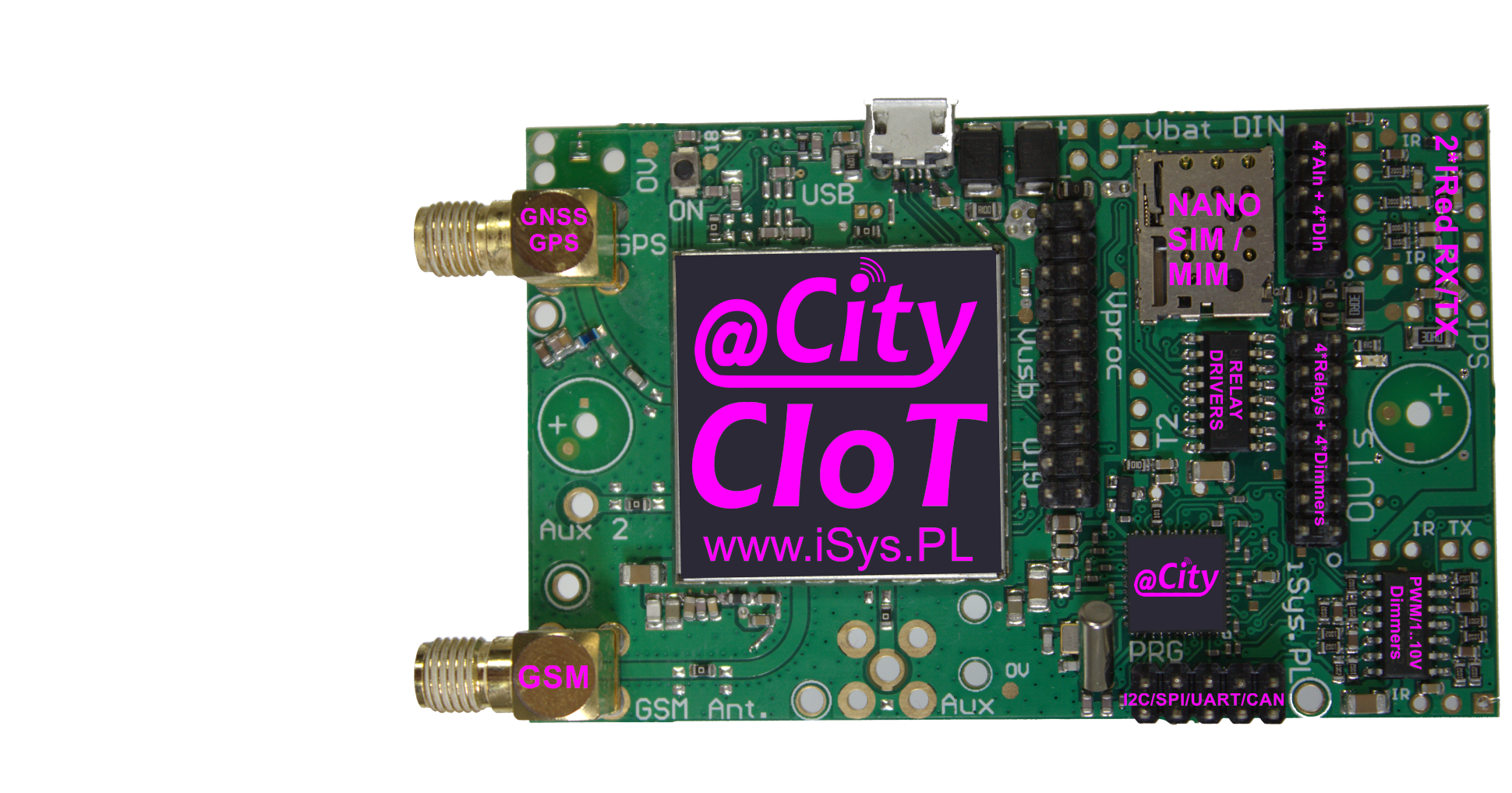
LoRaWAN is a long range communication solution ( up to approx. 15km) operantes in aperto vincula glauca (exampla 433MHz, 868MHz, etc. ). However, Very large ranges require a significant reduction in transmission speed and data packets length ( e.g. for the highest range up to 250 bits per second and a maximum of 51 bytes of data - payload ). Transmission with repetitions and confirmations can take a very long time, which may eliminate LoRaWAN in some solutions. The number of LoRaWAN gateways is also important to ensure a good range of devices, which allows you to work at higher speeds, fewer errors and less repetitions amount.
LoRaWAN devices communicate with the @City cloud via LoRaWAN Gateways, which have to provide coverage at the required level for all available LoRaWAN devices. In addition, these gateways must be connected to the LAN or the Internet via any link to be able to send data to the LoRaWAN network/application server ( NS/AS ).
The web server is used for two-way communication with LoRaWAN gateways and for sending information to/ from LoRaWAN devices.
The network/application server can be located on the local LAN or in the service provider's data center. Data from the devices are sent from the network/application server via integration protocols to the @City cloud (Per webhook). Hinc recta in integration @City LoRaWAN cum ratio @City databases.
The application server can additionally implement extended logic & BIM ( information modeling ) for the system, processing data on reception, and sending control commands ( events ) to individual devices in response.
@City LoRaWAN devices contains additional features as:
Metis navitas (vel hircum boost) potentia copia
3V3 / 1V8 LDOs
sensoriis et extensiones conscendit ad libitum, exempli causa
lucis (ALS)
propinquo - III axis magnetometer sensorem (X, Y, Z)
turn in - gyroscope (X, Y, Z)
inclinometer (X, Y, Z)
propinquitatem (proximeter) 10cm / tempus fugam (4m)
accelerationis / vibrationem (X, Y, Z)
electronic circuitum
temperatus, pressura, humiditas, caeli qualitas altiore
color (R, G, B, IR)
Particulata pollutio aeris sonorum mensura (ppm 2.5 / 10um)
LVD current / voltage (III tempora)
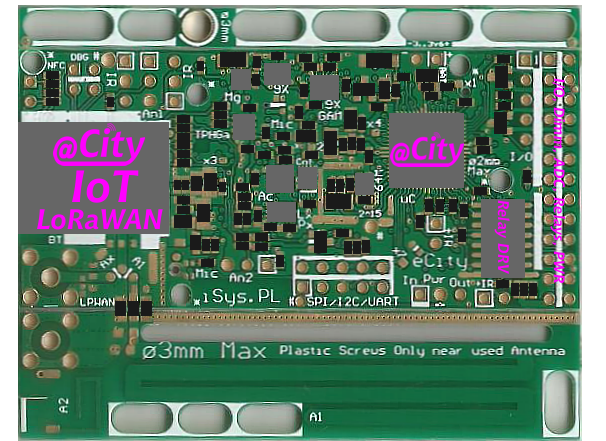
ATTENTION! Incorrect setting of the main communication interface parameters may cause destruction or permanent blocking of the device ( to which we have no physical access ).
Quis est scriptor controller de update firmware and ultima configuratione must be carried out and tested ( for all devices and for at least a week for several devices ) before installing them at the destination place.
The manufacturer is not responsible for improper configuration/software update performed by unauthorized persons, as well as their execution in places of installation of individual controllers.
All costs of deinstallation, services, repair, replacement, reinstallation are borne by the system user ( not the Manufacturer ).
In order to update the firmware and configuration it is necessary to ensure a sufficient signal level and the availability of the required services. The above activities may be impossible at the final installation locations of the controllers and in their enclosures. Et ut etiam ab a pendere a temporum, tempestas et fluctus radio propagatione.
All costs of services related to the configuration/firmware change are borne by the user ( additional fees for data transfer, possible uninstallation, installation of devices, unlocking, replacement, etc. ).
The maximum range is purely theoretical, measured under ideal radio propagation conditions and refers to the operation of devices ( with external and matched antennas ) in the field of view ( without obstructions in the signal beam path ). Depending on the urbanization of the area, trees, weather, location and method of installation, the range may be worse by several hundred times than the above data.
The user bears the costs and is responsible for timely payment of the GSM operator subscription and @City server hosting. Lack of service continuity may cause irreversible changes of critical transmission parameters and blocking the entire system ( e.g. change of static IP address, loss of internet domain, loss of data/configuration on the server, loss of software, backups, etc. ).
In the event that the user pays the above-mentioned amounts as a flat rate to the producer of the @City system, the Producer is not responsible for the conditions changes of the offer or termination of services performed by external entities.
The system manufacturer is not responsible for the quality of services provided by third parties, including the GSM operator, external @City hosting. The manufacturer is not responsible for the deterioration of the range of radio wave propagation ( e.g. due to the creation of new buildings, changes in the location of GSM broadcasting stations ( BTS ), trees, etc. ).
In the case of data transfer limits ( especially for NBIoT ), software configuration and update should be carried out at the beginning of the subscription period, with the lowest possible data consumption. Otherwise, it is possible to block the device until the end of the billing period, due to blockages associated with exceeding the transfer limit.
The GSM operator is responsible for the quality of the GSM connection, not the @City system manufacturer.
User declarat se in / post informationem accipit ab eo quod ei convenit.
The user bears the costs and is responsible for the timely payment of lease and installation fees for the LoRaWAN gateway, LoRaWAN Network/Application Server and @City server hosting. Lack of service continuity may cause irreversible changes of critical transmission parameters and permanent system blocking ( e.g. change of static IP address, loss of domain, loss of data/configuration on the server, loss of software, backups, etc. ).
In the event that the user lays down the above obligations on a flat-rate basis to the @City producer, the producer is not responsible for changing the conditions or terminating the services provided by external entities.
The system manufacturer is not responsible for services provided by external entities, including any LoRaWAN operator, hosting for the LoRaWAN network/application server, external @City server hosting. The manufacturer is not responsible for the deterioration of the range of radio wave propagation ( e.g. due to the creation of new buildings, changes in the location of LoRaWAN gateways, damage to LoRaWAN gateways, power outages, trees, interference, signal losses, etc. ).
In the case of data transfer limits, software configuration and update should be carried out at the beginning of the subscription period, with the least current data consumption. Otherwise, it is possible to block the device until the end of the billing period due to blockages associated with exceeding the transfer limit. The update should be carried out one controller from beginning to end and testing the correctness of work. Running the update for all controllers may cause the radio band to be completely blocked for many days.
LoRaWAN uses publicly available "radio aperire vincula" ( 433 or 868 MHz for EU ), which may be disturbed or occupied by other devices operating on the same frequencies. The manufacturer is not responsible for the quality of communication in the above case.
The user is responsible for covering the area with the appropriate number of LoRaWAN gates and their location to obtain the appropriate level of signals for all devices and the entire @City LoRaWAN system.
@City GSM devices can be used in places highly exposed to signal interference.
User declarat se in / post informationem accipit ab eo quod ei convenit.
Configuratione ratio est textus interface ferri ex per. Configuration is very critical for @City controllers and incorrect settings may cause the system to completely block. It is recommended that the full template configuration ( default settings ) be carried out and tested by the @City system manufacturer.

Controller inscriptio 000000000000000 ( 15 zeros for GSM/16 for LoRaWAN ) default est oratio, quae pertinet ad in genere omnia moderatoris (i.e. quia idem Code vendor and File CodeEt similiter species LoRaWAN / | GSM moderatoris. If the controller does not have its own individual configuration defined, the default configuration is loaded into it.
In the case of GSM controllers, this address corresponds to the unique IMEI number ( 15 characters ) assigned by the manufacturer of the GSM modem.
In the case of LoRaWAN controllers, this address corresponds to the unique "Dev EUI" number given by the manufacturer of the LoRaWAN modem ( 16 characters in hexadecimal code ).
Code vendor - Lorem ad parametrum a unique (user)
File Code - is a parameter denoting the type of firmware ( depends on the equipment and available algorithms )
In most cases, it is sufficient to configure this one device ( default ) for the whole system or as a template for other drivers. When creating a new controller configuration, these settings are copied from the template.
Both firmware and configurations for all installations ( instances ) are located on the servers of the @City system manufacturer available via the WWW, to which the user may have limited access. However, the correct configuration is very critical, and it is not recommended to make changes without testing on several devices with full physical access ( on the desk ). For more information, please check the general conditions of the @City system and the specific conditions for a particular way of communication.
Before starting the configuration, please read the general conditions of the @City system and system-specific conditions for @City GSM.
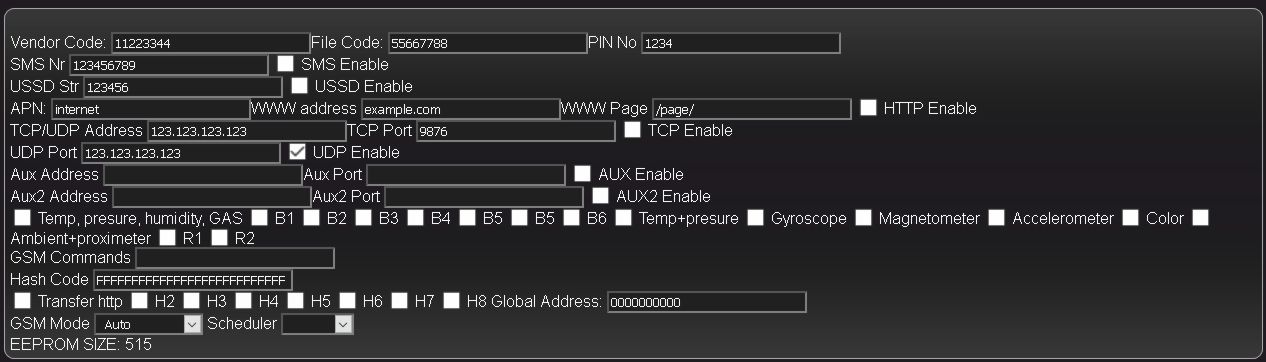
Code vendor - contains 8 characters stored in hexadecimal code dedicated to one customer ( user ). Concessum est ad arbitrium gradu productio. An ut de causa permanens conatus ad mutare damnum de moderatorem.
File Code - contains 8 characters stored in hexadecimal code, dedicated to one controller firmware version. It is granted at the controller production stage and may depend on the type of communication ( GSM / LoRaWAN ) and additional equipment, e.g. sensoriis, numerum initibus exitibusque / outputs et singula algorithms. Et permanens mutatio damnum aut obstaculo uie ut faciam de moderatorem.
PIN No. - digit IV-pin numero set si enim Sim card. Suspendisse PINs aggressus est. Nam plastic SIM pecto, vos can aufero lemma in vestri mobile phone. The introduction of an incorrect SIM may cause permanent blocking of the card in the device ( to which we will ultimately not have physical access ).
SMS No. - mittens cum SMS status per numerum SMS datae sunt. This option is available depending on the service and the operator ( 2G/CATM1/NBIoT ). Is quoque requirit quae propter vexillum: SMS activare.
USSD Str - Per status USSD USSD imperio mitti. This option is available only for selected types of GSM modems ( 2G/3G + GPS ). Et optio: Admitte USSD est requiritur. Auctor eu USSD est providere et ministerium.
APN - Access Point nomine. Nomen Penitus accessum punctum, exempli causa internet ( for special services like LTE-M1 or NB-IoT, it can be assigned individually by the operator ).
Www Oratio - web oratio (IP aut domain) HTTP est aditus.
WWW Page - meaning oratio qua status et moderatoris imperio missus.
Admitte HTTP - HTTP Enables notitia tradenda. This method generates many times more data transfer than all other communication methods, which may result in increased costs, exceeding the transfer limit or inability to use some services, such as NBIoT.
TCP / UDP Oratio - IP address of the @City server for receiving and transmitting data between the cloud and devices. Is est suadeo utor fixum IP oratio, non penitus oratio domain.
TCP Port - TCP / IP ad portum communicationis
TCP activare - Permittit vos ad enable TCP / IP tradenda. Transmission frames and TCP confirmations increase the amount of data in relation to UDP transmissions, however, they ensure correctness of data, confirmations and guarantee their delivery, if communication is available.
UDP Port - Portus accepto in via status UDP
Admitte UDP - Turn ex traduce UDP
Oratio Aux, Aux Portus, Aux activare - futurum applications
Oratio Aux2, Aux2 Portus, Aux2 Enabled - futurum applications
Suscipio of activation sensorem ( they must be physically mounted on the @City module ). Alioquin fabrica operari licet tardius et multo minus firmum. Sensoriis sunt installed in gradu productio ad productionem totius seriei.
Temp, presure, humiditatem, Gas - integrated temperatus, pressura, humiditas aeris et qualis sensorem
+ Temp Presure - Integrated caliditas et pressura sensorem
Gyroscope - Gyroscope sensorem est in axe III (X, Y, Z)
magnetometer - In III axis Magneticam sensorem (X, Y, Z)
accelerometer - Acceleratio / III respectu axium in loco vibrationis sensorem (X, Y, Z)
Color - Color sensorem (R, G, B IR G2)
Ambientium, proximeter + - integrated gradu lucis et (range 10cm) proximeter sensorem
GSM Commands - additional modem initialization imperium
Nullam Code - Pro hoc codice encryption. Non mutantur.
HTTP translatio - Additional HTTP communicationis options
Global Oratio - oratio in a global moderatorem-ut-fabrica fabrica imperium.
GSM Mode - GSM communication mode ( 2G Only, LTE Only, CATM1, NBIoT, 2G + CAT M1, LTE 800, LTE 1800 ). Incorrect setting of communication mode may result in permanent blocking of device communication.
Most options are the same as in the GSM controller. In principle, all fields related to GSM communication are not used during LoRaWAN controller operation. LoRaWAN devices have different firmware which support LoRaWAN module instead GSM.
On the @City LoRaWAN arte latus est figura simplex
application patrol.inc - id application for LoRaWAN server ( 16 characters in hex code ) - application defined on the LoRaWAN Network/Application Server to which we send data.
Key application - application authorization key for LoRaWAN server ( as above )
Acta data Rate inactivare - Disables adaptive celeritate lectio. Is sino vos ad opprimere celeritate aequabili ex fabrica. In quibusdam rerum adiunctis, hac de causa fieri magnis communicationis problems. It should be taken into account that as the RSSI and SNR parameters improve in the adaptive mode, the speed increases significantly. Hoc transmissio notitia ex radio tempus significantly reduces "De Aeris Et Tempus" and much more often information can be transmitted between the device and the server and vice versa.
Data Rate (Marcus) - LoRaWAN link speed selection. Sed hoc non est hic celeritas est Bootloader. In case the controller works in the adaptive speed setting mode, it is only the start value, because the controller after several attempts of transmission, autonomously selects the optimal speed to limit the time of message transmission in the air.
Update Occasus - salvet satus de configuratione moderatoris - occasus omnia
The rest of the @City LoRaWAN configuration is located in the remaining elements of the LoRaWAN configuration screens in Chapter 4.
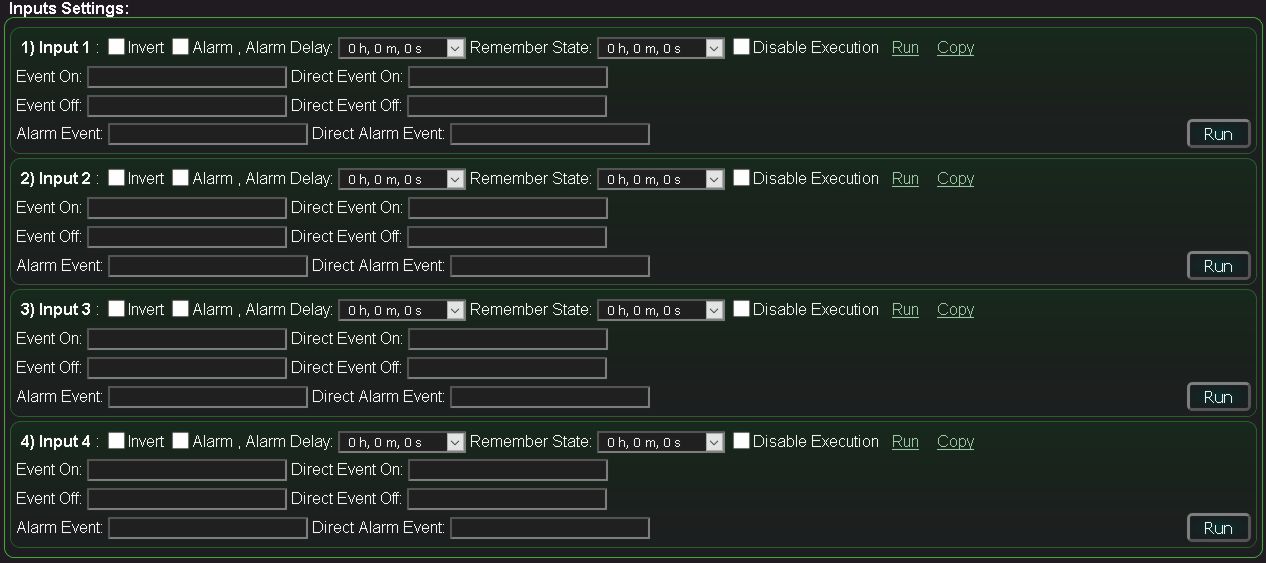
Binary inputs have a number of functions and parameters that enable autonomous operation of the controller:
Invert - initus negatio, cum sensoriis "Northmanni connected" (NC) innectuntur.
Alarm - De terror activation munus.
Ne cuncteris terror - Turbato per metum mora est. If the input state returns to its original state before this time has expired, the alarm will not be activated.
memento rei publicae - Tempus meminisse initus est mutatio status.
Effectus inactivare - Clausus ab certe currentem ad initus est.
Run - Run input de configuratione imperium (-Hoc Ad)
Copy - Copy input imperium configuratione ut clipboard
Event On - de quomodo current Description eventu pro summo gradu initus (I)
De recta Vicis - Vicis in codice ut run cum initus (0 => I)
res Off - Descriptio ex eventu activation pro gradu humilis input (0)
Vicis recta Off - Vicis in codice cum initus non vigilat currunt (I => 0)
terrorem Vicis - In Turbato per metum ex eventu.
Turbato per metum recta Vicis - In codice est Urguet cum res atque concisus clangor increpuerit occurs
Update Occasus - salvet satus occasus pro omnibus configuratione
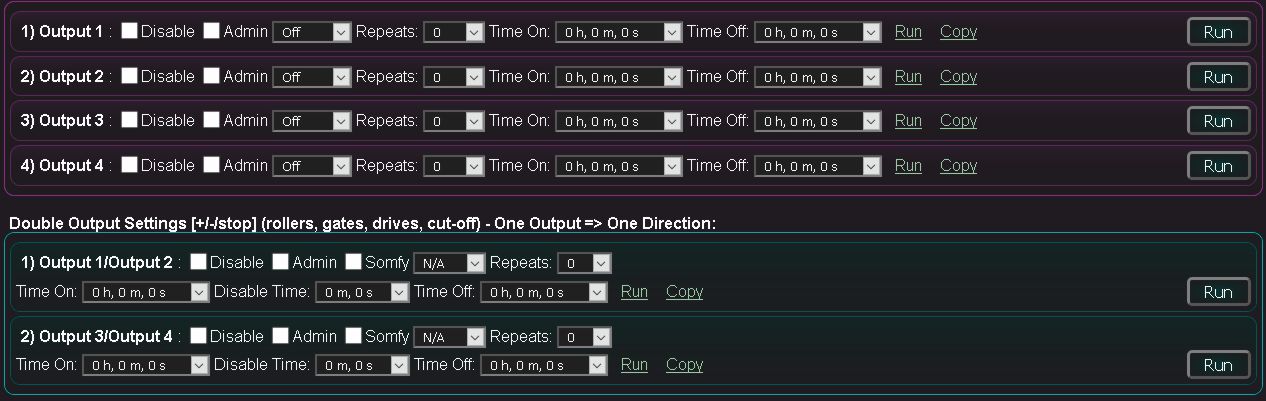
Quam conclave duorum lectorum an unius intelligentes binarii outputs potest operari. The form allows you to create a startup configuration for the controller ( if you confirm it with the Update button ).
The form also serves as an event creator for outputs that can be started by pressing the Run button or copied to the clipboard for use in the controller configuration, e.g.
scheduler calendar-
operis sui iuris,
ipsaeque outputs ad binarii inputs (de morte ad mutationem status)
outputs, ut detur mensuræ inputs (reagens est mutatio ad limina)
Configurationis outputs in unum:
Disable - output in Clausus ab uno mode (exampla if it is used to control drives so as not to accidentally damage roller shutters, gates, actuators )
Admin - Actus administrativus exsecutioni discrimine occasus vexillum quod requiritur, cum mutantur
State - electione status (initial eventu cum configuratione et launching "run" button )
Repeats - Number repetitiones (cyclical mutationes status)
Time On - Tempus activation de output
Time Off - tempus est verto off in output (certe Aliquam sit amet iterandi cum)
Run - eventu Curre ad exitus
Copy - Copy eventu ut clipboard
Update Occasus - salvet satus occasus pro omnibus configuratione
Duplex output configuratione:
Disable - Pentium Dual outputs et sursum ex par modus (exampla ut, si usus unius initibus exitibusque)
Admin - Actus administrativus exsecutioni discrimine occasus vexillum quod requiritur, cum mutantur such as drive mode
Somfy - agit modus (checked => Somfy / h or ret => Direct Servo)
State - electione status (for initial prandentis vel eventu cum configuratione "run" button )
Repeats - Number repetitiones (cyclical mutatio de civitatibus)
Time On - Tempus datum est rursus in civitate
Tempus inactivare - Time to block outputs ( minimum time between outputs changes ) to protect drives against damage.
Time Off - tempus est verto off in output (certe Aliquam sit amet iterandi cum)
Run - Curre eventu pro coegi
Copy - Copy eventu ut clipboard
Update Occasus - salvet satus occasus pro omnibus configuratione
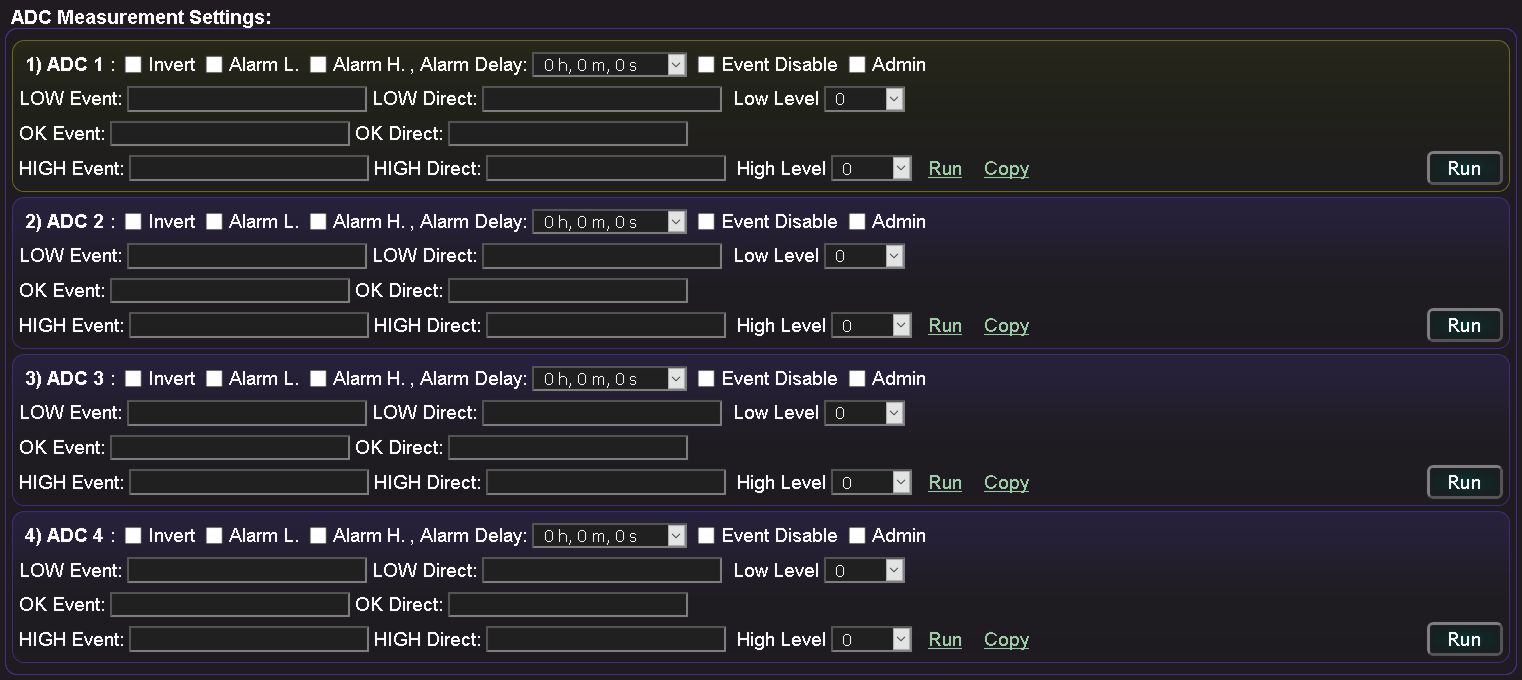
Invert - versum scale (x C%) de angulo ADC initus
Alarm L - ad optionem est generate est terror activation de valore, cum cadit sub min. threshold
Alarm H - ad optionem est generate est terror activation quando excedit valore max. threshold
Ne cuncteris terror - Turbato per metum mora est. Si refert ad statum initus "OK" elapso gradum ante clamorem non operatur.
res inactivare - supplicium res Clausus
Admin - admin vexillum enabling measurement initus est mutatio de configuratione
DIMISSUS Vicis - narratio de eventu egit cum fuit in limine humilis exceditur
Dirige DIMISSUS - supplicium postquam res ut quum de codice minus valorem sub limine
Level Low - Level limine ab inferioribus (min)
OK Event - De Description "OK" event
Bene Direct - supplicium postquam res ut intrantes codice "OK" range
SUMMA Vicis - Descriptio res est superius ad limina
Dirige SUMMA - res codice post supplicium in limine valorem superiores excedens
altam - Level ex eo superliminare (max)
Run - currit ad res configuratione (Ad-Hoc mutatio ADC configuratione)
Update Occasus - salvet ad ADC ae- a configuratione initial initibus exitibusque
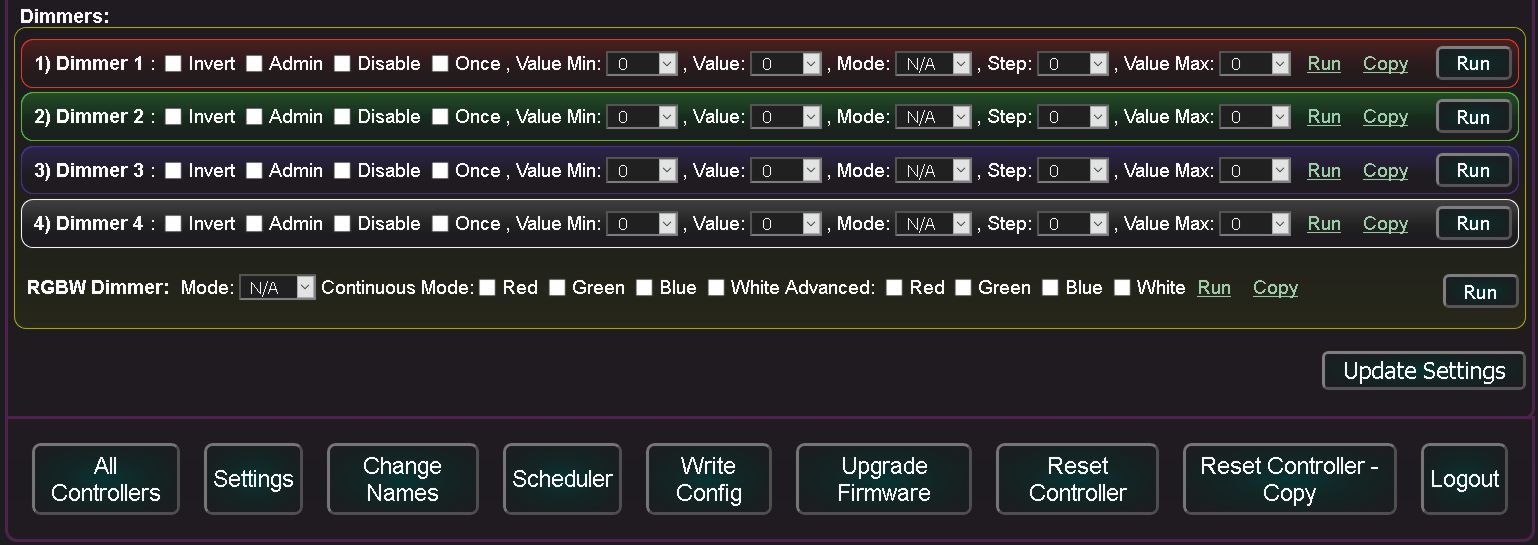
Invert - Dimmer diutina verticitatem inversionem (C% - x)
Admin - Actus administrativus exsecutioni vexillum ut sino vos mutare discrimine options
Disable - output obscuriora, Clausus ab
Once - Change occasus aliquando obscurius (obscuriore deinde nolite)
Value Min - minimum valorem occasus ex obscuriore
Value - target scriptor valorem obscuriora,
Mode - Dimmer occasum modus (In Taberna Quando Sumus / - / + / Set)
Step - Gradus ex obscuriore mutantur in gradu pretii
Max pretii - maximum valorem et in obscuriore occasum
Run - fugit ad res clariore
Copy - Copy eventu ut clipboard
Et obscuriore RGBW retreive suadentque cadentia values singulos de coloribus.
In addition, it allows you to activate the continuous color change mode using the presets of single dimmers.
Update Occasus - salvet satus occasus pro omnibus configuratione
Buttons:
Update Occasus - saving the configuration in the @City system
omnia moderatoris - a List of all moderatoris
Settings - occasus ex vena moderatoris
mutare nomina - nomen mutare current moderatoris
Scheduler - calendar-Editor est scheduler de current moderatoris
Mando scribere * - mitto enim mandatum ut download ad arbitrium a configuratione
Firmware upgrade * - mitto enim mandatum, ut ab moderatorem download firmware
Reset Controller * - mitto ad reset download imperium in moderatoris
Reset Controller - Copy - effingo ut clipboard res in arbitrium reset
Logout - logout of the user ( for security reasons, you should also close all open instances of the web browser that can store the login parameters in the cache ).
* - mitto imperio in res modo addendo ad queue. On connecting controller to the @City system, the controller downloads these events.
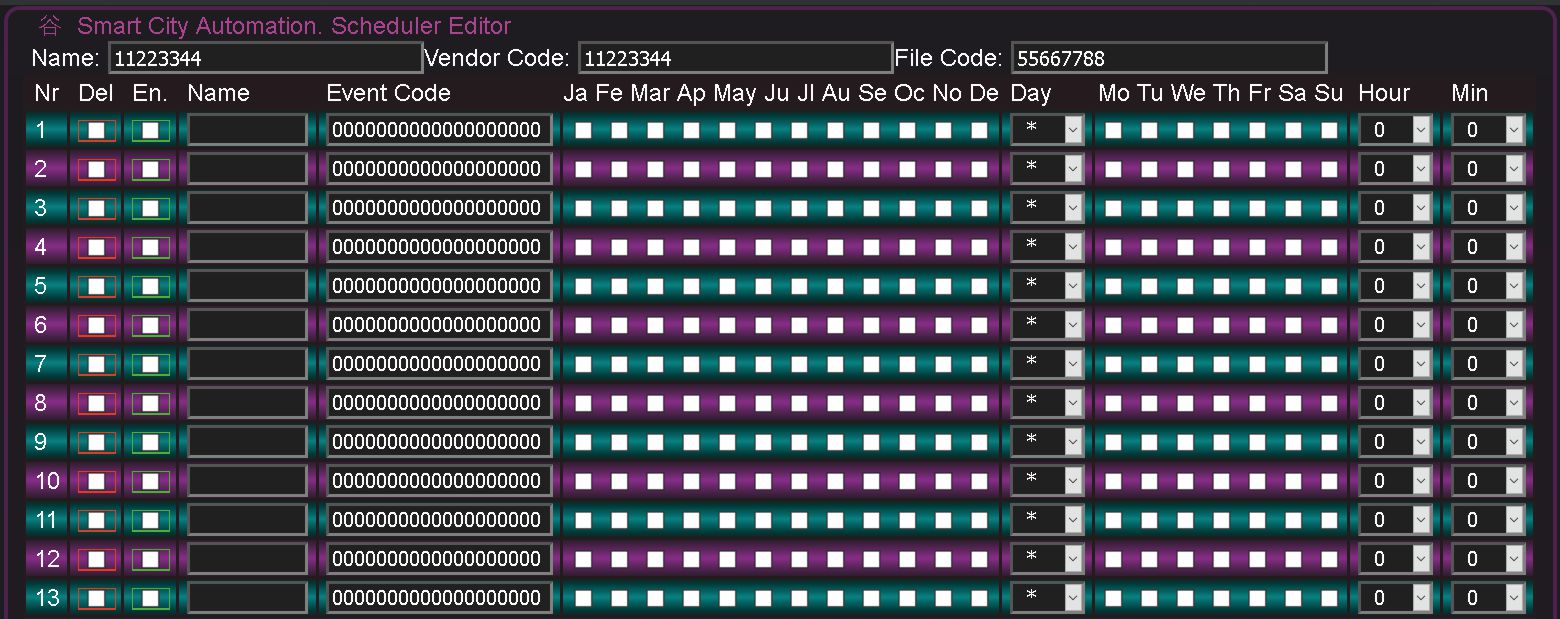
The calendar-scheduler allows autonomous triggering of repetitive or scheduled events ( commands ).
An example would be, for example, turning on the street lamp at 17 o'clock and switching off at 7 o'clock ( in winter ).
Del (Delete) - Item constituimus ex subditis descriptionibus delet omnino.
En. (Activare) - Activate schedule item ( only those positions will be executed that have the Enable flag set )
Name - Vicis nomen tuum (te potest describere res et per viam indicium dispici valet)
res Code - event code in hexadecimal code ( copied from the clipboard when creating commands )
Mense agri (Ja, Fe .., Non, De) - menses Ianuarii ... Decembris, in qua res et coepi
Day - Day. Te potest eligere vel quolibet die mensis "*" quis enim (currentem quotidie eventu).
Canticum Benedictus agri (Mo: Tu, .. Su ) - te potest eligere in diebus sabbatorum et in quo eventu facienda essent.
Hour - In hora. Te potest eligere vel aliqua hora "*" omnibus (currit horas eventus).
Min - Minute. Te potest eligere quis minutam circiter horae "*" pro omnibus (omne currens eventu minute).
Logical "and" algorithm est implemented inter omnes agrorum (praeter Name ), Ideo necesse est quod omnis res sit ut convenerat ad supplicium.
E.g. Cunctatur in platea lumina ( November, December, Ianuarius Februarius ) at 17.01 without Sundays.
En - lectus
Event code - // 00002101010000000000 currere de binarii 1 output
agros mensibus - only Nemo, De, Ja, FE notata sunt,
Day - lectus "*" ad se die mensis
Hour - tempus est electus 17
Min - lectus minute 01
Canticum Benedictus agri - sed omnibus Su selected
This chapter only applies to LoRaWAN communication. In casu de aliis per traducem systems opus modi est, quod demere possis.
According to the LoRaWAN network specification, the controller connects to the @City cloud indirectly through:
LoRaWAN gateway ( e.g. Kerlink ) with the Semtech Packet Forwarder ( SPF ) installed to send all LoRaWAN packets bidirectionally via UDP protocol to the LoRaWAN Network Server.
LoRaWAN Network Server - for communication between the LoRaWAN gateway and the application server.
Application server for uploading data to the @City cloud
There are many LoRaWAN gateways on the market that can simultaneously contain a number of additional options:
LoRaWAN Communication Gateway
SPF sarcina (Semtech fasciculum Forwarder)
LoRaWAN Network Server ( NS )
LoRaWAN Application Server ( AS )
Database
OMNIBUS LTE Communication
Praesent sit conformatio LoraWAN in statione minus pervia.
When installing via Ethernet/WiFi and configuring only from a local LAN/WLAN, the gateway's security is not very critical ( unless we provide access to the gateway from outside, i.e. Internet).
In the case the LoRaWAN gateway is connected only via GSM/LTE, it is necessary to secure the gateway against access and various types of attacks.
- If we want to be able to connect to the LoRaWAN gateway remotely, it must have a public + static IP address and SSH service available. Otherwise, you will need to physically connect to the gateway via an Ethernet or WiFi interface.
- necesse est, ut, interdum eget accessum passwords pro users in fabrica universi.
- disable insueta omnia servicia sicut Telnet, FTP, recognoscant POP, SMTP, IMAP, etc. WWW ut impetus fiat in scopum Dei "occupantem" login ut conatus aliis processibus porta.
- you can limit the possibility of logging in, only from stations with selected static IP addresses, which is quite effective protection against hacking. This also applies to seemingly insignificant services such as ICMP ( ping ), HTTP, FTP, etc.
- after full configuration and many weeks of system tests, we can block all external services and remote access, which, however, will hamper the service, search and check the gateway logs.
The SPF's task is to send LoRaWAN packets to the LoRaWAN network server through the IP network ( UDP protocol ) to the required address of the LoRaWAN network server.
LoRaWAN Gateway with SPF is transparent and passes all packets in both directions.
Aut aliquid non auctor notitia quoquam sarcinas.
SPF configurationis est valde simplex et involves "directing" it to the required LoRaWAN network server.
Log in via SSH to the LoRaWAN gateway using the username and password specified by the device manufacturer.
Install SPF according to the LoRaWAN gateway manufacturer's instructions.
SPF est de configuratione Directory "/ User / SPF / etc /" however, depending on the LoRaWAN gateway manufacturer, it may be located in other locations.
Est pelagus configuration lima in SPF "/user/spf/etc/global_conf.json"Quam ut exsisto emendo available cum Editor (exampla vel vi Nano). Nos convertere ad valorem ipsius moduli: "server_address" by entering the fixed IP address of the network server or the domain name ( Requires an additional properly configured DNS client service ).
Default communicationis portum in reditu est 1700 ( if you plan to change them, you must do the same on the LoRaWAN network server ) by entering identical values.
Acta publica omnia quae sita est in sarcina de SPF "/ User / SPF / var / omnia /" in Directory spf.log ejus lima et archive subire contingat.
The network configuration of the LoRaWAN gateway on linux OS is normally in the directory "/etc/"Ubi vos can enable / officia network vexillum quod disable secure in calculonis servi.
Debes mutare passwords omnis users de praesto ratio est cum passwd alienum accessum imperium alienum tutus est. Debes mutare password pro web-user fundatur super firmamentum.
It is also best to disable WiFi communication, as intruders may try to use attacks via this transmission medium.
Peractis plastica reset in porta reboot command.
There are many solutions for network and application servers ( including free ones ). Each of them has its own way of integration with external services and systems ( e.g. sicut nubibus @City ). Hac ratione @City system must have an interface for integration with the installed LoRaWAN NS/AS server.
In casu de fructusque f aciendi systema, nos potest uti liberum servitium "Rerum A Network", as long as we are within very large daily limits defined for each device {especially "De Aeris Et Tempus" (30 * **) et parvum numerum et ad imperium fabrica (X **)}.
Subjunctive ** cotidie current fabrica ut fines convertere.
If you need to load new firmware and configuration, it is necessary to use your own LoRaWAN server ( network + application ).
Pluribus hoc nobis bene
using TTN to work in a production environment and a dedicated physical server only for configuration updates and new firmware ( * ).
utor of a dedicated servo corporis actiones pro omnibus supra.
using two dedicated physical servers ( one for the production environment and the other for software updates and configuration ) ( * )
On some systems, the firmware+configuration is fixed ( for all available controllers in the system ) and initiated at the stage of initial system configuration, which simplifies the selection.
( * ) - in these cases it is necessary to have a second LoRaWAN gateway set on the second server for configuration and firmware update in order for the production environment to work continuously. For low-critical applications, you can change the configuration of one LoRaWAN gateway dedicated LoRaWAN server, which, however, will result in loss of communication with the production environment and incorrect operation of these devices.
It should be realized that the software update of a single LoRaWAN controller takes about an hour, with good range ( DR> = 4 ), so it is worth using an additional gateway to upgrade the firmware and configuration. At low coverage ( DR <4 ), firmware configuration and update is not possible and requires a Gateway with LTE communication near the updated devices.
On the LoRaWAN network server, add the LoRaWAN communication gateway ( the address is located on its cover, or in the file "user / SPF / etc / local_conf.json"Aut exponi ligna "/user/spf/var/log/spf.log". Reprehendo in telam server stipitibusque gerit, ut communicationis porta est connexa in calculonis servi.
The next steps are the configuration of the application server ( it is usually located on the same device as the network server ).
The next steps to be performed, depend on the application server solution used, and the availability of the Back-End/Front-End interface. Interface est Simplifies "primus gradus" et configuratione ratio.
Generaliter, vos should:
Id cum ad applicationem addere propria productio environment
generate "API KEYS" ac per applicationem ad vinculum inter addendo "dextra applicationem-link" permissiones (oportet enim automatically effingo generatae key).
generate "API KEYS" for integration via webhook ( giving the name of the application and webhook ) with the rights: "-negotiationis ecclesiæ scribe-in-juris-application" "dextra negotiationis, legere-application" "dextra-up-negotiationis ecclesiæ scribe-application" (Generated automatically effingo est key). This key is used for communication on the @City website along with the name "webhook".
create an integration webhook for the application with the @City server specifying:
id application
id Webhook
destination inscriptio http: //*.*.*.*/IoT/ and up.php paths
Manual or script addition of all @City LoRaWAN devices ( with a unique DEV EUI ) giving additionally the same values for each field:
id application
Per applicationem patrol.inc
Radix enim Key application
Frequency plan ( regional LoRaWAN band settings e.g. EU_863_870 in Europa)
EUI DEV (singulos cuiusque oratio assignata in fabrica corporis fabrica moduli). If it is not on the cover, you should find in the application server logs the addresses of unknown devices trying to connect to the server.
lorawan = 1.0.2-version: lorawan phy-b-versionem = 1.0.2-
LoRaWAN OTAA authorization
Temperature - 40C .. +65C
Et Eurum Umor 0..80% r.H. non est condensationem, (device)
GSM @ 2A 5VDC potentia copia ±V 0.15 (nam sensorem ppm, et connectens cum secundas mensas)
3.5VDC..4.2VDC @ 2 A (in aliis casibus)
LoRaWAN power supply 5VDC @ 300mA ± V 0.15 (nam sensorem ppm, et connectens cum secundas mensas)
@ 3VDC..3.6VDC 300mA (in aliis casibus)
GSM + GPS Devices:
Antenna input 50ohm
SIM Nano-Sim vel MIM
(Arbitrium in gradu productio - MIM imponit network operator)
Approbatio modem Orange (CATM1-2g) T-Mobile / dt (NBIoT-2g) Alii 2G operators
BANDS (Europa) Output Power genus Pinus
B3, B8, B20 (CATM1 - 800MHz) ** III + 23dB ±2 < -107.3dB
B3, B8, B20 (NB-iot - 800MHz ) ** 3 +23dB ±2 < -113.5dB
GSM850, GSM900 (GPRS) IV + * 33dB ±2 < -107dB
GSM850, GSM900 (ORA) * e2 + 27dB ±2 < -107dB
DCS1800, PCS1900 (GPRS) IV + * 30dB ±2 < -109.4dB
DCS1800, PCS1900 (ORA) * E2 +26dB ±2 < -109.4dB
Antennae frequens turba extra angusto utentes data manu pares.
Ysabella * solum per modem: 2G, CATM1 NB-iot
Testimonia:
Red (EU)
GCF (PB)
PTCRB (NA)
FCC, IC posuerimus (NA / IL)
RoHS / SPATIUM
GPS / GNSS:
operating frequency: 1559..1610MHz
antennae IMMINENTIA 50ohm
* -160dB sensus maxime consistat, -149dB navigation, -145 frigore satus
TTFF 1s (hot), 21 * (calidum), 32s (frigidus)
Etiam A-GPS
2g dynamics
I minima reficite rate HZ
* Matched extra angustus antenna-cohortem
LoRaWAN Devices 1.0.2 ( 8 channels, TX power: +14dBm ) Europe ( 863-870MHz )
DR T crebritate modulorum suaviorem BR, quorum plagas / s R Plasmodium R probat
3min SF12 0 / 125kHz CCL -136dB -144dB
2min SF11 I / 125kHz CDXL -133.5dB
II 1min SF10 / 125kHz CMLXXX -131dB
50s SF9 III / 125kHz MDCCLX -128.5dB
4 ( * ) 50s SF8 / 125kHz MMMCXXV -125.5dB
5 ( * ) 50s SF7 / 125kHz (V)CDLXX -122.5dB
6 ( * ) 50s SF7 / 250kHz (XI) -119dB
VII FSK 50kbs (L) -130dB
(*) Requiritur, ut posuere tristique firmware upgrade systema in via Ota
( DR ) - data Rate
( BR ) - Bk Rate
T - The minimum period of data update to the @City cloud
LoRaWAN practical coverage tests:
Test condicionibus hominum:
LoRaWAN Kerlink ifemtocell internum Gateway
passive outdoor broadband antenna placed outside at a height of ~9m above ground level Wygoda gm. Karczew (110m super mare gradu *).
LoRaWAN device with forced DR0 with an external broadband magnetic antenna placed 1.5m above the ground on the car roof.
Ruralium (pratis, campis arboribus et rara tecta cum parva)
The farthest result was Czersk ~10.5km ( ~200m above sea level ) with RSSI equal to -136dB ( i.e. with the maximum sensitivity of the LoRaWAN modem guaranteed by the manufacturer )