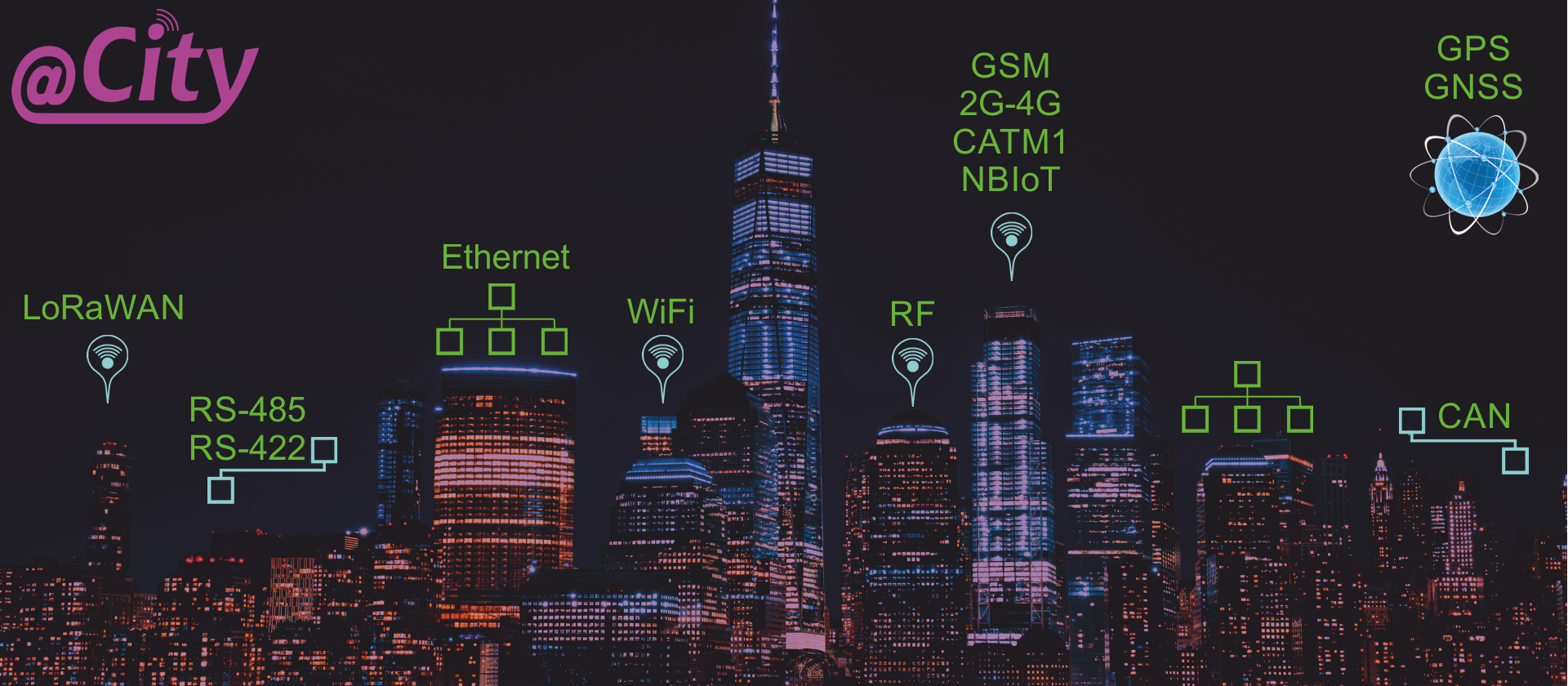
Ke lisebelisoa tsa CIoT - Smart Solutions
LoRaWAN & GSM - Smart City
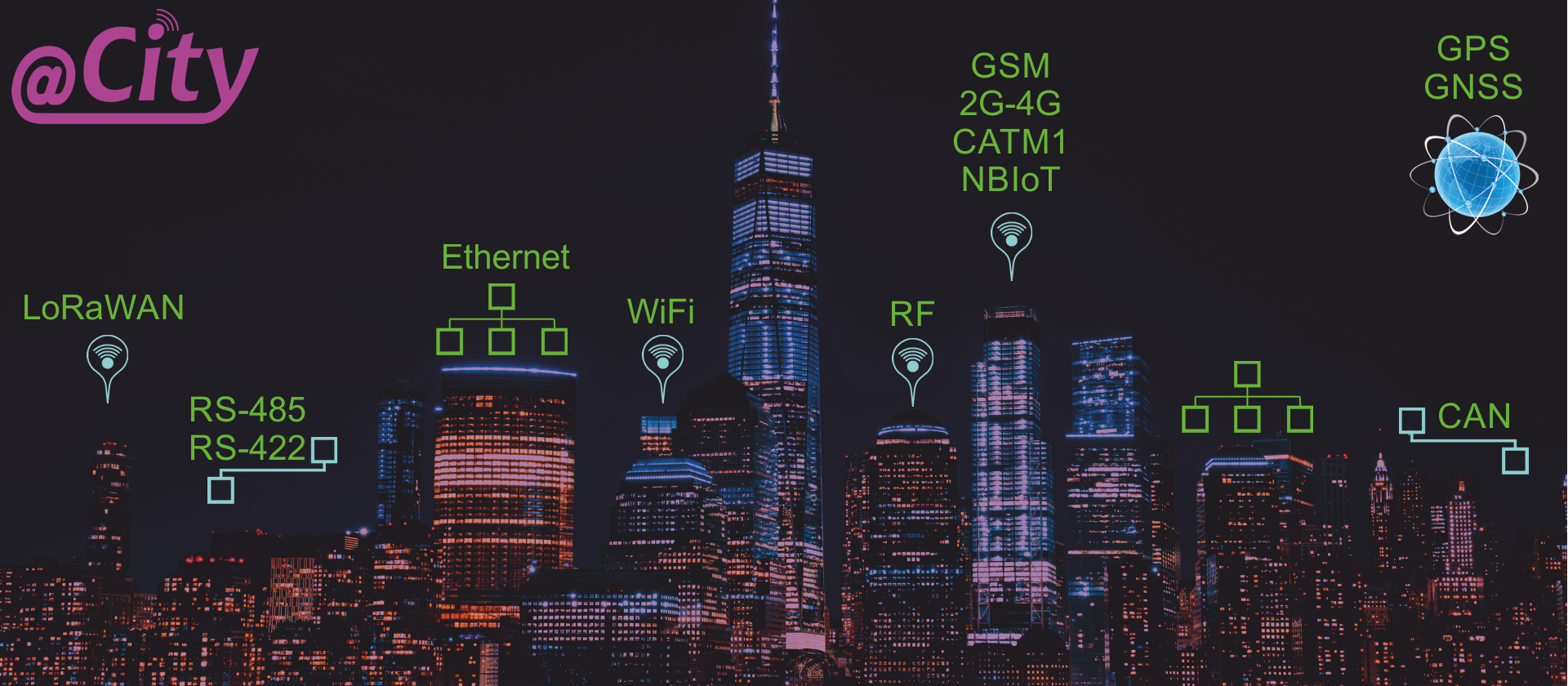
iSys - Sistimi e Bohlale
![]()
![]()

![]()
![]()
![]()
LITŠOANTŠO
Tafole ea likateng
1. Selelekela. 3
1.1 @City ( IoT/CIoT ) Communication 4
1.2. Lisebelisoa tsa lisebelisoa tsa lisebelisoa tsa IoT / CIoT 4
0..4 lisebelisoa tse hlophisitsoeng tsa binary 4
0..4 lisebelisoa tse hlophisitsoeng tsa binary 4
0..4 lipalo tsa ho bala (li-counters tse sa sebetseng) 4
Liphetho tsa 0..4 dimmers (PWM kapa 0..10V) 5
Ho kenya infrared + tlhahiso ea 5
Likeketso tsa 0..4 tsa litekanyo (ADC) 5
likarolo tsa serial SPI / I2C / UART / CAN 5
1.3. @City GSM Devices 6
1.4. @City LoRaWAN Devices 9
The module ntle le LoRaWAN modem le processor may act as MEMs Sensor Module for @City GSM, WiFi, Ethernet, le other eHouse architectures ( 3v3..3v6 DC powered ) 10
2. General conditions of usage @City ( LoRaWAN, GSM ) Systems 11
2.1. Exclusive Conditions of @City GSM. 11
2.2. Exclusive conditions for @City LoRaWAN. 12
3. @City ( LoRaWAN, GSM ) Controller Configuration 13
3.1. @City Controller Configuration - Assigning names 13
3.2. General configuration of @City LoRaWAN & GSM Controllers 14
3.2.1 General configuration of @City GSM device 14
3.2.2. General Configuration of @City LoRaWAN controllers 17
3.3. Tlhophiso ea Lisebelisoa tsa Binary 18
3.4. Tlhophiso ea Liphetho tsa Binary 19
3.5. Tlhophiso ea Lisebelisoa tsa Tekanyo ea ADC le li-sensors tse ling (XIN) 21
3.6. Tlhophiso ea Dimmers PWM / 0..10V 22
3.7. Kemiso ea kemiso ea khalendara 24
4. LoRaWAN Network Infrastructure Configuration 26
4.1. LoRaWAN Gateway Configuration. 26
4.1.1. Basic configuration of LoRaWAN gateway 26
4.1.2. Tlhophiso ea Semtech Packet Forwarder (SPF) 27
4.2. LoRaWAN Network/Application Server Configuration 28
4.2.1. LoRaWAN Network Server Configuration 29
5. Work condition of @City GSM / LoRaWAN devices 31
The @City sistimi e ts'ehetsa lisebelisoa tse ngata tsa elektroniki (balaoli) - tse bitsoang node, mote, sesebelisoa. Mefuta e mengata ea likhokahano (tse nang le mehala le tse se nang mohala) lia fumaneha ho latela sebopeho sa motheo, litlhoko le maemo.
Device types available in the @City sistimi:
CIoT - Inthanete ea Lintho tsa Lintho (GSM / 2G / 3G / 4G / NBIoT / CATM1)
IoT - Internet of Things ( LoRaWAN )
Ethernet
WiFi
Lisebelisoa tsohle li hokahane ka tsela ea @City leru mme ho na le monyetla oa tšebelisano 'moho ho latela phumaneho ea lisebelisoa tsa puisano tse fanoeng.
Bakeng sa meaho le phumaneho ea WiFi kapa Wifi e hokahantsoeng le Marang-rang re ka sebelisa tharollo ka seva ea PRO.PRO (e ka romellang / ea amohela data ho @City leru):
Ethernet
WiFi
CAN
RF
EA-485-RS
Tokomane e latelang e ea hlalosa GSM le LoRaWAN lisebelisoa tse thehiloeng ho microcontroller ea chip e le 'ngoe (microprocessor) le modem ea puisano e kantle. Sena se lumella sistimi hore e be maemong ho sa tsotelehe phapang ea modem ea puisano.
Bakeng sa mefuta e meng ea likhokahanyo ka kopo sheba eHouse litokomane.
Sena se nolofalletsa ts'ebetso le lisebelisoa tse ts'oanang ho fumaneha, hammoho le ho fallela habonolo ho mefuta e meng ea likhokahano kapa mefuta.
The @City sistimi currently uses one of the khethiloe communication modules ( modems ):
LoRaWAN ( 1.0.2 ) + BlueTooth + BLE4.0 + NFC
GSM ( 2G/NBIoT/CATM1 ) + GPS/GNNS
3G + GPS
4G + GPS
Kaofela "bohlale" ea sistimi e lula ho microcontroller (microprocessor) mme ha e itšetlehe haholo ka mofuta oa puisano. Lisebelisoa tsa Hardware tsa lisebelisoa tsa IoT / CIoT (microprocessor) ke tse latelang:
ho beha leihlo boemo ba lisebelisoa
ho fana ka taelo e phethiloeng ha mmuso o fetoha
ho hlahisa li-alamo tse tsoetseng pele
Ho hokahanya li-detectors / sensors
tlaleho e hole
Ho bulela / tima lisebelisoa life kapa life tsa motlakase / tsa elektroniki (tlhahiso e le 'ngoe)
Taolo ea Open / Close / Stop drive: lifofu, liheke, li-awnings, li-valve tsa motlakase, li-servomotor, li-servos (lihlahisoa tse peli)
lisebelisoa tse laolang tse khannoang ke lihlahisoa tse ngata, mohl. likoloi, li-fan (lihlahisoa tse tharo kapa tse 'nè)
matla a motlakase
khase
metsi
mofuthu
diketsahalo tse hlahang ho hlahlobang alamo
e bolokiloe mohopolong o sa tsitsang
ho bonesa mabone a LED, matla a LED
taolo ea motlakase oa motlakase
taolo ho tsoa ho infrared remote control kapa puisano e haufi lipakeng tsa lisebelisoa ka infrared
ho romella likhoutu tsa infrared
Khokahano ea li-sensors life kapa life tsa analog
litekanyo tsa voltage, hajoale, ho hanyetsa, bokhoni
litekanyo le liphetoho tsa likarolo tse fapaneng tsa 'mele
ho hlahisa alamo ha lits'ebetso tse hlophisitsoeng (min, max) li feta
ho etsa litaelo tsa taolo ha o feta meeli e hlophisitsoeng (min, max)
ho hlongoa ha li-sensor le li-extensions tsa kantle, e.g.
boemo ba mabone (ALS)
matla a khoheli - matla a motlakase a magnetometer 3 (X, Y, Z)
bulela - gyroscope (X, Y, Z)
inclinometer (X, Y, Z)
proximeter (proximeter) 10cm / nako ea ho fofa (4m)
matsapa / thothometso (X, Y, Z)
sesupa-tsela sa elektronike
mocheso, khatello, mongobo, boleng ba moea ka kakaretso
'mala (R, G, B, IR)
Tekanyo ea tšilafalo ea moea (PPM 2.5 / 10um)
ntlafatso ea OTA firmware (Over The Air), e u lumella ho ntlafatsa li-algorithms tsa software le phetolo ka tsela e kholo ea likhokahano
@City GSM devices connect through the cellular network of the GSM mobile operator through one or more technologies le services. Litšebeletso tsena lia lefisoa 'me li ipapisitse le lisebelisoa le litšebeletso ka bonngoe. Ts'ebeletso e lumelloa ka mokhoa o ts'oanang le ka mehala ea thekeng ka li-SIM card tse sebetsang:
nano SIM e tloaelehileng (polasetiki)
MIM (ka sebopeho sa chip ea elektroniki (IC)).
The availability of khethiloe services depends on the communication operator le the built-in GSM modem at the production stage:
1) 2G (lisebelisoa tsohle)
SMS
TCP / IP (GPRS / bohale)
UDP (GPRS / EDGE)
2) 2G / LTE CATM1 (Orange) - ho na le monyetla oa ho khutla oa 2G ha CATM1 e sa fumanehe.
SMS (2G / CATM1)
TCP / IP (GPRS / EDGE / CATM1)
UDP (GPRS / EDGE / CATM1)
3) 2G / NBIoT (T-Mobile / Deutsche Telecom) - ho na le monyetla oa ho khutla oa 2G ha NBIoT e sa fumanehe mme mosebelisi oa e lumella.
TCP / IP (NBIoT)
UDP (NBIoT)
4) 2G / 3G (lisebelisoa tsohle)
SMS
USSD
TCP / IP (GPRS / EDGE / 3G)
UDP (GPRS / EDGE / 3G)
5) 4G / LTE (lisebelisoa tsohle)
EA-4G-TCP
UDP (4G)
6) Motsoako oa lits'ebeletso tse ling o kanna oa fumaneha ho latela modem le litlhophiso tse fumanehang.
Litharollo tsa pele tsa 3 li sebetsa ka modem e tšoanang (NBIoT / CATM1 + fallback 2G). Tabeng ea ho sebelisa "polasetiki" Nano SIM likarete tsa ho ka nka sebaka sa karete mme o hlophise sesebelisoa hore se sebetse hantle ts'ebeletsong e ngoe. Tabeng ea MIM (li-SIM ka sebopeho sa chip (IC)), qeto e etsoa mohatong oa tlhahiso ea sesebelisoa, 'me ho ke ke ha khonahala ho fetola mosebelisi kapa ts'ebeletso. NBIoT e nehetsoe lintlheng tse nyane haholo tsa data e fetisitsoeng ~ 512kB ka khoeli (ka kopo buisana ka boleng bona ho mosebelisi), e leng tšitiso ea bohlokoa bakeng sa tharollo ea CIoT / IoT.
Tharollo 4, 5 e hloka ho kenya li-modem tse ling mohatong oa tlhahiso.
Ts'ebeliso ea motlakase ea sesebelisoa e ipapisitse le ts'ebeletso mme e bonts'oa ho tloha tlase ho isa ho e phahameng:
- NBIoT
- CATM1
- LTE
- 3G
- 2G / SMS / USSD / GPRS / bohale
Sekhahla sa phetiso ea data ho tloha tlase ho ea holimo:
- NBIoT
- CATM1
- 2G / SMS / USSD / GPRS / bohale
- 3G
- LTE
All @City GSM devices can be equipped with a GPS receiver for geolocation le automatic positioning on maps. Ba ka sebetsa ka mobile ha ho na le tlhoko ea litekanyo kapa ba sebetsa ka ho sisinyeha.
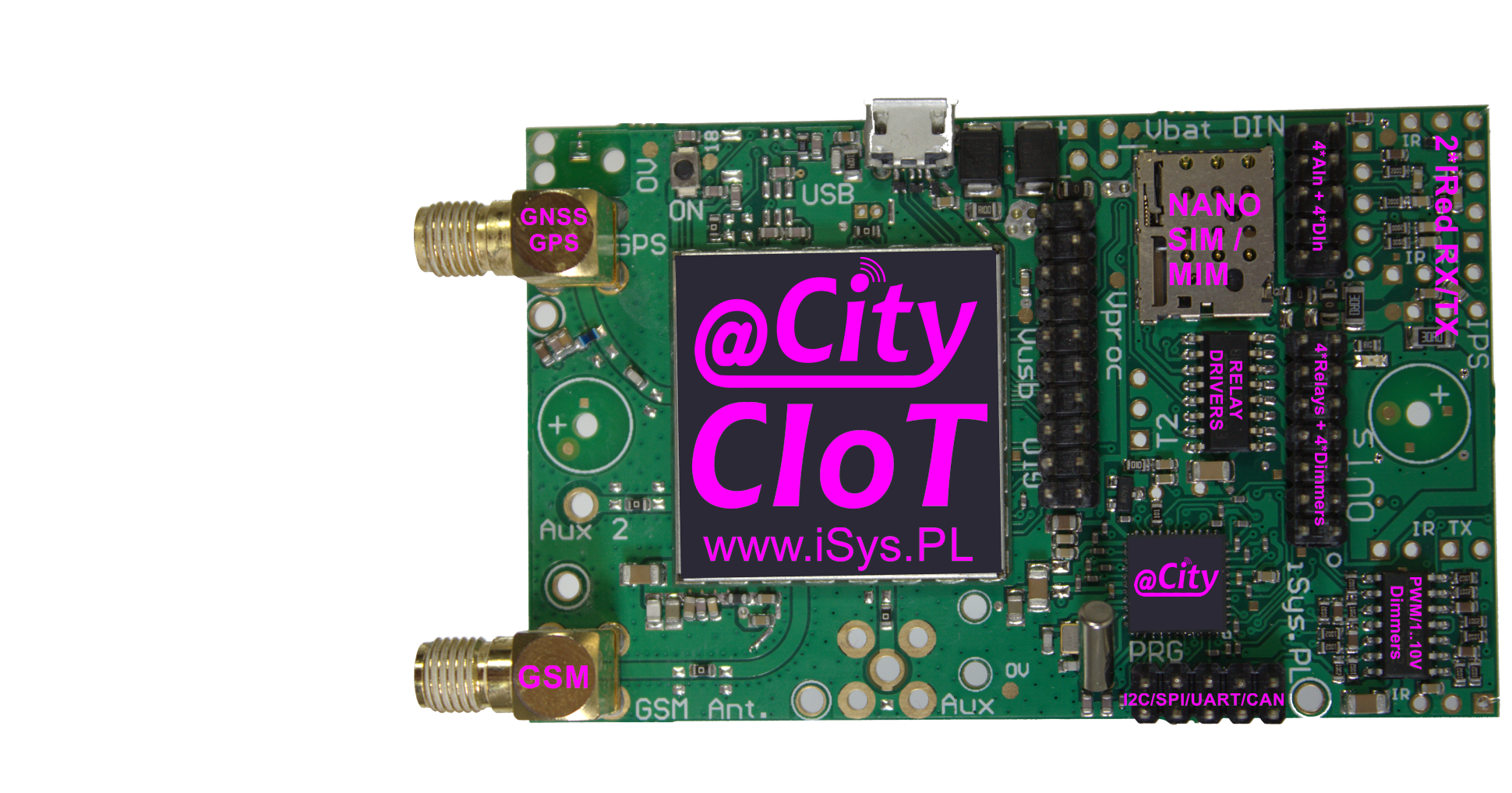
LoRaWAN is a long mefuta communication solution ( up to approx. 15km) e sebetsang lihlopheng tse bulehileng tsa ISM (mohlala. 433MHz, 868MHz, jj. ). Leha ho le joalo, mekhahlelo e meholo haholo e hloka phokotso e kholo ho lebelo la phetisetso le bolelele ba lipakete tsa data (e.g. bakeng sa mefuta e phahameng ka ho fetisisa ho fihlela ho li-bits tsa 250 ka motsotsoana le li-byte tse 51 tsa data - payload). Transmission with repetitions le confirmations can take a very long time, which may eliminate LoRaWAN in some solutions. The number of LoRaWAN gateways is also important to ensure a good mefuta of devices, which allows you to work at higher speeds, fewer errors le less repetitions amount.
LoRaWAN devices communicate with the @City cloud via LoRaWAN Gateways, which have to provide coverage at the required level for all available LoRaWAN devices. In addition, these gateways must be connected to the LAN or the Internet via any link to be able to send data to the LoRaWAN network/application server ( NS/JOALOKAHA ).
The web server is used for two-way communication with LoRaWAN gateways le for sending information to/ from LoRaWAN devices.
Marang-rang / seva ea ts'ebeliso e ka fumaneha sebakeng sa lehae in kapa setsing sa data sa mofani oa litšebeletso. Lintlha tse tsoang lisebelisoa li romelloa ho tsoa marang-rang / seva ea ts'ebeliso ka li-protocols tsa kopanyo ho file ea @City cloud (ka webhook). Sena se lumella kopanyo e otlolohileng ea @City LoRaWAN tsamaiso le @City databases.
Seva ea ts'ebeliso e kanna ea kenya tšebetsong mohopolo o atolositsoeng le BIM (tlhaiso-leseling e fumanehang) bakeng sa sistimi, e sebetsana le data mabapi le kamohelo, le ho romella litaelo tsa taolo (liketsahalo) ho lisebelisoa ka bomong ho arabela.
@City LoRaWAN devices contains additional features as:
Ho kotula motlakase (buck kapa boost) phepelo ea motlakase
3V3 / 1V8 LDO
sekepeng sa ho e hlahlobang boikhethelo le atolositsoeng, e.g.
boemo ba mabone (ALS)
matla a khoheli - matla a motlakase a magnetometer 3 (X, Y, Z)
bulela - gyroscope (X, Y, Z)
inclinometer (X, Y, Z)
proximeter (proximeter) 10cm / nako ea ho fofa (4m)
matsapa / thothometso (X, Y, Z)
sesupa-tsela sa elektronike
mocheso, khatello, mongobo, boleng ba moea ka kakaretso
'mala (R, G, B, IR)
Tekanyo ea tšilafalo ea moea (PPM 2.5 / 10um)
LVD ea hona joale / voltage (mekhahlelo e 3)
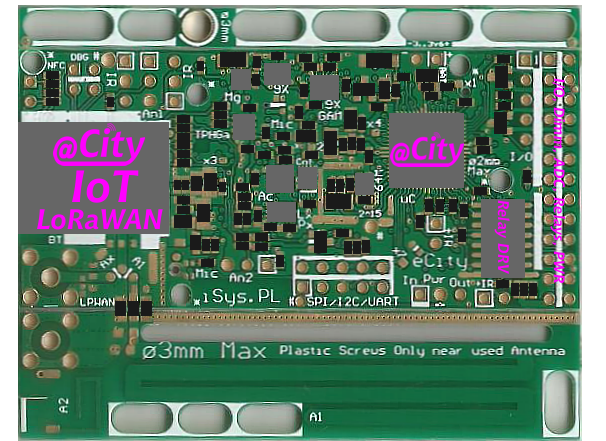
TLHOKOMELISO! Ho beha maemo a fosahetseng a li-parameter tsa likhokahano tsa puisano ho ka baka tšenyo kapa thibelo e sa feleng ea sesebelisoa (seo re se nang phihlello ea 'mele).
Tlhahiso efe kapa efe ea molaoli ea firmware le phetolo ea hoqetela e tlameha ho etsoa le ho lekoa (bakeng sa lisebelisoa tsohle le bonyane beke bakeng sa lisebelisoa tse 'maloa) pele u li kenya sebakeng seo u eang ho sona.
Moetsi ha a ikarabelle bakeng sa ntlafatso e sa lokang / ntlafatso ea software e etsoang ke batho ba sa lumelloang, hammoho le ho bolaoa ha bona libakeng tsa ho kenya balaoli ka bo bona.
Litsenyehelo tsohle tsa ho tlosa litšebeletso, ho li lokisa, ho li lokisa, ho li kenya bocha li jaroa ke mosebelisi oa sisteme (eseng Moetsi).
Bakeng sa ho ntjhafatsa firmware le phetolo ho hlokahala ho netefatsa boemo bo lekanang ba matšoao le ho fumaneha ha lits'ebeletso tse hlokahalang. Mesebetsi e kaholimo e kanna ea se khonehe libakeng tsa hoqetela tsa taolo le litsing tsa bona. Li kanna tsa itšetleha ka khaso ea selemo, boemo ba leholimo le leqhubu la radio.
Litsenyehelo tsohle tsa lits'ebeletso tse amanang le phetoho / ntlafatso ea firmware li jaroa ke mosebelisi (litefiso tse ling bakeng sa phetiso ea data, ho ka khoneha ho kenya, ho kenya lisebelisoa, ho notlolla, ho nkela sebaka, jj. ).
Boholo bo fapaneng ke ba likhopolo-taba feela, bo lekantsoeng tlasa maemo a loketseng a phatlalatso ea seea-le-moea mme e supa ts'ebetsong ea lisebelisoa (tse nang le manakana a kantle le a tšoanang) lebaleng la pono (ntle le litšitiso tseleng ea molumo oa maqhubu). Ho ipapisitse le kholo ea toropo, lifate, boemo ba leholimo, sebaka le mokhoa oa ho kenya, mokoloko o ka mpefala ka makhetlo a makholo a 'maloa ho feta data e kaholimo.
The user bears the costs le is responsible for timely payment of the GSM operator subscription le @City server hosting. Ho haella ha ts'ebetso ea ts'ebeletso ho ka baka liphetoho tse ke keng tsa qojoa tsa maemo a bohlokoa a phetisetso le ho thibela sistimi eohle (mohlala. phetoho ea aterese ea IP e sa fetoheng, tahlehelo ea marang-rang, tahlehelo ea data / phetolo ho seva, tahlehelo ea software, li-backup, jj. ).
In the ketsahalo that the user pays the above-mentioned amounts as a flat rate to the producer of the @City sistimi, the Producer is not responsible for the conditions changes of the offer or termination of services performed by external entities.
The sistimi manufacturer is not responsible for the quality of services provided by third parties, including the GSM operator, external @City hosting. Moetsi ha a ikarabelle bakeng sa ho senyeha ha mefuta ea phatlalatso ea leqhubu la radio (e.g. due to the creation of new buildings, changes in the location of GSM broadcasting stations ( BTS ), trees, etc. ).
Tabeng ea meeli ea phetisetso ea data (haholo-holo bakeng sa NBIoT), phetolo ea software le ntlafatso li lokela ho etsoa qalong ea nako ea peeletso, ka ts'ebeliso e tlase ka ho fetesisa ea data. Ho seng joalo, ho ka khonahala ho thibela sesebelisoa ho fihlela qetellong ea nako ea tefiso, ka lebaka la lithibelo tse amanang le ho feta moeli oa phetisetso.
The GSM operator is responsible for the quality of the GSM connection, not the @City sistimi manufacturer.
Mosebelisi o phatlalatsa hore o amohela leseli le latelang mme oa le lumela.
The user bears the costs le is responsible for the timely payment of lease le installation fees for the LoRaWAN gateway, LoRaWAN Network/Application Server le @City server hosting. Ho haella ha ts'ebetso ea ts'ebeletso ho ka baka liphetoho tse ke keng tsa qojoa tsa maemo a tšoaetsanoang a bohlokoa le ts'itiso ea sistimi e sa feleng (e.g. phetoho ea aterese ea IP e tsitsitseng, tahlehelo ea domain, tahlehelo ea data / phetolo ho seva, tahlehelo ea software, li-backup, jj. ).
In the ketsahalo that the user lays down the above obligations on a flat-rate basis to the @City producer, the producer is not responsible for changing the conditions or terminating the services provided by external entities.
The sistimi manufacturer is not responsible for services provided by external entities, including any LoRaWAN operator, hosting for the LoRaWAN network/application server, external @City server hosting. Moetsi ha a ikarabelle bakeng sa ho senyeha ha mefuta ea phatlalatso ea leqhubu la radio (e.g. due to the creation of new buildings, changes in the location of LoRaWAN gateways, damage to LoRaWAN gateways, power outages, trees, interference, signal losses, etc. ).
Tabeng ea meeli ea phetisetso ea data, ho hlophisa software le ho li ntlafatsa li lokela ho etsoa qalong ea nako ea phaliso, ho sebelisoa ts'ebeliso ea data ea hajoale. Ho seng joalo, ho ka khonahala ho thibela sesebelisoa ho fihlela qetellong ea nako ea tefiso ka lebaka la lithibelo tse amanang le ho feta moeli oa phetisetso. Nchafatso e lokela ho etsoa molaoli a le mong ho tloha qalong ho isa qetellong le ho leka ho nepahala ha mosebetsi. Ho tsamaisa ntlafatso bakeng sa balaoli bohle ho ka etsa hore sehlopha sa radio se koalloe ka botlalo ka matsatsi a mangata.
LoRaWAN uses publicly available "bula lihlopha tsa seea-le-moea" (433 kapa 868 MHz bakeng sa EU), e ka khathatsoang kapa ea haptjoa ke lisebelisoa tse ling tse sebetsang ho maqhubu a tšoanang. Moetsi ha a ikarabelle bakeng sa boleng ba puisano maemong a kaholimo.
The user is responsible for covering the area with the appropriate number of LoRaWAN gates le their location to obtain the appropriate level of signals for all devices le the entire @City LoRaWAN sistimi.
@City GSM devices can be used in places highly exposed to signal interference.
Mosebelisi o phatlalatsa hore o amohela leseli le latelang mme oa le lumela.
Tlhophiso ea Sistimi e etsoa ka sebopeho sa webo. Configuration is very critical for @City controllers le incorrect settings may cause the sistimi to completely block. It is recommended that the full template configuration ( default settings ) be carried out le tested by the @City sistimi manufacturer.

Aterese ea molaoli 000000000000000 ( 15 zeros for EA-118-GSM/16 for LoRaWAN ) ke aterese ea kamehla e sebetsang ho balaoli bohle ka lapeng (i.e. ka ho tšoana Khoutu ea Morekisi le Khoutu ea Faele, le mofuta o tšoanang oa molaoli oa LoRaWAN / GSM. Haeba molaoli a se na tlhophiso ea hae ka seqo e hlalositsoeng, tlhophiso ea kamehla e kenngwa ho eona.
In the case of GSM controllers, this address corresponds to the unique IMEI number ( 15 characters ) assigned by the manufacturer of the GSM modem.
In the case of LoRaWAN controllers, this address corresponds to the unique "Dev EUI" number given by the manufacturer of the LoRaWAN modem ( 16 characters in hexadecimal code ).
Khoutu ea Morekisi - ke paramethara e ikhethang bakeng sa moreki (mosebelisi)
Khoutu ea Faele - ke paramethara e bontšang mofuta oa firmware (ho latela lisebelisoa le li-algorithms tse fumanehang)
Maemong a mangata, ho lekane ho hlophisa sesebelisoa sena se le seng (kamehla) bakeng sa sistimi eohle kapa e le template bakeng sa bakhanni ba bang. Ha o theha moralo o mocha oa taolo, li-setting tsena li kopitsoa ho tsoa template.
Both firmware le configurations for all installations ( instances ) are located on the servers of the @City sistimi manufacturer available via the WWW, to which the user may have limited access. Leha ho le joalo, phetolo e nepahetseng e bohlokoa haholo, 'me ha ho khothaletsoe ho etsa liphetoho ntle le tlhahlobo ho lisebelisoa tse' maloa tse nang le phihlello e felletseng ea mmele (tafoleng). For more information, please check the general conditions of the @City sistimi le the specific conditions for a particular way of communication.
Before starting the configuration, please read the general conditions of the @City sistimi le sistimi-specific conditions for @City GSM.
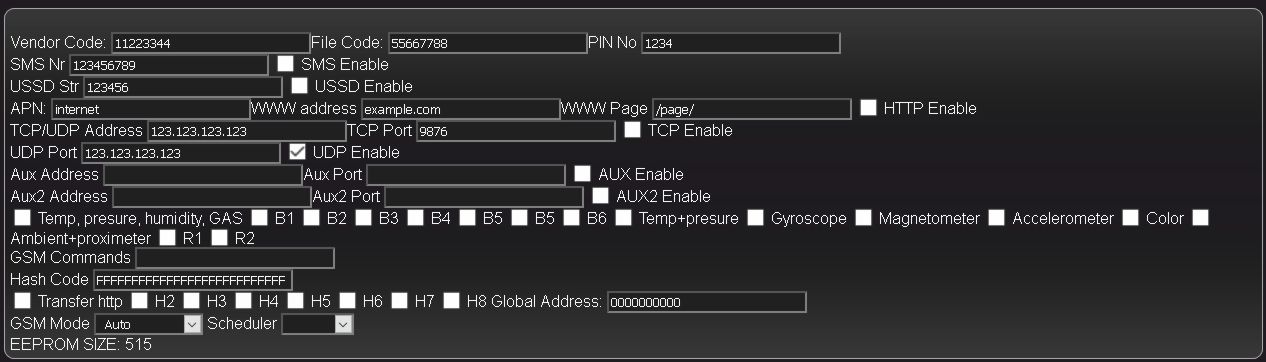
Khoutu ea Morekisi - e na le litlhaku tse 8 tse bolokiloeng ka khoutu ea hexadecimal e nehetsoeng moreki a le mong (mosebelisi). E fuoa mohatong oa tlhahiso ea molaoli. Boiteko ba ho fetoha bo ka baka tšenyo e sa feleng ho molaoli.
Khoutu ea Faele - e na le litlhaku tse 8 tse bolokiloeng ka khoutu ea hexadecimal, e nehetsoeng ho mofuta o le mong oa firmware. It is granted at the controller production stage le may depend on the type of communication ( GSM / LoRaWAN ) le additional equipment, e.g. e hlahlobang, palo ea ditsenngwateng / outputs le dikgato-tharabololo ka bomong. Phetoho e ka baka tšenyo e sa feleng kapa thibelo ea molaoli.
PIN Nomoro - Nomoro ea pini ea linomoro tse 4 haeba e setetsoe SIM card. Ho beha li-PIN ha ho khothaletsoe. Bakeng sa li-SIM card tsa polasetiki, u ka li tlosa fonong ea hau. Kenyelletso ea SIM e fosahetseng e ka baka thibelo e sa feleng ea karete sesebelisoa (seo qetellong re ke keng ra se fumana).
Nomoro ea mohala ea SMS - Nomoro ea SMS ha u romella maemo ka SMS. Khetho ena e fumaneha ho latela ts'ebeletso le mosebelisi (2G / CATM1 / NBIoT). E boetse e hloka ho bulela folakha: SMS nolofalletsa.
USSD Str - Taelo ea USSD ea ho romella maemo ka USSD. This option is available only for khethiloe types of GSM modems ( 2G/3G + GPS ). Khetho: USSD E nolofalletsa e A hlokahala. Motsamaisi o tlameha ho fana ka ts'ebeletso ea USSD le ho e kenya tshebetsong.
APN - Lebitso la Sebaka sa Phihlelo. Lebitso la sebaka sa phihlello sa inthanete, mohl. inthanete (bakeng sa lits'ebeletso tse ikhethileng joalo ka LTE-M1 kapa NB-IoT, e ka fuoa motho ka mong ke mosebelisi).
Aterese ea WWW - aterese ea webo (domain kapa IP) bakeng sa phihlello ea HTTP.
Leqephe la WWW - aterese ea leqephe la webo, moo maemo le litaelo tsa balaoli li romelloang.
HTTP e nolofalletsa - E nolofalletsa phetiso ea data ea HTTP. Mokhoa ona o hlahisa phetisetso ea data makhetlo a mangata ho feta mekhoa e meng eohle ea puisano, e ka lebisang ho litjeo tse eketsehileng, ho feta moeli oa phetisetso kapa ho se khone ho sebelisa lits'ebeletso tse ling, joalo ka NBIoT.
Aterese ea TCP / UDP - IP address of the @City server for receiving le transmitting data between the cloud le devices. Ho kgothaletswa ho sebelisa aterese e tsitsitseng ea IP, eseng aterese ea marang-rang.
TCP Port - TCP / IP port bakeng sa puisano
TCP E nolofalletsa - E o lumella ho nolofalletsa phetiso ea TCP / IP. Liforeimi tsa phetisetso le netefatso ea TCP li eketsa palo ea data mabapi le phetisetso ea UDP, leha ho le joalo, li netefatsa ho nepahala ha data, netefatso le netefatso ea phano ea tsona, haeba puisano e le teng.
Boema-kepe ba UDP - Port bakeng sa ho amohela maemo ka UDP
UDP E nolofalletsa Laeta phetiso ea UDP
Aterese ea Aux, Port ea Aux, Aux Enable - likopo tsa nako e tlang
Aterese ea Aux2, Port ea Aux2, Aux2 e nolofalitsoe - likopo tsa nako e tlang
Tshebediso ya kutlo kutlo ( they must be physically mounted on the @City module ). Ho seng joalo, sesebelisoa se ka sebetsa butle haholo mme sa se ke sa tsitsa. Lisebelisoa li kenngoa sethaleng sa tlhahiso bakeng sa lihlahisoa tsohle tsa tlhahiso.
Temp, presure, mongobo, khase - mocheso o kopaneng, khatello, mongobo le sensor ea boleng ba moea
Temp + Presure - Mocheso o kopaneng le mocheso oa khatello
Gyroscope - Sensor ea Gyroscope ka lilepe tse 3 (X, Y, Z)
Magnetometer - Magnetic kutlo ka lilepe 3 (X, Y, Z)
Accelerometer - Potlakisa / thothometsa kutlo ka lilepe 3 (X, Y, Z)
Mala - Senotlolo sa mmala (R, G, B, IR, G2)
+ Proximeter e potolohileng - boemo ba khanya bo kopaneng le (10cm range) proximeter sensor
GSM Commles - litaelo tse eketsehileng tsa ho qala modem
Khoutu ea Hash - Khoutu e eketsehileng ea encryption. Se ke oa fetoha.
Phetiso ea HTTP - Likhetho tse ling tsa puisano tsa HTTP
Aterese ea Lefatše - Aterese ea lefats'e ea molaoli ea taolo ea sesebelisoa ho sesebedisoa.
GSM Mokhoa - GSM communication mode ( 2G Only, LTE Only, CATM1, NBIoT, 2G + CAT M1, LTE 800, LTE 1800 ). Ho beha maemo a fosahetseng ka mokhoa oa puisano ho ka baka thibelo e sa feleng ea puisano ea sesebelisoa.
Most options are the same as in the GSM controller. In principle, all fields related to GSM communication are not used during LoRaWAN controller operation. LoRaWAN devices have different firmware which support LoRaWAN module instead GSM.
Ho file ea @City LoRaWAN lehlakoreng la sesebelisoa, tlhophiso e bonolo haholo:
Kopo ea EUID - ID ea kopo for LoRaWAN server ( 16 characters in hex code ) - application defined on the LoRaWAN Network/Application Server to which we send data.
Kopo ea Kopo - application authorization key for LoRaWAN server ( as above )
Thibela Adaptive Data Rate - E emisa khetho e potlakileng. Sena se o lumella ho qobella lebelo le sa feleng la sesebelisoa. Maemong a mang, sena se ka baka mathata a maholo a puisano. Re lokela ho ela hloko hore ha mekhahlelo ea RSSI le SNR e ntlafala ka mokhoa oa ho ikamahanya le maemo, lebelo le eketseha haholo. Sena se fokotsa haholo nako ea phetiso ea data ka radio "Moeeng Nako" 'me hangata tlhahisoleseling e ka fetisoa lipakeng tsa sesebelisoa le seva le ka tsela e fapaneng.
Sekhahla sa data (DR) - LoRaWAN link speed selection. Lebelo lena ha le sebetse ho Bootloader. Haeba molaoli a sebetsa ka mokhoa o ikhethileng oa ho beha lebelo, ke boleng ba qalo feela, hobane molaoli kamora ho leka makhetlo a 'maloa a phetisetso, o ikhethela lebelo le nepahetseng ho fokotsa nako ea phetiso ea molaetsa moeeng.
Ntlafatsa Lisebelisoa - e boloka konopo ea ho qala ea molaoli - litlhophiso tsohle
The rest of the @City LoRaWAN configuration is located in the remaining elements of the LoRaWAN configuration screens in Chapter 4.
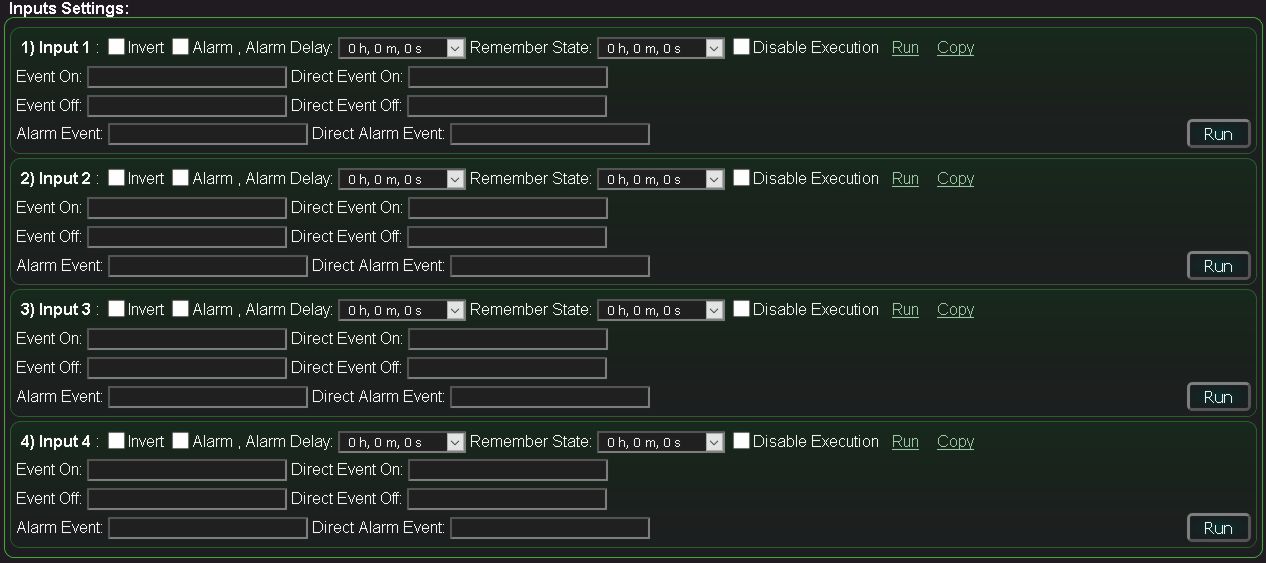
Lisebelisoa tsa binary li na le mesebetsi le lipalo tse 'maloa tse lumellang ts'ebetso ea boikemelo ba molaoli.
Khutlisa - negation negation ha e hlahlobang "e tloaelehileng e amanang" (NC) li hokahane.
Alamo - ho kenya tshebetsong tshebetso ya alamo.
Alarm lieha - Nako ea ho lieha ha alamo. Haeba boemo ba ho kenya bo khutlela maemong a bona a pele pele nako ena e felile, alamo ha e na ho kengoa tšebetsong.
Hopola Naha - Nako ea ho hopola phetoho ea mmuso.
Thibela Phethahatso - Ho thibela liketsahalo tse tsamaeang tse amanang le kenyelletso.
Matha Sebelisa taelo ea ho kenya (Ad-Hoc)
Kopitsa - Kopitsa taelo ea tlhophiso ea ho kenya ho clipboard
Ketsahalo e Tsoetse Pele - Tlhaloso ea mokhoa oa ho tsamaisa ketsahalo bakeng sa boemo bo phahameng ba ho kenya (1)
Ketsahalo e tobileng On Khoutu ea ketsahalo e tla tsamaisoa ha ho kenyelletsoa (0 => 1)
Ketsahalo e Tlohile - Tlhaloso ea ts'ebetso ea ketsahalo bakeng sa boemo bo tlase ba ho kenya (0)
Ketsahalo e tobileng e tima Khoutu ea ketsahalo e tla tsamaisoa ha kenyelletso e tima (1 => 0)
Ketsahalo ea Alamo - Tlhaloso ea ketsahalo ea Alamo.
Ketsahalo ea Alarm e tobileng Khoutu ea ketsahalo e tla qhekelloa ha alamo e hlaha
Ntlafatsa Lisebelisoa - e boloka konopo ea ho qala bakeng sa li-setting tsohle
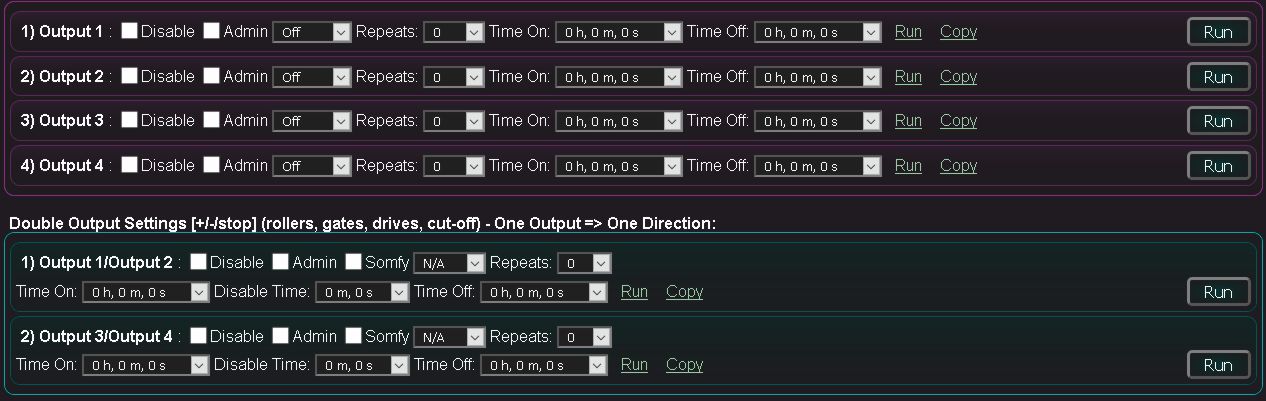
Liphetho tse bohlale tsa binary li ka sebetsa li le masoha kapa habeli. Foromo eo lumella ho theha tlhophiso ea ho qala bakeng sa molaoli (haeba u e netefatsa ka konopo ea ntlafatso).
Foromo e sebetsa hape e le moqapi oa ketsahalo bakeng sa liphetho tse ka qalisoang ka ho tobetsa konopo ea Run kapa e kopilitsoe ho clipboard bakeng sa ts'ebeliso ea taolo ea taolo, mohlala.
khalendara-kemiso
mosebetsi o ikemetseng
ho fana ka lipehelo ho lisebelisoa tsa binary (ho arabela phetoho ea maemo)
ho fana ka lipehelo ho litekanyo tsa ho lekanya (ho arabela phetoho ea monyako)
Tlhophiso ea sephetho se le seng:
Thibela Ho thibela tlhahiso ka mokhoa o le mong (mohlala. haeba e sebelisetsoa ho laola li-drive e le hore e se ke ea senya li-shutter, liheke, li-actuator ka phoso
Tsamaiso - Folakha ea tsamaiso ea hlokahala ha ho fetoloa maemo a bohlokoa
Boemo - khetho ea mmuso (phetolo ea pele kapa ho qala ketsahalo ka file ea "run" konopo)
Pheta - Palo ea ho pheta-pheta (liphetoho tsa boemo ba cyclical)
Nako e ntse e tsoela pele - Nako ea ts'ebetso ea tlhahiso
Nako e Tlohileng Nako ea ho tima sehlahisoa (ho bohlokoa ha u pheta liketsahalo)
Matha - Etsa ketsahalo ea ho tsoa
Kopitsa - Kopitsa ketsahalo eo ho clipboard
Ntlafatsa Lisebelisoa - e boloka konopo ea ho qala bakeng sa li-setting tsohle
Phetoho e habeli:
Thibela - Notlela litholoana tse peli ka mokhoa o kopanetsoeng (mohlala. haeba e sebelisoa e le lisebelisoa tse le 'ngoe)
Tsamaiso - Folakha ea tsamaiso ea hlokahala ha ho fetoloa maemo a bohlokoa joalo ka drive mode
Somfy - mekhoa ea ho khanna (checked => Somfy / unchecked => Servo e otlolohileng)
Boemo - khetho ea mmuso (bakeng sa phetolo ea pele kapa ho ja ketsahalo ea mots'eare ka "run" konopo)
Pheta - Palo ea ho pheta-pheta (phetoho ea maemo)
Nako e ntse e tsoela pele - Nako ea ho bulela naha e fanoeng
Thibela Nako - Nako ea ho thibela lihlahisoa (nako e nyane lipakeng tsa liphetoho tsa liphetoho) ho sireletsa li-drive khahlanong le tšenyo.
Nako e Tlohileng Nako ea ho tima sehlahisoa (ho bohlokoa ha u pheta liketsahalo)
Matha - Etsa ketsahalo bakeng sa koloi
Kopitsa - Kopitsa ketsahalo eo ho clipboard
Ntlafatsa Lisebelisoa - e boloka konopo ea ho qala bakeng sa li-setting tsohle
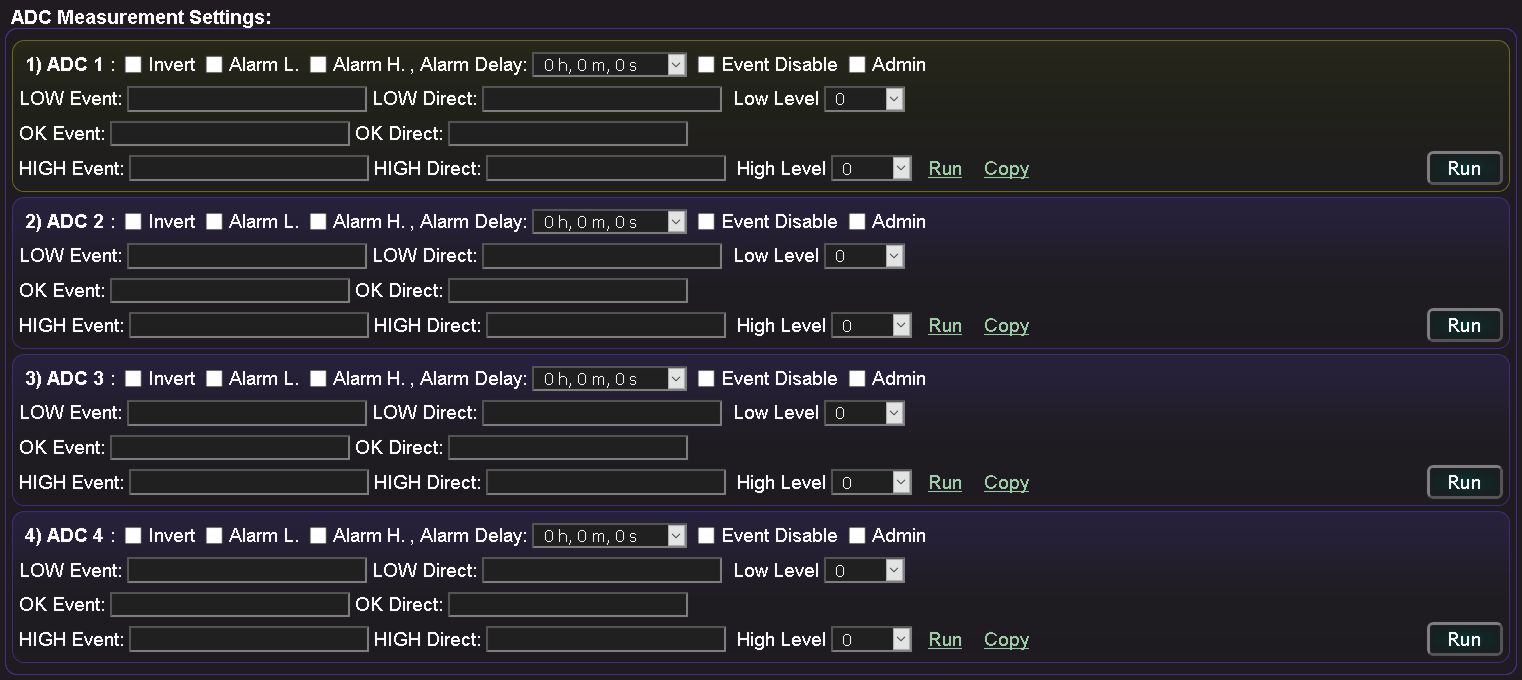
Khutlisa - inverted scale (100% -x) ea kenyelletso ea ADC
Alamo L Ts'ebetso ea khetho ea ho hlahisa alamo ha boleng bo theoha tlasa motsotso. monyako
Alamo H Ts'ebetso ea khetho ea ho hlahisa alamo ha boleng bo feta max. monyako
Alarm lieha - Nako ea ho lieha ha alamo. Haeba boemo ba ho kenya bo khutlela ho "OK" boemo pele nako e feta, alamo e ke ke ea kengoa tšebetsong.
Ketsahalo e Thibele - Ho thibela ts'ebetso ea ketsahalo
Tsamaiso - folakha ea admin e nolofalletsang phetoho ea litekanyo tsa ho kenya litekanyo
Ketsahalo e tlaase - tlhaloso ea ketsahalo e entsoeng ha moeli o tlase o feta
TLASE Direct - khoutu ea ketsahalo e lokelang ho etsoa kamora ho theola boleng bo ka tlase ho monyako o tlase
MOTLATSI TLASE - Boemo ba monyako o tlase (mets)
Ketsahalo e lokileng - Tlhaloso ea "OK" ketsahalo
Ho lokile - khoutu ea ketsahalo e lokelang ho etsoa kamora ho kenya file ea "OK" mefuta
Ketsahalo e Phahameng - Tlhaloso ea ketsahalo ea monyako o holimo
Holimo-limo ka ho toba - khoutu ea ketsahalo e lokelang ho etsoa kamora ho feta boleng bo holimo
PHAHAMENG - Boemo ba monyako o kaholimo (max)
Matha - Ho tsamaisa ketsahalo ea phetolo (phetoho ea phetolo ea ADC Ad-Hoc)
Ntlafatsa Lisebelisoa - e boloka phetolo ea pele bakeng sa lisebelisoa tsa ADC
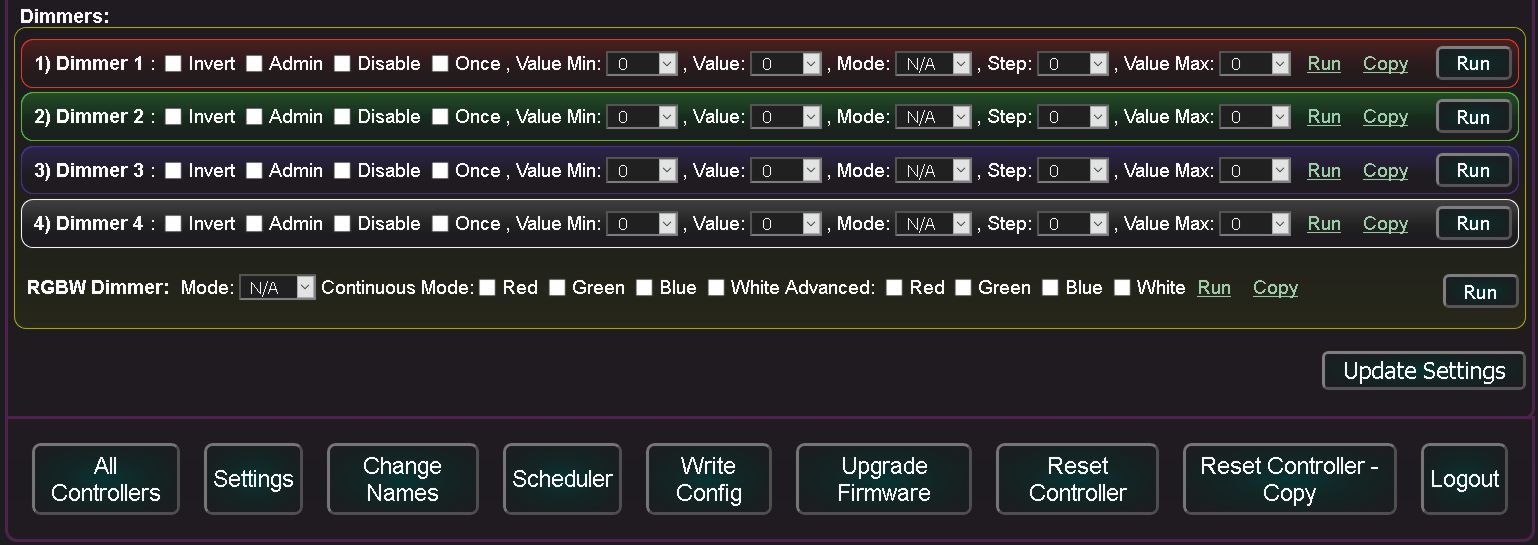
Khutlisa Phetoho ea polarity ea Dimmer (100% - x)
Tsamaiso - Folakha ea tsamaiso eu lumellang ho fetola likhetho tsa bohlokoa
Thibela Ho thibela tlhahiso ea dimmer
Hang - Fetola litlhophiso tsa dimmer hang (ebe u emisa ho fifala)
Boleng ba Min - boleng bo tlase ba li-setting tsa dimmer
Boleng - boleng ba sepheo sa dimmer
Mokhoa - Dimmer setting mode (Emisa / - / + / Set)
Mohato - Mohato oa ho fetola boleng ba boemo bo tlase
Boleng Max - boleng bo phahameng ba sethala sa dimmer
Matha - E matha ketsahalo e lerootho
Kopitsa - Kopitsa ketsahalo eo ho clipboard
RGBW dimmer e fumana litekanyetso tsa ho beha ho mebala e fapaneng.
Ntle le moo, e o lumella ho kenya tšebetsong mokhoa o tsoelang pele oa phetoho ea 'mala o sebelisa li-set tsa li-dimmers tse le' ngoe.
Ntlafatsa Lisebelisoa - e boloka konopo ea ho qala bakeng sa li-setting tsohle
Likonopo:
Ntlafatsa Lisebelisoa - saving the configuration in the @City sistimi
Balaoli bohle - lenane la balaoli bohle
Litlhophiso - Litlhophiso tsa molaoli oa hajoale
Fetola Mabitso - fetola lebitso la molaoli oa hajoale
Sehlophisi - mohlophisi-khalendara mohlophisi oa molaoli oa hona joale
Ngola Config * - ho romela taelo ea ho jarolla phetolo ke molaoli
Ntlafatsa Firmware * - ho romella taelo ea ho jarolla firmware ke molaoli
Khutlisa molaoli * - ho romela taelo ea ho seta bocha ho jarolla ke molaoli
Khutlisa molaoli - Kopitsa - Khopi ea ketsahalo ea molaoli e sete boto ea liboto
Ho tsoa - Ho tsoa mosebetsing (ka mabaka a ts'ireletso, o lokela ho koala maemo ohle a sebatli sa marang-rang a ka bolokang mekhahlelo ea ho kena ka har'a cache).
* - ho romela taelo ho bolela ho eketsa lethathamong la ketsahalo. On connecting controller to the @City sistimi, the controller downloads these ketsahalos.
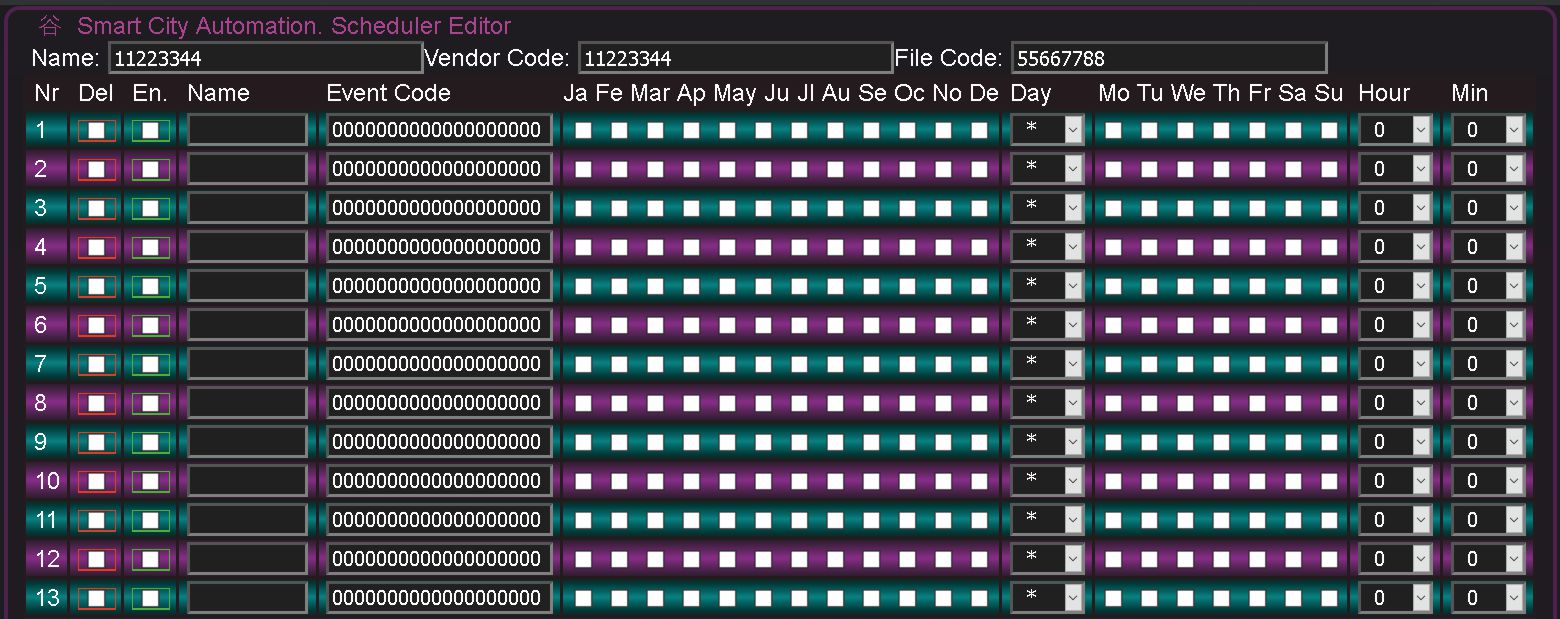
Sesebelisoa sa khalendara se lumella boits'oaro bo ikemetseng ba liketsahalo tse pheta-phetoang kapa tse hlophisitsoeng (litaelo).
Mohlala e ka ba, ka mohlala, ho bonesa lebone la seterata ka hora ea 17 ebe o tima ka hora ea bosupa (mariha).
Del (Tlosa) - e tlosa ntho ea kemiso ka botlalo.
Mohl. (Lumella) Kenya tšebetsong ntho ea kemiso (ke maemo feela a tla etsoa a nang le letšoao la ho nolofalletsa folakha)
Lebitso - Lebitso la ketsahalo (o ka hlalosa ketsahalo ka tsela e tsebahalang)
Khoutu ea Ketsahalo - khoutu ea ketsahalo ka khoutu ea hexadecimal (e kopilitsoe ho tsoa ho clipboard ha u etsa litaelo)
Masimo a khoeli (Ja, Fe, .., Che, De) - likhoeli ka Pherekhong ... Tšitoe eo ketsahalo e tla qalisoa ka eona
Letsatsi - Letsatsi. U ka khetha letsatsi lefe kapa lefe la khoeli kapa "*" bakeng sa mang kapa mang (ea tsamaisang ketsahalo letsatsi le leng le le leng).
Masimo a beke le beke (Mo, Tu, .. LETSATSI) - o ka khetha matsatsi a beke ao ketsahalo e tla etsoa ka ona.
Hora - Hora. U ka khetha hora efe kapa efe kapa "*" bakeng sa bohle (ba etsa ketsahalo hora e ngoe le e ngoe).
Min - Motsotso. U ka khetha motsotso ofe kapa ofe kapa "*" bakeng sa bohle (ba etsa ketsahalo motsotso o mong le o mong).
E utloahala "le" algorithm e kengoa tšebetsong lipakeng tsa libaka tsohle (ntle le Lebitso ), ka hona ba tlameha ho kopana kaofela bakeng sa ketsahalo e tla etsoa.
Mohlala Ho bonesa mabone a seterateng ( Pulungoana, Tšitoe, Pherekhong, Hlakola ) ho 17.01 ntle le Lisontaha.
Mohl - e khethiloe
Event code - 00002101010000000000 // ho tsamaisoa ha tlhahiso ea pele ea binary
Masimo a likhoeli - feela Che, De, Ja, Fe tšoauoa
Letsatsi - e khethiloe "*" bakeng sa letsatsi ka leng la khoeli
Hora - nako e khethiloeng ke 17
Min - motsotso o khethiloeng 01
Masimo a beke le beke - kaofela haese Su khethiloe
This chapter only applies to LoRaWAN communication. Maemong a lits'ebetso tse sebelisang mekhoa e meng ea phetisetso, e ka tloheloa.
According to the LoRaWAN network specification, the controller connects to the @City cloud indirectly through:
LoRaWAN gateway ( e.g. Kerlink ) with the Semtech Packet Forwarder ( SPF ) installed to send all LoRaWAN packets bidirectionally via UDP protocol to the LoRaWAN Network Server.
LoRaWAN Network Server - for communication between the LoRaWAN gateway le the application server.
Application server for uploading data to the @City cloud
There are many LoRaWAN gateways on the market that can simultaneously contain a number of additional options:
LoRaWAN Communication Gateway
Sephutheloana sa SPF (Semtech Packet Forwarder)
LoRaWAN Network Server ( NS )
LoRaWAN Application Server ( JOALOKAHA )
Polokelongtshedimosetso
Mojule oa Puisano oa LTE
Heke ea LoraWAN e lokela ho fihlelleha ho tloha bonyane seteisheneng se le seng sa phetolo.
Ha o kenya ka Ethernet / WiFi mme o hlophisa feela ho tsoa LAN / WLAN ea lehae, ts'ireletso ea heke ha e bohlokoa haholo (ntle le haeba re fana ka phihlello ea heke ho tsoa kantle, ke hore. Inthanete).
In the case the LoRaWAN gateway is connected only via EA-118-GSM/LTE, it is necessary to secure the gateway against access le various types of attacks.
- If we want to be able to connect to the LoRaWAN gateway remotely, it must have a public + static IP address le SSH service available. Ho seng joalo, o tla hloka ho hokela 'meleng ka tsela ea Ethernet kapa Wifi interface.
- ho a hlokahala ho beha li-password tse fihlellehang bakeng sa basebelisi bohle ba sesebelisoa.
thibela litšebeletso tsohle tse sa sebelisoang tse kang Telnet, FTP, POP, SMTP, IMAP, WWW jj. ekaba sepheo sa litlhaselo "ho lula" heke e nang le lits'ebetso tse ling joalo ka liteko tsa ho kena.
- o ka fokotsa monyetla oa ho kena, feela ho tloha liteisheneng tse nang le liaterese tsa IP tse sa ts'oaneng, e leng tšireletso e sebetsang khahlano le ho qhekella. Sena se sebetsa hape ho lits'ebeletso tse sa bonahaleng tse kang ICMP (ping), HTTP, FTP, jj.
- kamora ho hlophisoa ka botlalo le libeke tse ngata tsa liteko tsa sistimi, re ka thibela lits'ebeletso tsohle tsa kantle le phihlello e hole, eo, leha ho le joalo, e ka sitisang ts'ebeletso, ea batla le ho lekola likutung tsa menyako.
The SPF's task is to send LoRaWAN packets to the LoRaWAN network server through the IP network ( UDP protocol ) to the required address of the LoRaWAN network server.
LoRaWAN Gateway with SPF is transparent le passes all packets in both directions.
Ha e sebetse kapa ho fana ka tumello ea lipakete tsa data ka tsela efe kapa efe.
Tlhophiso ea SPF e bonolo haholo ebile e kenyelletsa "tataisa" it to the required LoRaWAN network server.
Log in via SSH to the LoRaWAN gateway using the username le password specified by the device manufacturer.
Install SPF according to the LoRaWAN gateway manufacturer's instructions.
Tsamaiso ea sebopeho sa SPF ke "/ mosebelisi / spf / jj" however, depending on the LoRaWAN gateway manufacturer, it may be located in other locations.
Tlhophiso e ka sehloohong ea SPF e faeleng "/user/spf/etc/global_conf.json", e lokelang ho hlophisoa le mohlophisi ea fumanehang (mohl. vi kapa nano). Re fetola boleng ba parameter: "aterese_adress" ka ho kenya aterese e sa fetoheng ea IP ea seva ea marang-rang kapa lebitso la domain (E hloka ts'ebeletso ea moreki ea DNS e hlophisitsoeng hantle).
Boema-kepe ba puisano bo sa feleng ke EA-1700 ( if you plan to change them, you must do the same on the LoRaWAN network server ) by entering identical values.
Likahare tsa sephutheloana sa SPF li fumaneha sebakeng sa "/ mosebelisi / spf / var / likutung /" tataiso ho spf.log file le likopi tsa eona tsa polokelo.
The network configuration of the LoRaWAN gateway on linux OS is normally in the directory "/ jj /", moo o ka nolofalletsang / ho thibela litšebeletso tse tloaelehileng tsa marang-rang le ho sireletsa seva.
U lokela hape ho fetola li-password tsa basebelisi bohle ba fumanehang sisteme ka file ea fetisa laela ho sireletsa khahlanong le phihlello e sa lumelloang ke batho ba sa lumelloang. U tlameha hape ho fetola phasewete ea mosebelisi bakeng sa ts'ehetso e thehiloeng marang-rang.
Ho molemo hape ho thibela puisano ea WiFi, hobane bahlaseli ba ka leka ho sebelisa litlhaselo ka mokhoa ona oa phetisetso.
Kamora ho phethela tokiso ena, seta tsela ea heke ka file ea qala bocha taelo.
Ho na le tharollo ea li-server le li-application tse ngata (ho kenyeletsoa le mahala). E 'ngoe le e' ngoe ea tsona e na le mokhoa oa eona oa ho hokahana le lits'ebeletso le lits'ebetso tsa kantle (mohlala. maru joalo ka @City ). Ka lebaka lena, @City sistimi must have an interface for integration with the installed LoRaWAN NS/JOALOKAHA server.
Tabeng ea sistimi ea tlhahiso, re ka sebelisa ts'ebeletso ea mahala "Khokahano ea Lintho", ha feela re le kahara meeli e meholo ea letsatsi le letsatsi e hlalositsoeng bakeng sa sesebelisoa ka seng {haholo-holo "Moeeng Nako" (30s **) le palo e nyane ea litaelo tse rometsoeng sesebelisoa (10 **)}.
** Meeli e bonts'ang ea hajoale ea lisebelisoa tsa letsatsi le letsatsi e ka fetoha.
If you need to load new firmware le configuration, it is necessary to use your own LoRaWAN server ( network + application ).
Sena se re fa likhetho tse 'maloa:
ho sebelisa TTN ho sebetsa tikolohong ea tlhahiso le seva e ikemiselitseng ea 'mele feela bakeng sa liapdeite tsa phetolo le firmware e ncha (*).
ts'ebeliso ea seva e ikemiselitseng ea 'mele bakeng sa mesebetsi ena kaofela e kaholimo.
sebelisa li-server tse peli tse inehetseng (e 'ngoe ke ea tikoloho ea tlhahiso' me e 'ngoe ke lintlafatso tsa software le phetolo) (*)
Linthong tse ling, konteraka ea firmware + e tsitsitse (bakeng sa balaoli bohle ba fumanehang tsamaisong ena) mme e qaliloe mothating oa ho hlophisa sistimi ea pele, e nolofalletsang khetho.
(*) - in these cases it is necessary to have a second LoRaWAN gateway set on the second server for configuration le firmware update in order for the production environment to work continuously. For low-critical applications, you can change the configuration of one LoRaWAN gateway dedicated LoRaWAN server, which, however, will result in loss of communication with the production environment le incorrect operation of these devices.
It should be realized that the software update of a single LoRaWAN controller takes about an hour, with good mefuta ( DR> = 4 ), so it is worth using an additional gateway to upgrade the firmware le configuration. Ha e koahetsoe haholo (DR <4), ho hlophisoa ha firmware le ntlafatso ha ho khonehe ebile ho hloka Gateway le puisano ea LTE haufi le lisebelisoa tse ntlafalitsoeng.
Ho file ea LoRaWAN network server, add the LoRaWAN communication gateway ( the address is located on its cover, or in the file "user / spf / joalo-joalo / local_conf.json", kapa e bonts'oa ka har'a likutu "/user/spf/var/log/spf.log". Sheba marang-rang a marang-rang a marang-rang hore tsela ea puisano e hokahanya le seva.
Mehato e latelang ke phetolo ea seva ea ts'ebeliso (hangata e fumaneha sesebelisoa se le seng le seva sa marang-rang).
Mehato e latelang e lokelang ho etsoa, e ipapisitse le tharollo ea seva e sebelisitsoeng, le phumaneho ea sebopeho sa Back-End / Front-End. Sebopeho se nolofatsa "mehato ea pele" le phetolo ea sistimi.
Ka kakaretso, o lokela ho:
Kenya kopo e nang le ID e ikhethileng bakeng sa tikoloho ea tlhahiso
hlahisa "LIHLOOHO TSA API" bakeng sa ho hokela kopo le ho eketsa "kopo-e nepahetseng-link" litumello (o tlameha ho kopitsa senotlolo se iketselitseng).
hlahisa "LIHLOOHO TSA API" bakeng sa kopanyo ka webhook (ho fana ka lebitso la ts'ebeliso le webhook) ka litokelo: "kopo e nepahetseng-sephethephethe-tlase-ngola" "kopo e nepahetseng-sephethephethe-bala" "kopo-nepahetseng-sephethephethe-up-ngola" (kopitsa senotlolo se iketselitseng). This key is used for communication on the @City website along with the name "webhook".
create an integration webhook for the application with the @City server specifying:
ID ea kopo
ID ea Webhook
aterese ea moo u eang teng http: //*.*.*.*/IoT/ le holimo.php litsela
Manual or script addition of all @City LoRaWAN devices ( with a unique DEV EUI ) giving additionally the same values for each field:
ID ea kopo
EUID bakeng sa kopo
Motso oa Sesebelisoa bakeng sa ts'ebeliso
Frequency plan ( regional LoRaWAN ble settings e.g. EU_863_870 bakeng sa Europe)
DEV EUI (aterese e ikemetseng ea sesebelisoa ka seng se fanoeng ke moetsi oa module). Haeba e se sekoahelong, o lokela ho fumana lits'ebetsong tsa seva sa lits'ebetso liaterese tsa lisebelisoa tse sa tsejoeng tse lekang ho hokela ho seva.
tlhahiso ea lorawan = 1.0.2, lorawan-phy-version = 1.0.2-b
LoRaWAN OTAA authorization
Mocheso - 40C .. + 65C
Mongobo 0..80% rH ha ho na condensation (sesebelisoa)
GSM Phepelo ea motlakase 5VDC @ 2A ±0.15 V (bakeng sa senotlolo sa PPM le ha o hokela phetisetso)
3.5VDC..4.2VDC @ 2A (maemong a mang)
LoRaWAN power supply 5VDC @ 300mA ± 0.15 V (bakeng sa senotlolo sa PPM le ha o hokela phetisetso)
3VDC..3.6VDC @ 300mA (maemong a mang)
Lisebelisoa tsa GSM + GPS:
Ho kenya lenakana 50ohm
SIM nano-SIM kapa MIM
(khetho mohatong oa tlhahiso - MIM e beha ts'ebetso ea marang-rang)
Modem Tumelo Orange (2G-CATM1), T-Mobile / DT (2G-NBIoT), 2G Basebetsi ba bang
MABOPI (Europe) Boikutlo ba Matla ba Sehlopha
B3, B8, B20 (CATM1 - 800MHz) ** 3 + 23dB ±2 < -107.3dB
B3, B8, B20 (NB-IoT - 800MHz ) ** 3 +23dB ±2 < -113.5dB
GSM850, GSM900 (GPRS) * 4 + 33dB ±2 <-107dB
GSM850, GSM900 (EDGE) * E2 + 27dB ±2 <-107dB
DCS1800, PCS1900 (GPRS) * 4 + 30dB ±2 < -109.4dB
DCS1800, PCS1900 (bohale) * E2 +26dB ±2 < -109.4dB
Ha o sebelisa maqhubu a manakana a mosesaane a sehlopha se fanoeng.
* feela bakeng sa modem ea combo: 2G, CATM1, NB-IoT
Litifikeiti:
RED (EU)
EA-GCF (AU)
EA-PTCRB (NA)
FCC, IC (NA / NV)
RoHS / FIHLELA
GPS / GNSS:
maqhubu a sebetsang: 1559..1610MHz
lenakana impedance 50ohm
palo e kahodimodimo nahanela * -160dB ema, -149dB tsamaya, -145 batang simolleng
TTFF 1s (hot), 21s (mofuthu), 32s (cold)
A-GPS e
Matla a 2g
sekhahla se fokolang sa ho khatholla 1 Hz
* Matched kwa ntle moqotetsane-sehlopha ka lenakana
LoRaWAN Devices 1.0.2 ( 8 channels, TX power: +14dBm ) Europe ( 863-870MHz )
DR T modumo wa modumo Liteko tsa BR bit / s Rx Sensitivity Rx
0 3min SF12 / 125kHz 250 -136dB -144dB
1 2min SF11 / 125kHz 440 -133.5dB
2 1min SF10 / 125kHz 980 -131dB
3 50s SF9 / 125kHz 1760 -128.5dB
4 (*) 50s SF8 / 125kHz 3125 -125.5dB
5 (*) 50s SF7 / 125kHz 5470 -122.5dB
6 (*) 50s SF7 / 250kHz 11000 -119dB
7 FSK 50kbs 50000 -130dB
(*) Methati e hlokahalang ho ntlafatsa firmware ea sistimi ka OTA
(DR) - Tekanyo ea Lintlha
(BR) - Tekanyo ea Bit
T - The minimum period of data update to the @City cloud
LoRaWAN practical coverage tests:
Maemo a Teko:
LoRaWAN Kerlink ifemtocell Tsela e ka Hare
Lenakana le tsamaisang ka ntle le sephara le kentsoeng kantle ho bophahamo ba ~ 9m kaholimo ho lefatše Wygoda gm. Karczew (~ 110m ka holim'a bophahamo ba leoatle).
LoRaWAN device with forced DR0 with an external broadble magnetic antenna placed 1.5m above the ground on the car roof.
Libaka tsa mahaeng (makhulo, masimo a nang le lifate tse nyane le meaho e sa tloaelehang)
Sephetho se hole ka ho fetesisa e bile Czersk ~ 10.5km (~ 200m kaholimo ho bophahamo ba leoatle) ka RSSI e lekanang le -136dB (i.e. with the maximum sensitivity of the LoRaWAN modem guaranteed by the manufacturer )