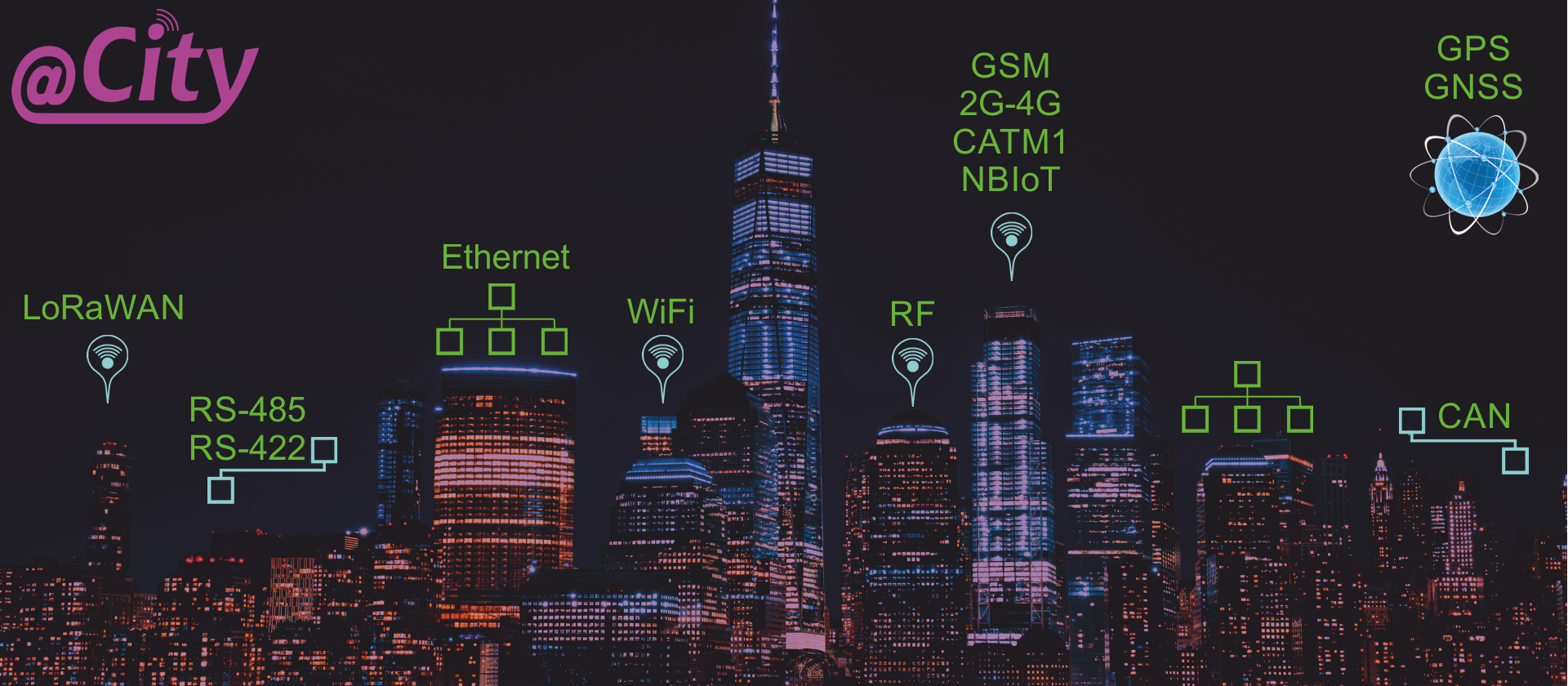
Vices i Awọn ẹrọ CIoT - Awọn solusan Smart
LoRaWAN & GSM - Smart City
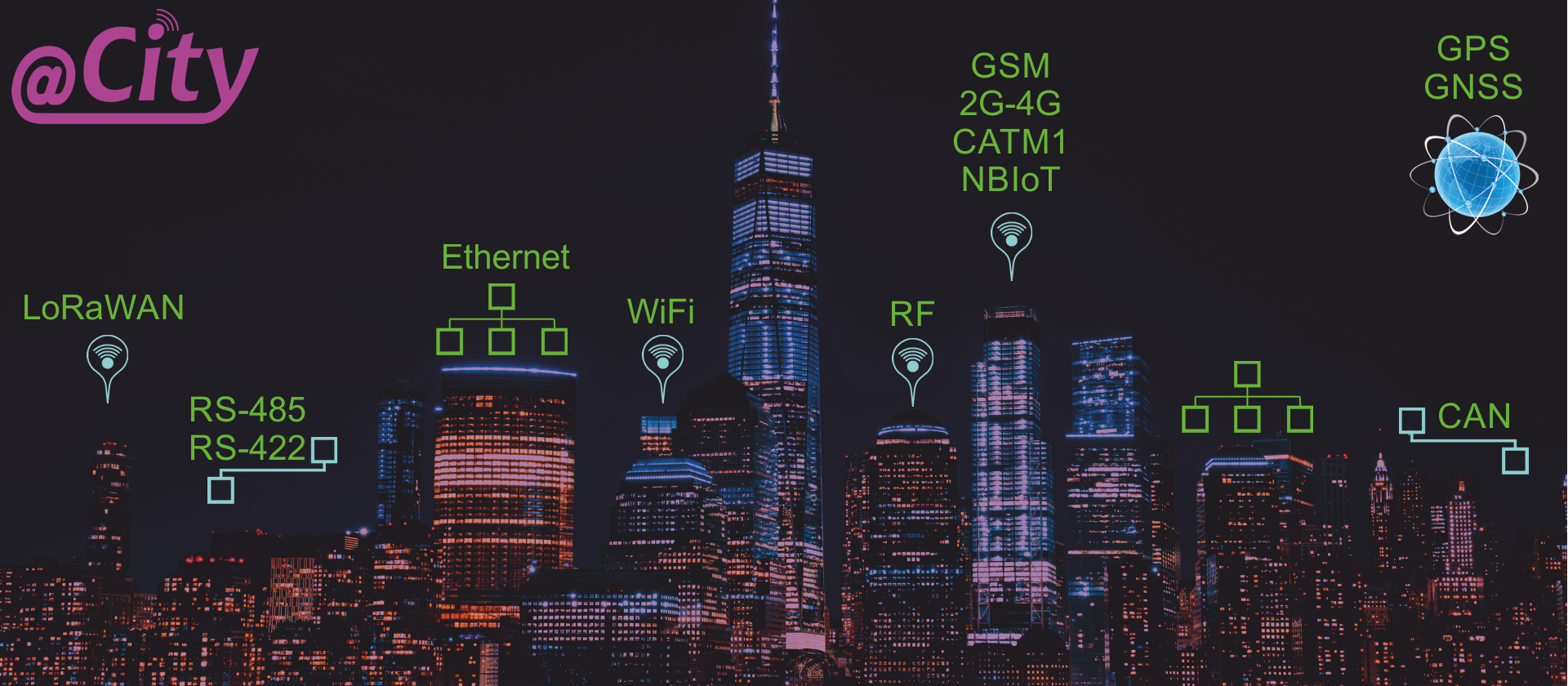
iSys - Awọn ọna oye
![]()
![]()

![]()
![]()
![]()
Apẹrẹ
Atọka akoonu
1. Ifihan. 3
1.1 @City ( IoT/CIoT ) Communication 4
1.2. Awọn orisun ohun elo ti Awọn ẹrọ IoT / CIoT 4
0..4 awọn igbewọle alakomeji ti eto 4
0..4 awọn abajade alakomeji ti eto 4
0..4 awọn igbewọle kika (awọn ounka ti kii ṣe ipinlẹ) 4
Awọn abajade 0..4 dimmers (PWM tabi 0..10V) 5
Iṣeduro infurarẹẹdi + iṣẹjade 5
0..4 awọn igbewọle wiwọn (ADC) 5
ni wiwo ni tẹlentẹle SPI / I2C / UART / CAN 5
1.3. @City GSM Devices 6
1.4. @City LoRaWAN Devices 9
Awọn module lai LoRaWAN modem ati processor may act as MEMs Sensor Module for @City GSM, WiFi, Àjọlò, ati other eHouse architectures ( 3v3..3v6 DC powered ) 10
2. General conditions of usage @City ( LoRaWAN, GSM ) Systems 11
2.1. Exclusive Conditions of @City GSM. 11
2.2. Exclusive conditions for @City LoRaWAN. 12
3. @City ( LoRaWAN, GSM ) Controller Configuration 13
3.1. @City Controller Configuration - Assigning names 13
3.2. General configuration of @City LoRaWAN & GSM Controllers 14
3.2.1 General configuration of @City GSM device 14
3.2.2. General Configuration of @City LoRaWAN controllers 17
3.3. Iṣeto ni Awọn ifunni Alakomeji 18
3.4. Iṣetojade Awọn abajade Binary 19
3.5. Iṣeto ni awọn igbewọle wiwọn ADC ati awọn sensosi afikun (XIN) 21
3.6. Iṣeto Iṣowo Dimmers PWM / 0..10V 22
3.7. Iṣeto iṣeto Kalẹnda 24
4. LoRaWAN Network Infrastructure Configuration 26
4.1. LoRaWAN Gateway Configuration. 26
4.1.1. Basic configuration of LoRaWAN gateway 26
4.1.2. Semtech Package Forwarder (SPF) Iṣeto ni 27
4.2. LoRaWAN Network/Application Server Configuration 28
4.2.1. LoRaWAN Network Server Configuration 29
5. Work condition of @City GSM / LoRaWAN devices 31
Awọn @City eto ṣe atilẹyin nọmba awọn ẹrọ itanna (awọn oludari) - ti a pe bi ipade, mote, ẹrọ. Ọpọlọpọ awọn iru ibaraẹnisọrọ (ti firanṣẹ ati alailowaya) wa o da lori awọn amayederun to wa, awọn ibeere ati awọn ipo.
Device types available in the @City eto:
CIoT - Intanẹẹti ti Awọn Ohun (GSM / 2G / 3G / 4G / NBIoT / CATM1)
IoT - Internet of Things ( LoRaWAN )
Àjọlò
WiFi
Gbogbo awọn ẹrọ ti wa ni ese pẹlu kọọkan miiran nipasẹ awọn @City awọsanma ati pe o ṣee ṣe fun ifowosowopo arabara da lori wiwa ti amayederun ibaraẹnisọrọ ti a fun.
Fun awọn ile ati wiwa ti LAN tabi WiFi ti a sopọ si Intanẹẹti a le lo eHouse awọn solusan nipasẹ olupin eHouse.PRO (ti o le firanṣẹ / gba data si @City awọsanma):
Àjọlò
WiFi
CAN
RF
RS-485 / RS-422
Iwe atẹle yii ṣe apejuwe GSM ati LoRaWAN awọn ẹrọ ti o da lori microcontroller ẹyọkan-(rún (microprocessor) ati modẹmu ibaraẹnisọrọ ita. Eyi gba laaye eto lati ṣe deede bii iyatọ ti modẹmu ibaraẹnisọrọ.
Fun awọn iyatọ ibaraẹnisọrọ miiran jọwọ tọka si eHouse iwe aṣẹ.
Eyi n jẹ ki iru iṣẹ ati ẹrọ iru lati gba, bii ijira irọrun si awọn iyatọ ibaraẹnisọrọ miiran tabi awọn ẹya.
Awọn @City eto currently uses one of the ti yan communication modules ( modems ):
LoRaWAN ( 1.0.2 ) + BlueTooth + BLE4.0 + NFC
GSM ( 2G/NBIoT/CATM1 ) + GPS/GNNS
3G + GPS
4G + GPS
Gbogbo e "oye" ti eto naa ngbe ni microcontroller (microprocessor) ati pe ko gbẹkẹle igbẹkẹle pupọ lori iru ibaraẹnisọrọ. Awọn orisun ohun elo ti awọn ẹrọ IoT / CIoT (microprocessor) jẹ atẹle:
mimojuto ipo awọn igbewọle
iyansilẹ ti aṣẹ ti a ṣe nigbati ipo ba yipada
ipilẹṣẹ awọn itaniji to ti ni ilọsiwaju
sisopọ eyikeyi awọn aṣawari / sensosi
latọna iroyin
Titan / pipa eyikeyi awọn ẹrọ itanna / ẹrọ itanna (ẹyọ kan)
Ṣii / Pade / Da iṣakoso awakọ: awọn afọju, awọn ẹnubode, awọn awnings, awọn falifu eleto, servomotors, servos (awọn abajade meji)
awọn ẹrọ idari rọ nipasẹ awọn abajade lọpọlọpọ, fun apẹẹrẹ. Motors, awọn onijakidijagan (awọn abajade mẹta tabi mẹrin)
agbara ina
gaasi
omi
loworo
awọn iṣẹlẹ iṣẹlẹ lati awọn sensosi itaniji
ti fipamọ ni iranti ti kii ṣe iyipada
dimming Ina LED, awọn ipese agbara LED
Iṣakoso agbara moto
ṣakoso lati iṣakoso latọna jijin infurarẹẹdi tabi ibaraẹnisọrọ to sunmọ laarin awọn ẹrọ nipasẹ infurarẹẹdi
fifiranṣẹ awọn koodu infurarẹẹdi
asopọ ti eyikeyi sensosi afọwọṣe
awọn wiwọn ti folti, lọwọlọwọ, resistance, agbara
awọn wiwọn ati awọn atunṣe ti ọpọlọpọ awọn ipilẹ ti ara
ti n ṣe awọn itaniji nigbati awọn abawọle eto (min, max) ti kọja
ṣiṣe awọn pipaṣẹ iṣakoso nigbati o ba kọja awọn iloro eto (min, max)
fifi sori ẹrọ ti eyikeyi awọn sensosi ita ati awọn amugbooro, fun apẹẹrẹ.
ipele ina (ALS)
aaye oofa - sensọ ẹdun magnetomita 3 (X, Y, Z)
tan - gyroscope (X, Y, Z)
tẹẹrẹ (X, Y, Z)
isunmọ (isunmọ) 10cm / akoko ti ofurufu (4m)
isare / gbigbọn (X, Y, Z)
kompasi itanna
otutu, titẹ, ọriniinitutu, didara afẹfẹ gbogbogbo
awọ (R, G, B, IR)
Iwọn wiwọn ti idoti afẹfẹ patiku (PPM 2.5 / 10um)
igbesoke famuwia OTA (Lori afẹfẹ), gba ọ laaye lati ṣe imudojuiwọn awọn alugoridimu sọfitiwia ati iṣeto nipasẹ wiwo ibaraẹnisọrọ akọkọ
@City GSM devices connect through the cellular network of the GSM mobile operator through one or more technologies ati services. Awọn iṣẹ wọnyi ni idiyele ati dale lori awọn oniṣẹ ati awọn iṣẹ ni ọkọọkan. Iṣẹ naa ni aṣẹ ni ọna kanna bi ninu awọn foonu alagbeka nipasẹ awọn kaadi SIM ti nṣiṣe lọwọ:
boṣewa nano SIM (ṣiṣu)
MIM (ni irisi chiprún itanna kan (IC)).
Awọn availability of ti yan services depends on the communication operator ati the built-in GSM modem at the production stage:
1) 2G (gbogbo awọn oniṣẹ)
SMS
TCP / IP (GPRS / EDGE)
UDP (GPRS / EDGE)
2) 2G / LTE CATM1 (Osan) - o ṣee ṣe ki o le ṣeeṣe 2G nigba ti CATM1 ko ba si.
SMS (2G / CATM1)
TCP / IP (GPRS / EDGE / CATM1)
UDP (GPRS / EDGE / CATM1)
3) 2G / NBIoT (T-Mobile / Deutsche Telecom) - o ṣee ṣe ki o ṣeeṣe ki o pada 2G nigbati NBIoT ko ba si ati pe oniṣẹ ngbanilaaye.
TCP / IP (NBIoT)
UDP (NBIoT)
4) 2G / 3G (gbogbo awọn oniṣẹ)
SMS
USSD
TCP / IP (GPRS / EDGE / 3G)
UDP (GPRS / EDGE / 3G)
5) 4G / LTE (gbogbo awọn oniṣẹ)
TCP / IP (4G)
UDP (4G)
6) Apapo awọn iṣẹ miiran le tun wa da lori modẹmu ti o wa ati awọn eto.
Awọn solusan 3 akọkọ ṣiṣẹ lori modẹmu kanna (NBIoT / CATM1 + fallback 2G). Ninu ọran lilo "ṣiṣu" Awọn kaadi SIM Nano o ṣee ṣe lati rọpo kaadi ati tunto ẹrọ latọna jijin lati ṣiṣẹ daradara ni iṣẹ miiran. Ni ọran ti MIM (Awọn SIM ni irisi ofrún (IC)), ipinnu ni a ṣe ni ipele ti iṣelọpọ ẹrọ, ati pe ko ṣee ṣe lati yi onišẹ tabi iṣẹ pada. NBIoT ti ni igbẹhin si iye ti o kere pupọ ti data ti a firanṣẹ ~ 512kB fun oṣu kan (jọwọ ṣunadura iye yii si oniṣẹ), eyiti o jẹ idiwọ pataki fun diẹ ninu awọn solusan CIoT / IoT.
Awọn ojutu 4, 5 nilo fifi sori ẹrọ ti awọn modẹmu miiran ni ipele iṣelọpọ.
Lilo agbara ẹrọ naa dale lori iṣẹ naa o han lati kekere julọ si giga julọ:
- NBIoT
- CATM1
- LTE
- 3G
- 2G / SMS / USSD / GPRS / EDGE
Oṣuwọn gbigbe data lati isalẹ si ga julọ:
- NBIoT
- CATM1
- 2G / SMS / USSD / GPRS / EDGE
- 3G
- LTE
All @City GSM devices can be equipped with a GPS receiver for geolocation ati automatic positioning on maps. Wọn tun le ṣiṣẹ alagbeka nigbati iwulo fun awọn wiwọn tabi ṣiṣẹ ni išipopada.
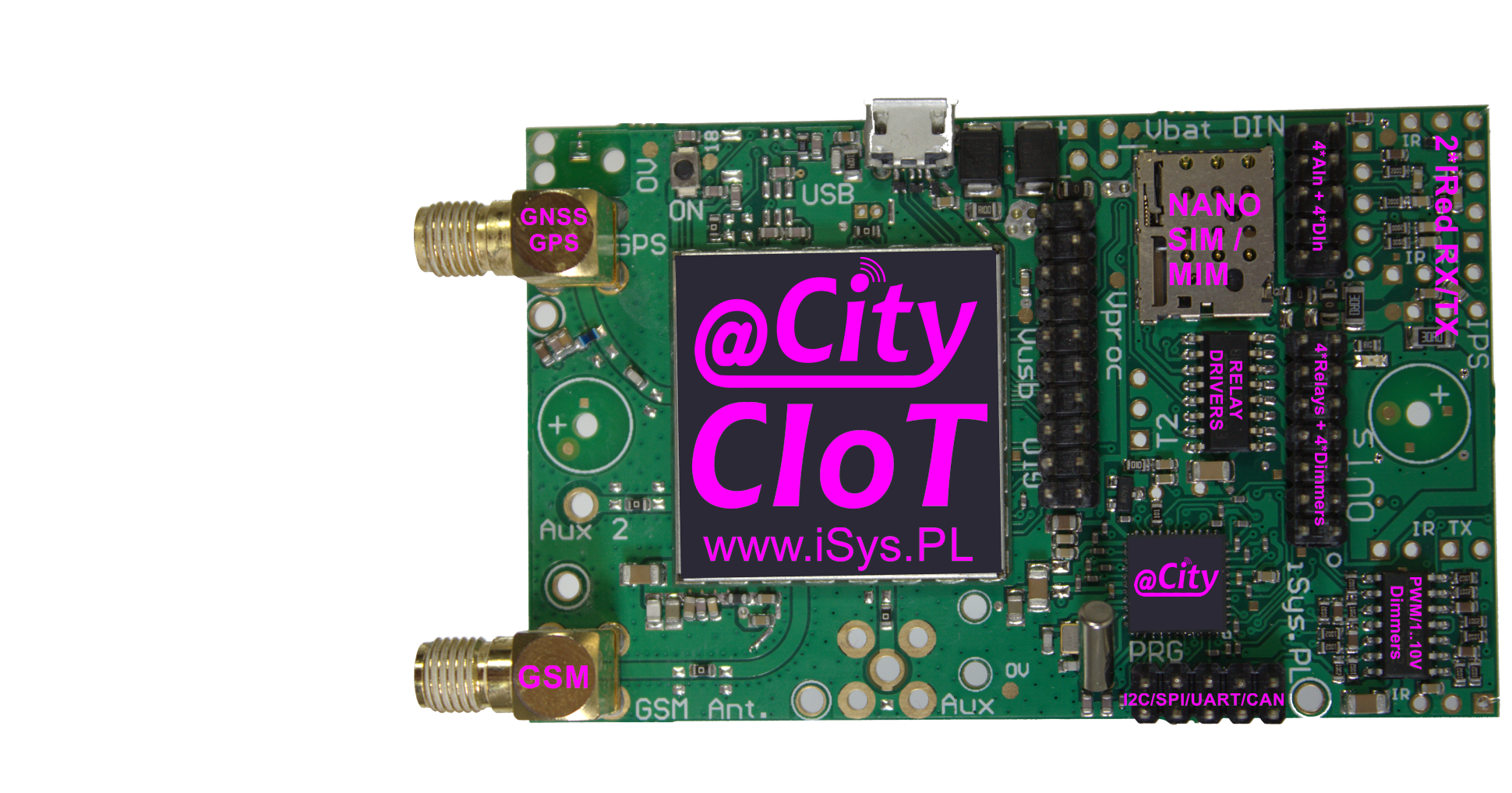
LoRaWAN is a long ibiti communication solution ( up to approx. 15km) ṣiṣẹ ni ṣiṣi awọn ẹgbẹ ISM (fun apẹẹrẹ. 433MHz, 868MHz, ati be be lo. ). Sibẹsibẹ, Awọn sakani ti o tobi pupọ nilo idinku pataki ninu iyara gbigbe ati gigun awọn apo-iwe data (fun apẹẹrẹ. fun ibiti o ga julọ to awọn ohun elo 250 fun iṣẹju-aaya ati pe o pọju ti awọn baiti 51 ti data - payload). Transmission with repetitions ati confirmations can take a very long time, which may eliminate LoRaWAN in some solutions. Awọn number of LoRaWAN gateways is also important to ensure a good ibiti of devices, which allows you to work at higher speeds, fewer errors ati less repetitions amount.
LoRaWAN devices communicate with the @City cloud via LoRaWAN Gateways, which have to provide coverage at the required level for all available LoRaWAN devices. In addition, these gateways must be connected to the LAN or the Internet via any link to be able to send data to the LoRaWAN network/application server ( NS/AS ).
Awọn web server is used for two-way communication with LoRaWAN gateways ati for sending information to/ from LoRaWAN devices.
Nẹtiwọọki / olupin ohun elo le wa lori agbegbe LAN tabi ni ile data olupese iṣẹ. A fi data lati awọn ẹrọ ranṣẹ lati nẹtiwọọki / olupin ohun elo nipasẹ awọn ilana isopọmọ si @City cloud (nipasẹ webhook). Eyi gba ifowosowopo taara ti awọn @City LoRaWAN eto pẹlu @City databases.
Olupin ohun elo le ṣe afikun ọgbọn ti o gbooro & BIM (awoṣe awoṣe) fun eto, ṣiṣe data lori gbigba, ati fifiranṣẹ awọn aṣẹ iṣakoso (awọn iṣẹlẹ) si awọn ẹrọ kọọkan ni idahun.
@City LoRaWAN devices contains additional features as:
Ikojọpọ agbara (ẹtu tabi didn) ipese agbara
3V3 / 1V8 LDO
lori awọn sensosi iyan ati awọn amugbooro, fun apẹẹrẹ.
ipele ina (ALS)
aaye oofa - sensọ ẹdun magnetomita 3 (X, Y, Z)
tan - gyroscope (X, Y, Z)
tẹẹrẹ (X, Y, Z)
isunmọ (isunmọ) 10cm / akoko ti ofurufu (4m)
isare / gbigbọn (X, Y, Z)
kompasi itanna
otutu, titẹ, ọriniinitutu, didara afẹfẹ gbogbogbo
awọ (R, G, B, IR)
Iwọn wiwọn ti idoti afẹfẹ patiku (PPM 2.5 / 10um)
LVD lọwọlọwọ / folti (awọn ipele 3)
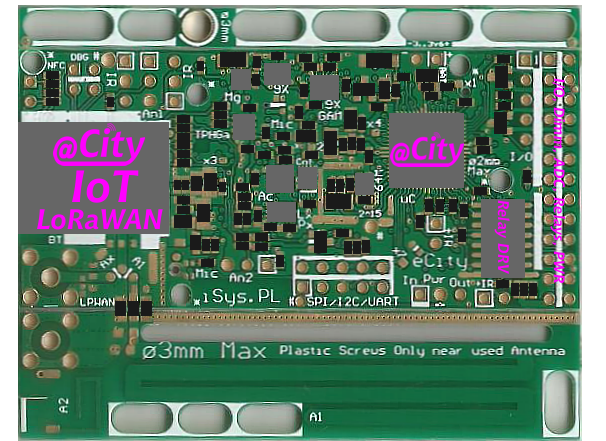
Ifarabalẹ! Eto ti ko tọ ti awọn ipilẹ awọn ibaraẹnisọrọ ibaraẹnisọrọ akọkọ le fa iparun tabi didena ẹrọ nigbagbogbo (eyiti a ko ni iraye si ti ara).
Imudojuiwọn eyikeyi oludari ti a famuwia ati ik iṣeto ni gbọdọ wa ni gbe jade ati idanwo (fun gbogbo awọn ẹrọ ati fun o kere ju ọsẹ kan fun ọpọlọpọ awọn ẹrọ) ṣaaju fifi wọn sii ni ibiti o nlo.
Olupese naa ko ni iduro fun iṣeto ni aiṣe / imudojuiwọn sọfitiwia ti a ṣe nipasẹ awọn eniyan laigba aṣẹ, bakanna bi ipaniyan wọn ni awọn aaye fifi sori ẹrọ ti awọn oludari kọọkan.
Gbogbo awọn idiyele ti fifi sori ẹrọ, awọn iṣẹ, atunṣe, rirọpo, fifi sori ẹrọ ni atilẹyin nipasẹ olumulo eto (kii ṣe Olupese).
Lati ṣe imudojuiwọn famuwia ati iṣeto o jẹ pataki lati rii daju ipele ifihan agbara to ati wiwa awọn iṣẹ ti o nilo. Awọn iṣẹ ti o wa loke le ṣee ṣe ni awọn ipo fifi sori ikẹhin ti awọn oluṣakoso ati ninu awọn apoti wọn. Wọn le tun gbarale akoko, oju ojo, ati itankale igbi redio.
Gbogbo awọn idiyele ti awọn iṣẹ ti o ni ibatan si iṣeto / iyipada famuwia ni olumulo nipasẹ olumulo (awọn owo afikun fun gbigbe data, yiyọ ti ṣee ṣe, fifi sori ẹrọ ti awọn ẹrọ, ṣiṣi silẹ, rirọpo, ati bẹbẹ lọ. ).
Iwọn ti o pọ julọ jẹ imọ-ọrọ mimọ, ti wọnwọn labẹ awọn ipo itankale redio to dara ati tọka si iṣiṣẹ awọn ẹrọ (pẹlu awọn eriali ti ita ati ti o baamu) ni aaye wiwo (laisi awọn idiwọ ni ọna tan ina ifihan agbara). Ti o da lori ilu ilu ti agbegbe, awọn igi, oju ojo, ipo ati ọna ti fifi sori ẹrọ, ibiti o le buru si nipasẹ awọn ọgọọgọrun igba ju data ti o wa loke lọ.
Awọn user bears the costs ati is responsible for timely payment of the GSM operator subscription ati @City server hosting. Aisi ilosiwaju iṣẹ le fa awọn ayipada ti ko ṣee ṣe pada ti awọn aye gbigbe pataki ati dena gbogbo eto (fun apẹẹrẹ. ayipada ti adiresi IP aimi, isonu ti agbegbe intanẹẹti, isonu ti data / iṣeto lori olupin, isonu ti sọfitiwia, awọn afẹyinti, ati bẹbẹ lọ. ).
In the iṣẹlẹ that the user pays the above-mentioned amounts as a flat rate to the producer of the @City eto, the Producer is not responsible for the conditions changes of the offer or termination of services performed by external entities.
Awọn eto manufacturer is not responsible for the quality of services provided by third parties, including the GSM operator, external @City hosting. Olupilẹṣẹ ko ṣe idaṣe fun ibajẹ ibiti o ti ikede ikede igbi redio (fun apẹẹrẹ.) due to the creation of new buildings, changes in the location of GSM broadcasting stations ( BTS ), trees, etc. ).
Ni ọran ti awọn opin gbigbe data (paapaa fun NBIoT), iṣeto ni sọfitiwia ati imudojuiwọn yẹ ki o gbe jade ni ibẹrẹ akoko ṣiṣe alabapin, pẹlu agbara data ti o kere ju ti ṣee ṣe. Bibẹkọkọ, o ṣee ṣe lati dènà ẹrọ naa titi di opin akoko isanwo, nitori awọn idiwọ ti o ni nkan ṣe pẹlu ju iwọn gbigbe lọ.
Awọn GSM operator is responsible for the quality of the GSM connection, not the @City eto manufacturer.
Olumulo naa ṣalaye pe oun / o gba alaye wọnyi o si gba si.
Awọn user bears the costs ati is responsible for the timely payment of lease ati installation fees for the LoRaWAN gateway, LoRaWAN Network/Application Server ati @City server hosting. Aisi ilosiwaju iṣẹ le fa awọn ayipada ti ko ṣee ṣe pada ti awọn aye gbigbe pataki ati idena eto titilai (fun apẹẹrẹ. iyipada adirẹsi IP aimi, isonu ti ibugbe, isonu ti data / iṣeto lori olupin, isonu ti sọfitiwia, awọn afẹyinti, ati bẹbẹ lọ. ).
In the iṣẹlẹ that the user lays down the above obligations on a flat-rate basis to the @City producer, the producer is not responsible for changing the conditions or terminating the services provided by external entities.
Awọn eto manufacturer is not responsible for services provided by external entities, including any LoRaWAN operator, hosting for the LoRaWAN network/application server, external @City server hosting. Olupilẹṣẹ ko ṣe idaṣe fun ibajẹ ibiti o ti ikede ikede igbi redio (fun apẹẹrẹ.) due to the creation of new buildings, changes in the location of LoRaWAN gateways, damage to LoRaWAN gateways, power outages, trees, interference, signal losses, etc. ).
Ni ọran ti awọn opin gbigbe data, iṣeto software ati imudojuiwọn yẹ ki o ṣe ni ibẹrẹ akoko ṣiṣe alabapin, pẹlu agbara data to kere ju lọwọlọwọ. Bibẹkọkọ, o ṣee ṣe lati dènà ẹrọ naa titi di opin akoko isanwo nitori awọn idiwọ ti o ni nkan ṣe pẹlu ju iwọn gbigbe lọ. Imudojuiwọn naa yẹ ki o gbe jade oludari kan lati ibẹrẹ lati pari ati idanwo atunṣe iṣẹ. Ṣiṣe imudojuiwọn fun gbogbo awọn oludari le fa ki igbohunsafefe dina patapata fun ọpọlọpọ awọn ọjọ.
LoRaWAN uses publicly available "ṣii awọn ẹgbẹ redio" (433 tabi 868 MHz fun EU), eyiti o le ni idamu tabi tẹdo nipasẹ awọn ẹrọ miiran ti n ṣiṣẹ lori awọn igbohunsafẹfẹ kanna. Olupese ko ṣe iduro fun didara ibaraẹnisọrọ ninu ọran ti o wa loke.
Awọn user is responsible for covering the area with the appropriate number of LoRaWAN gates ati their location to obtain the appropriate level of signals for all devices ati the entire @City LoRaWAN eto.
@City GSM devices can be used in places highly exposed to signal interference.
Olumulo naa ṣalaye pe oun / o gba alaye wọnyi o si gba si.
Iṣeto eto ni a gbe jade nipasẹ wiwo wẹẹbu. Configuration is very critical for @City controllers ati incorrect settings may cause the eto to completely block. It is recommended that the full template configuration ( default settings ) be carried out ati tested by the @City eto manufacturer.

Adirẹsi Adarí 000000000000000 ( 15 zeros for GSM/16 for LoRaWAN ) ni adirẹsi aiyipada ti o kan si gbogbo awọn oludari ninu ẹbi (rẹ. fun kanna Onija koodu ati Koodu Faili, ati iru kanna ti oludari LoRaWAN / GSM. Ti oludari ko ba ni iṣeto ti ara ẹni tirẹ ti o ṣalaye, iṣeto aiyipada ti kojọpọ sinu rẹ.
In the case of GSM controllers, this address corresponds to the unique IMEI number ( 15 characters ) assigned by the manufacturer of the GSM modem.
In the case of LoRaWAN controllers, this address corresponds to the unique "Dev EUI" number given by the manufacturer of the LoRaWAN modem ( 16 characters in hexadecimal code ).
Onija koodu - jẹ paramita alailẹgbẹ fun alabara (olumulo)
Koodu Faili - jẹ paramita kan ti o nfihan iru famuwia (da lori awọn ohun elo ati awọn alugoridimu ti o wa)
Ni ọpọlọpọ awọn ọran, o to lati tunto ẹrọ kan (aiyipada) fun gbogbo eto tabi bi awoṣe fun awọn awakọ miiran. Nigbati o ba ṣẹda iṣeto idari tuntun, awọn eto wọnyi ni a daakọ lati awoṣe.
Both famuwia ati configurations for all installations ( instances ) are located on the servers of the @City eto manufacturer available via the WWW, to which the user may have limited access. Sibẹsibẹ, iṣeto ti o tọ jẹ pataki pupọ, ati pe ko ṣe iṣeduro lati ṣe awọn ayipada laisi idanwo lori awọn ẹrọ pupọ pẹlu iraye si ti ara ni kikun (lori tabili). For more information, please check the general conditions of the @City eto ati the specific conditions for a particular way of communication.
Before starting the configuration, please read the general conditions of the @City eto ati eto-specific conditions for @City GSM.
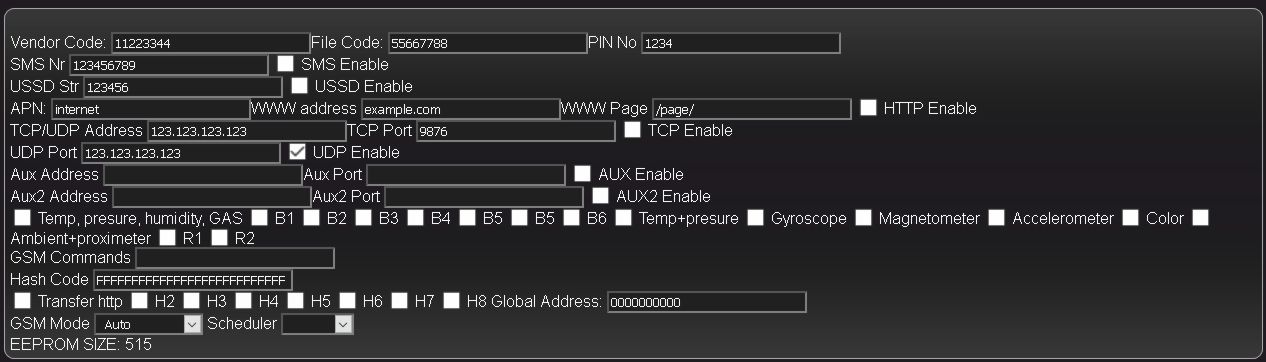
Onija koodu - ni awọn ohun kikọ 8 ti o fipamọ sinu koodu hexadecimal igbẹhin si alabara kan (olumulo). A fun ni ni ipele iṣelọpọ iṣelọpọ. Igbiyanju lati yipada le fa ibajẹ titilai ti oludari.
Koodu Faili - ni awọn ohun kikọ 8 ti o fipamọ sinu koodu hexadecimal, ti a ṣe igbẹhin si ẹya famuwia adari kan. It is granted at the controller production stage ati may depend on the type of communication ( GSM / LoRaWAN ) ati additional equipment, e.g. awọn sensọ, nọmba awọn igbewọle / awọn ọnajade ati awọn alugoridimu kọọkan. Iyipada naa le fa ibajẹ pẹ titi tabi idena ti oludari.
PIN Bẹẹkọ. - Nọmba pin nọmba oni-nọmba mẹrin ti o ba ṣeto fun kaadi SIM. Ṣiṣe awọn PIN ko ni iṣeduro. Fun awọn kaadi SIM ṣiṣu, o le yọ wọn kuro lori foonu alagbeka rẹ. Ifihan ti SIM ti ko tọ le fa idena titi lailai ti kaadi ninu ẹrọ (eyiti a ko le ni iraye si nikẹhin).
SMS Bẹẹkọ - Nọmba SMS nigba fifiranṣẹ ipo nipasẹ SMS. Aṣayan yii wa da lori iṣẹ ati oniṣẹ (2G / CATM1 / NBIoT). O tun nilo titan asia naa: SMS Jeki.
USSD Str - Aṣẹ USSD fun fifiranṣẹ awọn ipo nipasẹ USSD. This option is available only for ti yan types of GSM modems ( 2G/3G + GPS ). Aṣayan: USSD Mu ṣiṣẹ o ni lati fi si. Oniṣẹ gbọdọ pese ati mu iṣẹ USSD ṣiṣẹ.
APN - Orukọ Iwọle Wiwọle. Orukọ aaye wiwọle intanẹẹti, fun apẹẹrẹ. ayelujara (fun awọn iṣẹ pataki bii LTE-M1 tabi NB-IoT, o le sọtọ leyo nipasẹ onišẹ).
Adirẹsi WWW - adirẹsi ayelujara (ibugbe tabi IP) fun iraye si HTTP.
Oju-iwe WWW - adirẹsi oju-iwe wẹẹbu, nibiti a firanṣẹ awọn ipo iṣakoso ati awọn aṣẹ.
HTTP Jeki - Jeki gbigbe data HTTP. Ọna yii n ṣe ọpọlọpọ awọn igba gbigbe data diẹ sii ju gbogbo awọn ọna ibaraẹnisọrọ miiran lọ, eyiti o le ja si awọn idiyele ti o pọ si, ju opin gbigbe lọ tabi ailagbara lati lo diẹ ninu awọn iṣẹ, bii NBIoT.
Adirẹsi TCP / UDP - IP address of the @City server for receiving ati transmitting data between the cloud ati devices. A ṣe iṣeduro lati lo adiresi IP ti o wa titi, kii ṣe adirẹsi aaye ayelujara intanẹẹti kan.
Ibudo TCP - TCP / IP ibudo fun ibaraẹnisọrọ
TCP Mu ṣiṣẹ - Gba ọ laaye lati mu gbigbe TCP / IP ṣiṣẹ. Awọn fireemu gbigbe ati awọn ijẹrisi TCP ṣe alekun iye data ni ibatan si awọn gbigbe UDP, sibẹsibẹ, wọn rii daju pe o tọ data, awọn ijẹrisi ati iṣeduro ifijiṣẹ wọn, ti ibaraẹnisọrọ ba wa.
Ibudo UDP - Ibudo fun ipo gbigba nipasẹ UDP
UDP Muu ṣiṣẹ - Tan-an gbigbe UDP
Adirẹsi Aux, Port Aux, Ṣiṣe Aux - awọn ohun elo iwaju
Adirẹsi Aux2, Port Aux2, Aux2 Ti ṣiṣẹ - awọn ohun elo iwaju
Ibere ise ti atilẹyin sensọ ( they must be physically mounted on the @City module ). Bibẹkọkọ, ẹrọ naa le ṣiṣẹ pupọ pupọ ati iduroṣinṣin to kere. A ti fi awọn sensosi sori ipele iṣelọpọ fun gbogbo jara iṣelọpọ.
Temp, presure, ọriniinitutu, gaasi - iwọn otutu ti a ṣepọ, titẹ, ọriniinitutu ati sensọ didara afẹfẹ
Temp + Presure - Iwọn otutu ti a ṣepọ ati sensọ titẹ
Gyroscope - Imọ sensọ eekiriki ninu awọn ẹdun mẹta (X, Y, Z)
Magnetomita - Se sensọ oofa ni awọn ẹdun mẹta 3 (X, Y, Z)
Ipele - Iyara / sensọ gbigbọn ni awọn aake 3 (X, Y, Z)
Awọ - Sensọ awọ (R, G, B, IR, G2)
Ibaramu + isunmọ - ipele ina ti a ṣopọ ati (iwọn 10cm) sensọ isunmọ
GSM Commatis - awọn aṣẹ ibẹrẹ modẹmu
Koodu Hash - Afikun koodu fifi ẹnọ kọ nkan. Maṣe yipada.
HTTP gbigbe - Afikun awọn aṣayan ibaraẹnisọrọ HTTP
Adirẹsi agbaye - Adirẹsi kariaye ti oludari fun iṣakoso ẹrọ-si-ẹrọ.
GSM Ipo - GSM communication mode ( 2G Only, LTE Only, CATM1, NBIoT, 2G + CAT M1, LTE 800, LTE 1800 ). Eto ti ko tọ ti ipo ibaraẹnisọrọ le ja si ni idena titi lailai ti ibaraẹnisọrọ ẹrọ.
Most options are the same as in the GSM controller. In principle, all fields related to GSM communication are not used during LoRaWAN controller operation. LoRaWAN devices have different famuwia which support LoRaWAN module instead GSM.
Lori @City LoRaWAN ẹgbẹ ẹrọ, iṣeto ni irorun:
Ohun elo EUID - Ohun elo ID for LoRaWAN server ( 16 characters in hex code ) - application defined on the LoRaWAN Network/Application Server to which we send data.
Ohun elo Bọtini - application authorization key for LoRaWAN server ( as above )
Mu Oṣuwọn data Adaptive Mu - Mu yiyan iyara aṣamubadọgba mu. Eyi n gba ọ laaye lati fi ipa mu iyara igbagbogbo ti ẹrọ naa. Ni diẹ ninu awọn ipo, eyi le fa awọn iṣoro ibaraẹnisọrọ nla. O yẹ ki o gba ni akiyesi pe bi awọn ipo RSSI ati SNR ṣe dara si ni ipo iṣatunṣe, iyara naa pọ si pataki. Eyi dinku akoko ti gbigbe data nipasẹ redio "Lori Akoko Afẹfẹ" ati pe alaye diẹ sii nigbagbogbo ni a le gbejade laarin ẹrọ ati olupin ati ni idakeji.
Oṣuwọn data (DR) - LoRaWAN link speed selection. Iyara yii ko kan Bootloader. Ni ọran ti oludari ba ṣiṣẹ ni ipo eto iyara iyara, o jẹ iye ibẹrẹ nikan, nitori oludari lẹhin ọpọlọpọ awọn igbiyanju ti gbigbe, ni adase yan iyara ti o dara julọ lati ṣe idinwo akoko ti gbigbe ifiranṣẹ ni afẹfẹ.
Awọn Eto Imudojuiwọn - nfi iṣeto ibẹrẹ ti oludari pamọ - gbogbo awọn eto
Awọn rest of the @City LoRaWAN configuration is located in the remaining elements of the LoRaWAN configuration screens in Chapter 4.
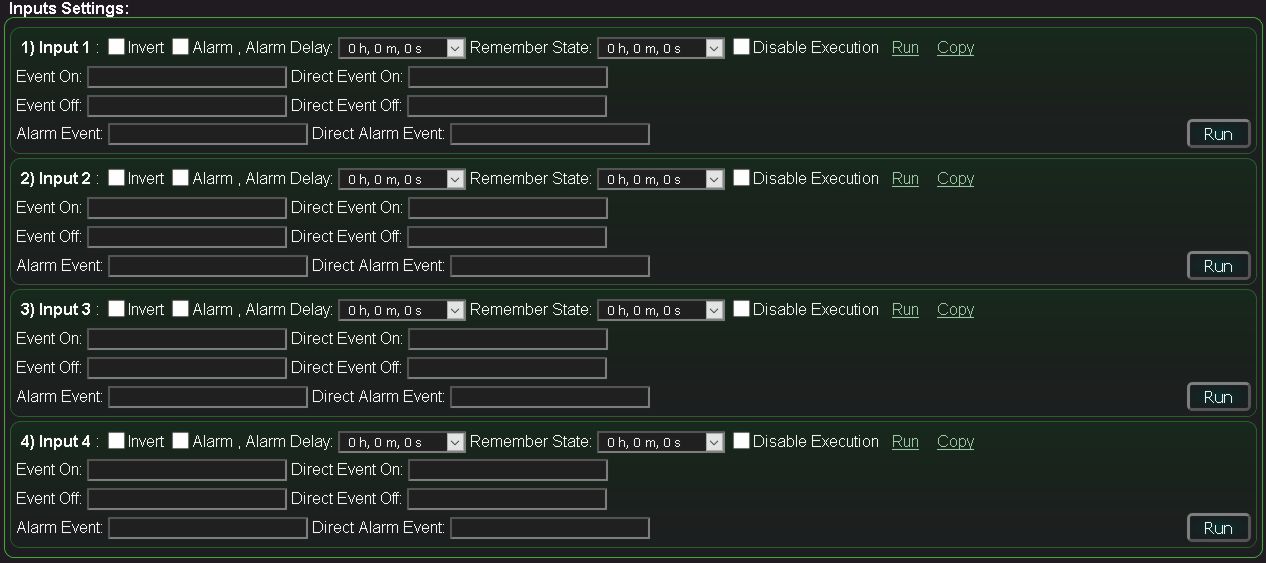
Awọn igbewọle alakomeji ni nọmba awọn iṣẹ ati awọn aye ti o jẹ ki iṣiṣẹ adaṣe ti oludari:
Invert - ifagile igbewọle nigbati awọn sensosi "deede ti sopọ" (NC) ti sopọ.
Itaniji - ibere ise ti itaniji.
Idaduro Itaniji - Akoko idaduro itaniji. Ti ipo igbewọle ba pada si ipo atilẹba rẹ ṣaaju akoko yii ti pari, itaniji naa ko ni muu ṣiṣẹ.
Ranti Ipinle - Akoko lati ranti iyipada ipo igbewọle.
Mu ipaniyan - Ìdènà ti awọn iṣẹlẹ ṣiṣe ti o ni ibatan si titẹ sii.
Ṣiṣe - Ṣiṣe pipaṣẹ iṣeto iṣeto (Ad-Hoc)
Daakọ - Daakọ aṣẹ iṣeto ni igbewọle si agekuru naa
Iṣẹlẹ Lori - Apejuwe ti bii o ṣe le ṣe iṣẹlẹ fun ipele titẹsi giga (1)
Taara iṣẹlẹ Lori - Koodu iṣẹlẹ lati ṣiṣẹ nigbati kikọsilẹ ba wa ni titan (0 => 1)
Iṣẹlẹ Off - Apejuwe ti ibere ise iṣẹlẹ fun ipele titẹsi kekere (0)
Taara ti oyan Pa - Koodu iṣẹlẹ lati ṣiṣẹ nigbati kikọsilẹ ba wa ni pipa (1 => 0)
Iṣẹlẹ Itaniji - Apejuwe ti iṣẹlẹ Itaniji.
Iṣẹlẹ Itaniji Taara - Koodu iṣẹlẹ lati jẹki nigbati itaniji ba waye
Awọn Eto Imudojuiwọn - fipamọ iṣeto ibẹrẹ fun gbogbo awọn eto
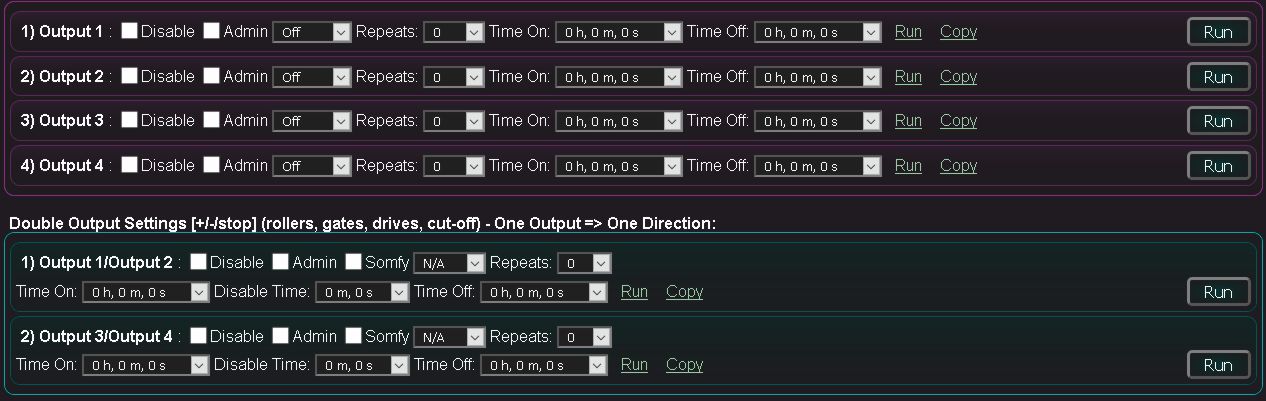
Awọn abajade alakomeji oye le ṣiṣẹ bi ẹyọkan tabi ilọpo meji. Fọọmu naa gba ọ laaye lati ṣẹda iṣeto ibẹrẹ fun adari (ti o ba jẹrisi rẹ pẹlu bọtini Imudojuiwọn).
Fọọmu naa tun ṣiṣẹ bi ẹlẹda iṣẹlẹ fun awọn abajade ti o le bẹrẹ nipasẹ titẹ bọtini Ṣiṣe tabi daakọ si agekuru naa fun lilo ninu iṣeto idari, fun apẹẹrẹ.
scheduler-kalẹnda
adase iṣẹ
fifun awọn abajade si awọn igbewọle alakomeji (fesi si iyipada ipo kan)
fifun awọn abajade si awọn igbewọle wiwọn (fesi si iyipada iloro)
Iṣeto ni awọn abajade ọkan:
Mu ṣiṣẹ - Idena iṣẹjade ni ipo ẹyọkan (fun apẹẹrẹ. ti o ba ti lo lati ṣakoso awọn awakọ ki o má ba ba awọn ilẹkun iyipo jẹ lairotẹlẹ, awọn ẹnubode, awọn oṣere)
Isakoso - A nilo asia iṣakoso nigba iyipada awọn eto pataki
Ipinle - yiyan ipinle (iṣeto akọkọ tabi ifilole iṣẹlẹ pẹlu "run" botini)
Tun ṣe - Nọmba ti awọn atunwi (awọn iyipada ipinlẹ iyika)
Akoko Lori - Akoko ti muu ṣiṣẹ
Akoko Pa - Akoko ti pipa iṣẹjade (o ṣe pataki nigbati o ba tun ṣe awọn iṣẹlẹ)
Ṣiṣe - Ṣiṣe iṣẹlẹ fun ijade
Daakọ - Daakọ iṣẹlẹ naa si agekuru naa
Awọn Eto Imudojuiwọn - fipamọ iṣeto ibẹrẹ fun gbogbo awọn eto
Iṣeto ni ilọpo meji:
Mu ṣiṣẹ - Tii awọn abajade meji jade ni ipo meji (fun apẹẹrẹ. ti o ba lo bi awọn igbewọle kan)
Isakoso - A nilo asia iṣakoso kan nigbati o ba yi awọn eto pataki pada bii ipo awakọ
Somfy - ipo awakọ (ṣayẹwo => Somfy / ṣiṣayẹwo => Iṣẹ taara)
Ipinle - yiyan ilu (fun iṣeto akọkọ tabi ounjẹ ọsan iṣẹlẹ pẹlu awọn "run" botini)
Tun ṣe - Nọmba ti awọn atunwi (iyipada iyipo ti awọn ipinlẹ)
Akoko Lori - Akoko ti titan lori ipinlẹ ti a fifun
Mu Aago - Akoko lati dènà awọn abajade (akoko to kere laarin awọn iyipada abajade) lati daabobo awọn awakọ lodi si ibajẹ.
Akoko Pa - Akoko ti pipa iṣẹjade (o ṣe pataki nigbati o ba tun ṣe awọn iṣẹlẹ)
Ṣiṣe - Ṣiṣe iṣẹlẹ fun awakọ
Daakọ - Daakọ iṣẹlẹ naa si agekuru naa
Awọn Eto Imudojuiwọn - fipamọ iṣeto ibẹrẹ fun gbogbo awọn eto
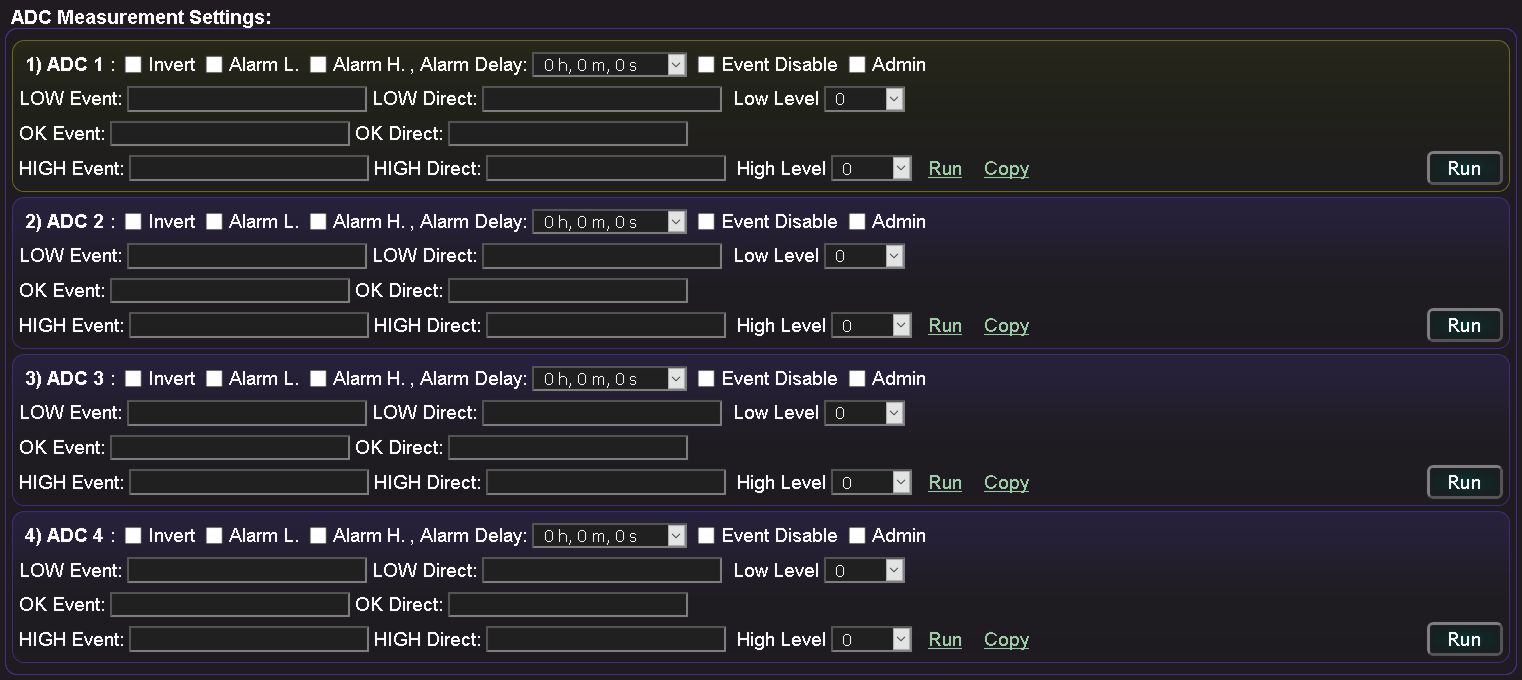
Invert - asekale inverted (100% -x) ti igbewọle ADC
Itaniji L - Ṣiṣẹ ti aṣayan lati ṣe itaniji nigbati iye ba lọ silẹ labẹ min. iloro
Itaniji H - Ṣiṣẹ ti aṣayan lati ṣe itaniji nigbati iye ba kọja max. iloro
Idaduro Itaniji - Akoko idaduro itaniji. Ti ipo igbewọle ba pada si "O DARA" ipele ṣaaju akoko naa ti pari, itaniji ko ni muu ṣiṣẹ.
Iṣẹlẹ Muu - Ìdènà iṣẹlẹ ipaniyan
Isakoso - Flag abojuto ti n muu iyipada ti iṣeto igbewọle wiwọn wọle
Iṣẹlẹ LOW - apejuwe ti iṣẹlẹ ti a ṣe nigbati ẹnu-ọna kekere ti kọja
LOW taara - koodu iṣẹlẹ lati ṣee ṣe lẹhin ti o dinku iye ni isalẹ ẹnu-ọna isalẹ
Ipele Kekere - Ipele ti ẹnu-ọna isalẹ (min)
O dara iṣẹlẹ - Apejuwe ti awọn "O DARA" iṣẹlẹ
O DARA Dari - koodu iṣẹlẹ lati wa ni ṣiṣe lẹhin titẹ sii ni "O DARA" ibiti
Ga iṣẹlẹ - Apejuwe ti iṣẹlẹ fun ẹnu-ọna oke
Ga Direct - koodu iṣẹlẹ lati wa ni ipaniyan lẹhin ti o kọja iye ala oke
Ipele giga - Ipele ti ẹnu-ọna oke (max)
Ṣiṣe - nṣiṣẹ iṣẹlẹ iṣeto (iyipada ADC Ad-Hoc iṣeto ni)
Awọn Eto Imudojuiwọn - ṣafipamọ iṣeto akọkọ fun awọn igbewọle ADC
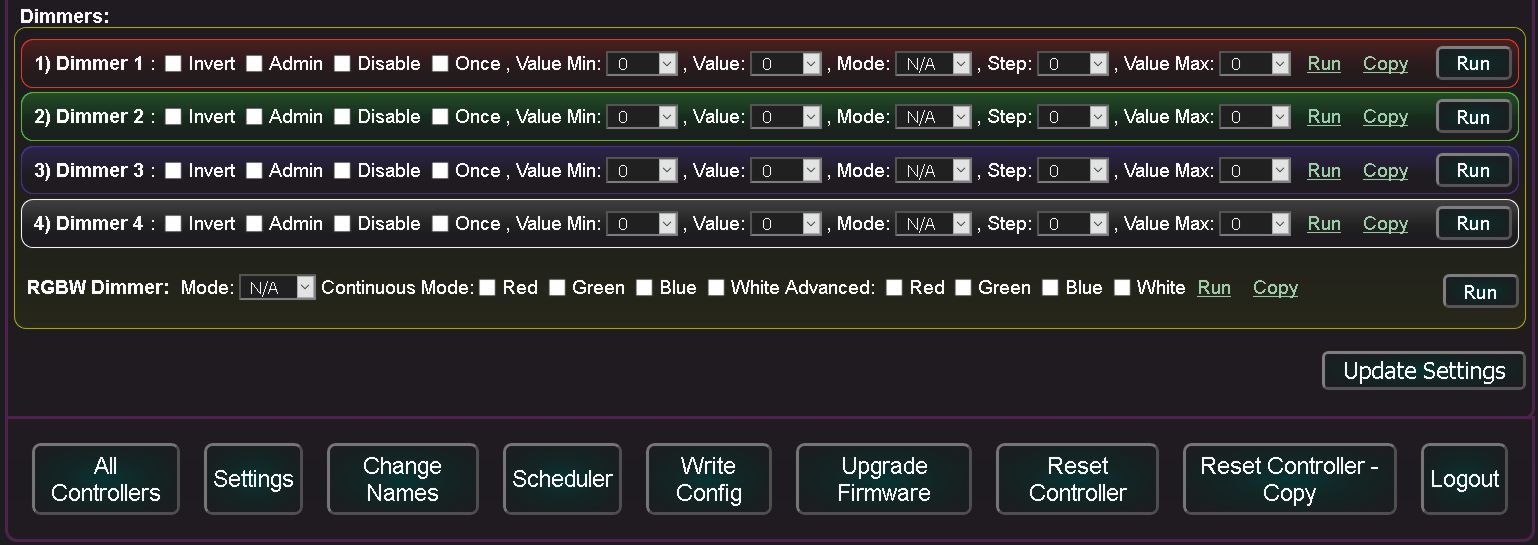
Invert - Yiyipada polarity Dimmer (100% - x)
Isakoso - Flag Isakoso ti o fun laaye laaye lati yi awọn aṣayan pataki pada
Mu ṣiṣẹ - Ìdènà iṣẹjade dimmer
Lọgan - Yi awọn eto dimmer pada lẹẹkan (lẹhinna da dimmer)
Iye Min - iye ti o kere ju ti awọn eto dimmer
Iye - iye ibi-afẹde dimmer
Ipo - Ipo eto Dimmer (Duro / - / + / Ṣeto)
Igbesẹ - Igbesẹ ti iyipada iye ipele dimmer
Iye Max - iye ti o pọ julọ ti eto dimmer
Ṣiṣe - Nṣiṣẹ iṣẹlẹ dimmer
Daakọ - Daakọ iṣẹlẹ naa si agekuru naa
Dimmer RGBW gba awọn iye eto lati awọn awọ kọọkan.
Ni afikun, o fun ọ laaye lati muu ipo iyipada awọ lemọlemọfún ṣiṣẹ nipa lilo awọn tito tẹlẹ ti awọn dimmer nikan.
Awọn Eto Imudojuiwọn - fipamọ iṣeto ibẹrẹ fun gbogbo awọn eto
Awọn bọtini:
Awọn Eto Imudojuiwọn - saving the configuration in the @City eto
Gbogbo Awọn oludari - atokọ ti gbogbo awọn olutona
Ètò - awọn eto ti oludari lọwọlọwọ
Yi Awọn orukọ pada - yi orukọ ti oludari lọwọlọwọ pada
Oluṣeto - olootu kalẹnda oluṣeto-ti oludari lọwọlọwọ
Kọ atunto * - fifiranṣẹ aṣẹ kan lati ṣe igbasilẹ iṣeto nipasẹ oludari
Igbesoke famuwia * - fifiranṣẹ aṣẹ kan lati ṣe igbasilẹ famuwia nipasẹ oludari
Tun Adarí * - fifiranṣẹ aṣẹ atunto lati ṣe igbasilẹ nipasẹ oludari
Tun Adarí - Daakọ - ẹda ti iṣẹlẹ atunto adari si agekuru naa
Logout - aami ti olumulo (fun awọn idi aabo, o yẹ ki o tun pa gbogbo awọn iṣẹlẹ ṣiṣi ti aṣawakiri wẹẹbu ti o le tọju awọn ipo iwọle wọle ni kaṣe).
* - fifiranṣẹ aṣẹ tumọ si fifi si isinyi iṣẹlẹ. On connecting controller to the @City eto, the controller downloads these iṣẹlẹs.
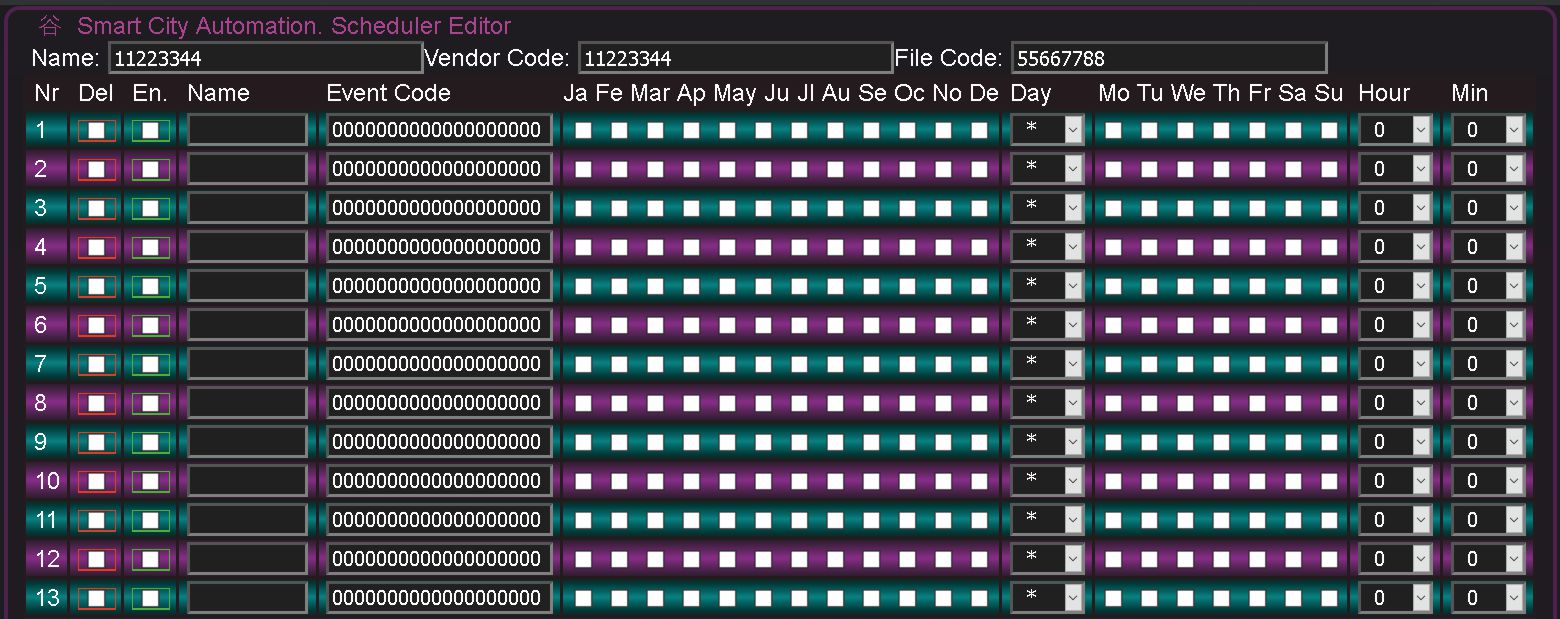
Oluṣeto kalẹnda ngbanilaaye okunfa adase ti atunwi tabi awọn iṣẹlẹ ti a ṣeto (awọn ofin).
Apẹẹrẹ yoo jẹ, fun apẹẹrẹ, titan atupa ita ni agogo 17 ati pipa ni agogo meje (ni igba otutu).
Del (Paarẹ) - paarẹ ohun iṣeto.
En. [Muu ṣiṣẹ] - Mu ohun elo iṣeto ṣiṣẹ (awọn ipo wọnyẹn nikan ni yoo ṣiṣẹ ti o ni Eto ifilọlẹ Muu ṣiṣẹ)
Orukọ - Orukọ iṣẹlẹ (o le ṣapejuwe iṣẹlẹ naa ni ọna idanimọ)
Koodu iṣẹlẹ - koodu iṣẹlẹ ni koodu hexadecimal (daakọ lati agekuru naa nigba ṣiṣẹda awọn ofin)
Awọn aaye oṣu (Ja, Fe, .., Rara, De) - awọn oṣu January ... Oṣu kejila ninu eyiti iṣẹlẹ naa yoo bẹrẹ
Ọjọ - Ọjọ. O le yan eyikeyi ọjọ ti oṣu tabi "*" fun eyikeyi (ṣiṣe iṣẹlẹ ni gbogbo ọjọ).
Awọn aaye ọjọ ọsẹ (Mo, Tu, .. Su) - o le yan awọn ọjọ ti ọsẹ lori eyiti yoo ṣe iṣẹlẹ naa.
Wakati - Wakati naa. O le yan eyikeyi wakati tabi "*" fun gbogbo eniyan (ṣiṣe iṣẹlẹ ni gbogbo wakati).
Min - Iṣẹju. O le yan eyikeyi iṣẹju tabi "*" fun gbogbo eniyan (ṣiṣe iṣẹlẹ ni gbogbo iṣẹju).
Mogbonwa "ati" algorithm ti wa ni imuse laarin gbogbo awọn aaye (ayafi Orukọ ), nitorinaa gbogbo wọn gbọdọ pade fun iṣẹlẹ naa lati pa.
Fun apẹẹrẹ Titan awọn atupa ita ( Oṣu kọkanla, Oṣu kejila, Oṣu Kini, Kínní ) ni 17.01 lai Awọn ọjọ Sundee.
En - ti yan
Event code - 00002101010000000000 // ṣiṣe ti iṣafihan alakomeji akọkọ
Awọn aaye osu - nikan Rara, De, Ja, Fe ti wa ni samisi
Ọjọ - ti yan "*" fun ọjọ kọọkan ti oṣu
Wakati - ti a ti yan akoko ni 17
Min - ti a ti yan iṣẹju 01
Awọn aaye ọjọ ọsẹ - gbogbo ṣugbọn Su ti yan
This chapter only applies to LoRaWAN communication. Ninu ọran ti awọn ọna ṣiṣe ti n ṣiṣẹ nipa lilo awọn ọna gbigbe miiran, o le fi silẹ.
According to the LoRaWAN network specification, the controller connects to the @City cloud indirectly through:
LoRaWAN gateway ( e.g. Kerlink ) with the Semtech Packet Forwarder ( SPF ) installed to send all LoRaWAN packets bidirectionally via UDP protocol to the LoRaWAN Network Server.
LoRaWAN Network Server - for communication between the LoRaWAN gateway ati the application server.
Application server for uploading data to the @City cloud
Awọnre are many LoRaWAN gateways on the market that can simultaneously contain a number of additional options:
LoRaWAN Communication Gateway
Package SPF (Oluṣakoso Packet Semtech)
LoRaWAN Network Server ( NS )
LoRaWAN Application Server ( AS )
Aaye data
Module Ibaraẹnisọrọ LTE
Ẹnu ọna LoraWAN yẹ ki o wa ni wiwọle lati o kere ju ibudo iṣeto ni kan.
Nigbati o ba nfi sori ẹrọ nipasẹ Ethernet / WiFi ati tito leto nikan lati LAN / WLAN agbegbe kan, aabo ẹnu-ọna ko ṣe pataki pupọ (ayafi ti a ba pese aaye si ẹnu-ọna lati ita, i.e. Intaneti).
In the case the LoRaWAN gateway is connected only via GSM/LTE, it is necessary to secure the gateway against access ati various types of attacks.
- If we want to be able to connect to the LoRaWAN gateway remotely, it must have a public + static IP address ati SSH service available. Bibẹẹkọ, iwọ yoo nilo lati sopọ ni ara si ẹnu-ọna nipasẹ Ethernet tabi wiwo WiFi.
- o jẹ dandan lati ṣeto awọn ọrọ igbaniwọle wiwọle idiju fun gbogbo awọn olumulo lori ẹrọ naa.
- mu gbogbo awọn iṣẹ ti ko lo kuro bii Telnet, FTP, POP, SMTP, IMAP, WWW abbl. iyẹn le jẹ ibi ikọlu awọn ikọlu "tẹdo" ẹnu-ọna pẹlu awọn ilana miiran gẹgẹbi awọn igbiyanju iwọle.
- o le ṣe idinwo iṣeeṣe lati wọle, nikan lati awọn ibudo pẹlu awọn adirẹsi IP ti o yan, eyiti o jẹ aabo to munadoko lodi si gige sakasaka. Eyi tun kan si awọn iṣẹ ti o dabi ẹni pe ko ṣe pataki bi ICMP (ping), HTTP, FTP, abbl.
- lẹhin iṣeto ni kikun ati ọpọlọpọ awọn ọsẹ ti awọn idanwo eto, a le dènà gbogbo awọn iṣẹ ita ati iraye si latọna jijin, eyiti, sibẹsibẹ, yoo ṣe idiwọ iṣẹ naa, wa ati ṣayẹwo awọn àkọọlẹ ẹnu-ọna.
Awọn SPF's task is to send LoRaWAN packets to the LoRaWAN network server through the IP network ( UDP protocol ) to the required address of the LoRaWAN network server.
LoRaWAN Gateway with SPF is transparent ati passes all packets in both directions.
Ko ṣe ilana tabi fun laṣẹ awọn idii data ni eyikeyi itọsọna.
Iṣeto ni ti SPF jẹ irorun ati pẹlu "itọsọna" it to the required LoRaWAN network server.
Log in via SSH to the LoRaWAN gateway using the username ati password specified by the device manufacturer.
Install SPF according to the LoRaWAN gateway manufacturer's instructions.
Ilana itọsọna SPF ni "/ olumulo / spf / ati be be lo /" however, depending on the LoRaWAN gateway manufacturer, it may be located in other locations.
Iṣeto akọkọ ti SPF wa ninu faili naa "/ olumulo /spf/etc/global_conf.json", eyiti o yẹ ki o ṣatunkọ pẹlu olootu to wa (fun apẹẹrẹ.) vi tabi nano). A yi iye ti paramita naa pada: "server_address" nipa titẹ adirẹsi IP ti o wa titi ti olupin nẹtiwọọki tabi orukọ ìkápá naa (Nilo afikun ti a tunto iṣẹ alabara DNS daradara).
Ibudo ibaraẹnisọrọ aiyipada pada jẹ 1700 ( if you plan to change them, you must do the same on the LoRaWAN network server ) by entering identical values.
Awọn akọọlẹ ti package SPF wa ni "/ olumulo / spf / var / awọn àkọọlẹ /" liana ninu awọn spf.log faili ati awọn ẹda iwe ile-iwe rẹ.
Awọn network configuration of the LoRaWAN gateway on linux OS is normally in the directory "/ be be lo /", nibi ti o ti le mu / mu awọn iṣẹ nẹtiwọọki boṣewa ṣiṣẹ ati ni aabo olupin naa.
O yẹ ki o tun yi awọn ọrọ igbaniwọle ti gbogbo awọn olumulo wa lori eto pẹlu passwd paṣẹ lati ni aabo lodi si wiwọle laigba aṣẹ nipasẹ awọn eniyan laigba aṣẹ. O tun gbọdọ yi ọrọ igbaniwọle olumulo pada fun atilẹyin orisun wẹẹbu.
O tun dara julọ lati mu ibaraẹnisọrọ WiFi kuro, bi awọn alamọja le gbiyanju lati lo awọn ikọlu nipasẹ alabọde gbigbe yii.
Lẹhin ipari iṣeto yii, tun ẹnu-ọna ṣe pẹlu awọn atunbere pipaṣẹ.
Awọn solusan pupọ wa fun nẹtiwọọki ati awọn olupin ohun elo (pẹlu awọn ọfẹ). Olukuluku wọn ni ọna tirẹ ti isopọmọ pẹlu awọn iṣẹ ita ati awọn ọna ṣiṣe (fun apẹẹrẹ. awọsanma bi @City ). Fun idi eyi, awọn @City eto must have an interface for integration with the installed LoRaWAN NS/AS server.
Ninu ọran eto iṣelọpọ, a le lo iṣẹ ọfẹ "Nẹtiwọọki Awọn Nkan", niwọn igba ti a wa laarin awọn aala ojoojumọ ti o tobi pupọ ti a ṣalaye fun ẹrọ kọọkan {paapaa "Lori Akoko Afẹfẹ" (30s **) ati nọmba kekere ti awọn aṣẹ ti a firanṣẹ si ẹrọ (10 **)}.
** awọn ifilelẹ ẹrọ lọwọlọwọ lọwọlọwọ itọkasi le yipada.
If you need to load new famuwia ati configuration, it is necessary to use your own LoRaWAN server ( network + application ).
Eyi fun wa awọn aṣayan pupọ:
lilo TTN lati ṣiṣẹ ni agbegbe iṣelọpọ ati olupin ti ara ifiṣootọ nikan fun awọn imudojuiwọn iṣeto ati famuwia tuntun (*).
lilo olupin ti ara igbẹhin fun gbogbo awọn iṣẹ ti o wa loke.
lilo awọn olupin ti ara ifiṣootọ meji (ọkan fun agbegbe iṣelọpọ ati ekeji fun awọn imudojuiwọn sọfitiwia ati iṣeto ni) (*)
Lori diẹ ninu awọn ọna ṣiṣe, famuwia + iṣeto ni o wa titi (fun gbogbo awọn oludari ti o wa ninu eto) ati bẹrẹ ni ipele ti iṣeto eto akọkọ, eyiti o mu aṣayan rọrun.
(*) - in these cases it is necessary to have a second LoRaWAN gateway set on the second server for configuration ati famuwia update in order for the production environment to work continuously. For low-critical applications, you can change the configuration of one LoRaWAN gateway dedicated LoRaWAN server, which, however, will result in loss of communication with the production environment ati incorrect operation of these devices.
It should be realized that the software update of a single LoRaWAN controller takes about an hour, with good ibiti ( DR> = 4 ), so it is worth using an additional gateway to upgrade the famuwia ati configuration. Ni agbegbe kekere (DR <4), iṣeto famuwia ati imudojuiwọn ko ṣee ṣe ati pe o nilo Ẹnu-ọna kan pẹlu ibaraẹnisọrọ LTE nitosi awọn ẹrọ ti a ṣe imudojuiwọn.
Lori LoRaWAN network server, add the LoRaWAN communication gateway ( the address is located on its cover, or in the file "olumulo / spf / ati be be lo / local_conf.json", tabi ṣe afihan ninu awọn àkọọlẹ naa "/ olumulo /spf/var/log/spf.log". Ṣayẹwo ninu awọn akọọlẹ olupin wẹẹbu ti ẹnu ọna ibaraẹnisọrọ sopọ si olupin naa.
Awọn igbesẹ ti n tẹle ni iṣeto ti olupin ohun elo (o maa n wa lori ẹrọ kanna bii olupin nẹtiwọọki).
Awọn igbesẹ ti nbọ lati ṣe, dale lori ojutu olupin ohun elo ti a lo, ati wiwa ti wiwo Iyipada-Ipari / Iwaju-Ipari. Ni wiwo simplifies "akọkọ awọn igbesẹ" ati iṣeto eto.
Ni gbogbogbo, o yẹ:
Ṣafikun ohun elo pẹlu ID kan pato fun agbegbe iṣelọpọ
ina "Awọn bọtini API" fun sisopọ fun ohun elo ati fifi kun "ọtun-elo-ọna asopọ" awọn igbanilaaye (o gbọdọ daakọ bọtini ti a ṣe laifọwọyi).
ina "Awọn bọtini API" fun isopọpọ nipasẹ webhook (fifun orukọ ohun elo ati webhook) pẹlu awọn ẹtọ: "ọtun-elo-ijabọ-isalẹ-kọ" "ọtun-elo-ijabọ-ka" "ọtun-elo-ijabọ-soke-kọ" (daakọ bọtini ti a ṣẹda laifọwọyi). This key is used for communication on the @City website along with the name "webhook".
create an integration webhook for the application with the @City server specifying:
Ohun elo ID
ID Webhook
adirẹsi nlo http: //*.*.*.IOT/ ati soke.php awọn ọna
Manual or script addition of all @City LoRaWAN devices ( with a unique DEV EUI ) giving additionally the same values for each field:
Ohun elo ID
EUID fun ohun elo naa
Bọtini Gbongbo fun ohun elo naa
Frequency plan ( regional LoRaWAN bati settings e.g. EU_863_870 fun Yuroopu)
DEV EUI (adirẹsi kọọkan ti ẹrọ kọọkan ti a fi sọtọ nipasẹ olupese modulu). Ti ko ba si lori ideri naa, o yẹ ki o wa ninu olupin awọn ohun elo ṣe akọọlẹ awọn adirẹsi ti awọn ẹrọ aimọ ti n gbiyanju lati sopọ si olupin naa.
lorawan-version = 1.0.2, lorawan-phy-version = 1.0.2-b
LoRaWAN OTAA authorization
Igba otutu - 40C .. + 65K
Ọriniinitutu 0..80% r.H. ko si condensation (ẹrọ)
GSM Ipese agbara 5VDC @ 2A ±0.15 V (fun sensọ PPM ati nigbati o ba n sopọ awọn relays)
3.5VDC..4.2VDC @ 2A (ni awọn miiran)
LoRaWAN power supply 5VDC @ 300mA ± 0.15 V (fun sensọ PPM ati nigbati o ba n sopọ awọn relays)
3VDC..3.6VDC @ 300mA (ni awọn miiran)
Awọn Ẹrọ GPS GSM:
Iwọle Antenna 50ohm
SIM nano-SIM tabi MIM
(yiyan ni ipele iṣelọpọ - MIM fa oniṣẹ nẹtiwọọki kan)
Modẹmu Alawọwọ Modẹmu (2G-CATM1), T-Mobile / DT (2G-NBIoT), Awọn oniṣẹ Miiran 2G
BAND (Yuroopu) Kilasi Ijade Agbara Kilasi
B3, B8, B20 (CATM1 - 800MHz) ** 3 + 23dB ±2 < -107.3dB
B3, B8, B20 (NB-IoT - 800MHz ) ** 3 +23dB ±2 < -113.5dB
GSM850, GSM900 (GPRS) * 4 + 33dB ±2 <-107dB
GSM850, GSM900 (EDGE) * E2 + 27dB ±2 <-107dB
DCS1800, PCS1900 (GPRS) * 4 + 30dB ±2 < -109.4dB
DCS1800, PCS1900 (EDGE) * E2 +26dB ±2 < -109.4dB
Nigbati o ba nlo igbohunsafẹfẹ eriali igbohunsafẹfẹ ita-igbohunsafẹfẹ-ti baamu fun ẹgbẹ ti a fun.
* nikan fun modẹmu Konbo: 2G, CATM1, NB-IoT
Awọn iwe-ẹri:
Pupa (EU)
GCF (AU)
PTCRB (NA)
FCC, IC (NA / NV)
RoHS / REACH
GPS / GNSS:
ọna igbohunsafẹfẹ: 1559..1610MHz
ikọjujasi eriali 50ohm
ifamọ ti o pọ julọ * -160dB adaduro, lilọ kiri -149dB, -145 ibẹrẹ tutu
TTFF 1s (gbona), 21s (gbona), 32s (tutu)
A-GPS bẹẹni
Dynamics 2g
iwonba Sọ oṣuwọn 1 Hz
* eriali itagbangba ti ita ti baamu
LoRaWAN Devices 1.0.2 ( 8 channels, TX power: +14dBm ) Europe ( 863-870MHz )
DR T awose Awọn idanwo Bx bit / s Rx Sensitivity Rx
0 3min SF12 / 125kHz 250 -136dB -144dB
1 2min SF11 / 125kHz 440 -133.5dB
2 1min SF10 / 125kHz 980 -131dB
3 50s SF9 / 125kHz 1760 -128.5dB
4 (*) 50-SF8 / 125kHz 3125 -125.5dB
5 (*) 50-SF7 / 125kHz 5470 -122.5dB
6 (*) 50-orundun SF7 / 250kHz 11000 -119dB
7 FSK 50kbs 50000 -130dB
(*) Awọn ipele ti a nilo lati ṣe igbesoke famuwia ti eto nipasẹ OTA
(DR) - Oṣuwọn data
(BR) - Oṣuwọn Bit
T - Awọn minimum period of data update to the @City cloud
LoRaWAN practical coverage tests:
Awọn ipo Idanwo:
LoRaWAN Kerlink ifemtocell Ẹnu inu
Eriali igbohunsafefe ita gbangba palolo ti a gbe ni ita ni giga ti ~ 9m loke ipele ilẹ Wygoda gm. Karczew (~ 110m loke ipele okun).
LoRaWAN device with forced DR0 with an external broadbati magnetic antenna placed 1.5m above the ground on the car roof.
Awọn agbegbe igberiko (awọn koriko, awọn aaye pẹlu awọn igi kekere ati awọn ile toje)
Abajade ti o jinna julọ ni Czersk ~ 10.5km (~ 200m loke ipele okun) pẹlu RSSI ti o dọgba si -136dB (ie with the maximum sensitivity of the LoRaWAN modem guaranteed by the manufacturer )